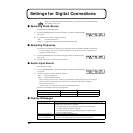34
Use of computer and setup
fig.003
8. From the Windows Start menu, select “Run.”
fig.004
9. In the “Open” field of the dialog box that appears, enter
“Q:\Driver\Win2000\Setupinf.exe” and click [OK].
* Enter the drive name Q: appropriate for the drive name of your
CD-ROM drive.
* To check the drive name of your CD-ROM drive, double-click
the My Computer icon.
10. The SETUPINF dialog box will appear, and the display
will indicate “Ready to install the driver.-”
* If the “Ready to install the driver.—” dialog box does not
appear, go to the MMP-2 Driver & Software CD-ROM, open
the file Driver\WinMe_98\Readme_e.htm, and read the section entitled “Installation.”
* If the display indicates “The driver is already installed.-”, you can connect the MMP-2’s USB cable to the computer and use it.
11. Use the USB cable to connect the MMP-2 and your computer.
fig.02-01.e
12. After completing the connections between the MMP-2 and your computer, turn on your computer and
start up Windows, and then turn on the MMP-2.
* To prevent malfunction and/or damage to speakers or other devices, always turn down the volume, and turn off the power on all
devices before making any connections.
fig.01-04
13. The “Insert Disk” dialog box will appear.
Click the “OK” button.
Q:\Driver\Win2000\SETUPINF.EXE
USB cable
USB connector
MMP-2
'Roland
MMP-2 USB Driver Installation Disk'