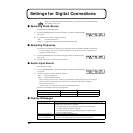24
Using Effects
Enhance Level (ENHLEV)
This is to set the level to increase. The level can be set from 0.0 dB to 12.0 dB. This is not available for
de-esser.
De-esser Rejection Level (DESREJ)
This is to set the level to decrease. The level can be set from -24.0 dB to 0.0 dB. This is not available for
enhancer.
Plug-in Effect
Pre-amp Modeling is assigned to [PLUG IN] by default. You can also add effect algorithms through the
USB connection.
■ Pre-amp Modeling
Microphone pre-amp brand names are used solely to refer to the sounds modeled by the
Roland MMP-2 product. The trademarks described in this product are trademarks of their
respective owners, which are separate companies from Roland. These companies are not
affiliated with Roland in any way and they have not licensed or authorized the Roland
MMP-2. Their marks are used solely to identify the equipment whose sounds are simulated
by the Roland MMP-2.
Pre-amp Modeling replicates the sonic response of different types of pre-amps. It models such distinctive
features as the frequency response, harmonic balance and distortion.
Press the [PLUG IN] button to display the setting parameters, then use the Value controls to change the
settings. If the item you want is not displayed, use the [PAGE] buttons to scroll through the pages.
Select patches with the “Pre-amp” name to use the Pre-amp modeling function using “Patch Selection
(SELECT)” (p. 15)
Please note that the Pre-amp Modeling requires the use of the DSP that is normally allocated for the EQ
section. For this reason, when you are using Pre-amp Modeling presets, you can not access the EQ section
of the MMP-2.
* It may difficult to figure out the result of Pre-amp modeling effects because very slight character difference of
various Pre-amps were modeled.
Pre-amp OFF/ON (PREAMP)
This is the On/Off switch for the pre-amp modeling.
Pre-amp Type (TYPE)
This chooses the type of pre-amp.
The models are: Red7, N1073, ManSS, AvTube, AvSolS, HHTube, MillHV, SATube, CSSlSt.
Warm
This parameter adjusts the warmth of the input sound by changing the balance of the low frequency
content.
Warm Frequency (WRM F)
This sets the upper limit of this parameter. The sound components that are of a lower frequency than this
parameter will be adjusted. You can set a value from 20 Hz to 1.00k Hz.
Warm Gain (WRM G)
This parameter adjusts the warmth of the signal below the value set with “Warm Frequency”. You can set
a value within a range of ±6.0 dB.