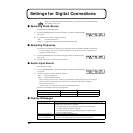20
Using Effects
Modeling Microphone (OUTPUT)
This table shows the choices for different microphones or microphone types that the effect will model.
When you select a condenser microphone modeling for “OUTPUT,” lower range response is
extended, so bass noise from the microphone stand may become prominent. If this happens, use
Lo-Cut (p. 18) to cut the unneeded lower range, or install an isolation mount (a vibration-absorbing
microphone holder made of rubber or the like) on the microphone stand when recording.
Proximity Effect (PROX FX)
A microphone’s bass response is enhanced when it is near the source of the sound. This is called the
proximity effect. The Proximity Effect in the models can create this effect. You can set a value from -12 to
+12. Positive values impart close-distance characteristics, and negative values impart the characteristics of
farther distances.
You can also use this to adjust the desired microphone proximity even when the microphone
cannot be placed at the desired location.
Distance from the Sound Source (TIME)
This models the delay that occurs when the microphone is located some distance from the sound source.
You set the distance you want to reproduce to a value from 0 cm to 3,000 cm.
Equalizer
This is a 4-band parametric equalizer and adjusts the volume level for individual frequency bands. You
can choose from nine types of filters for each band. These filters can be used to optimize the sound quality
of the input source. You can also use it to suppress resonant frequencies and prevent feedback whine.
This is called an equalizer because it is used to restore characteristics that have been
modified by the processes of recording and transmission to characteristics equal to those of
the original sound, but like other effects, it is also actively used to create new sounds.
Equalizer OFF/ON (EQ)
This is the On/Off switch for the equalizer. It is the same as using bypass.
Attenuator (ATT)
This uses digital processing to amplify or attenuate the signal input to the equalizer. You can set a value
from -42 dB to +6 dB.
Reference Frequency (LOW, LO-MID, HI-MID, HI)
This sets four points that serve as the frequency response curve’s peak and valley centers (center
frequencies) or as the filter boundaries (cutoff frequencies). You can set a value from 20 Hz to 20,0k Hz.
SML.D
Ordinary dynamic microphone for musical instruments and vocals. For guitar amps, snare
drums, etc.
VOC.D Preferred dynamic microphone for vocals. Features a prominent midrange. For vocals.
LRG.D Dynamic microphone with sustained lower range. For bass drums, tams, etc.
SML.C
Small condenser microphone for musical instruments. Features a brilliant treble range. For
metallic percussion instruments and acoustic guitars.
LRG.C Condenser microphone with flat response. For vocals, narration, live instruments, etc.
VNT.C Vintage condenser microphone. For vocals, instruments, etc.
FLAT
Microphone with flat frequency response. Used when you want to capture the idiosyncrasies
of the microphone used when recording.