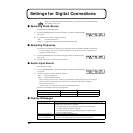23
Using Effects
Using Effects
■ Expander
This lowers or suppresses, at a constant ratio, low-volume sounds that do not reach the threshold. It is
effective for low-volume noise.
Expander OFF/ON (EXP)
This is the On/Off switch for the expander effect.
Key In Channel (KEY IN)
The expander cuts off when the input level of the channel specified here exceeds the threshold. You can
choose either channel 1 or channel 2. Normally the same channel is specified, but a different channel may
be specified for special uses. For example, specifying a snare drum input as the key-in lets you produce
sound on the other channel when you strike the drum.
Threshold (THRESH)
Input smaller than this is suppressed according to the ratio. You can set a value from -80 dB to 0 dB.
Compression Ratio (RATIO)
This is the ratio for lowering or suppressing sound that does not reach the threshold. You can set a value
from 1.00 to infinity. When you set the Ratio to Infinity, no sound is passed when the input sound doesn’t
get over the Threshold level. This is the same effect as using a Gate.
Attack Time (ATTACK)
This sets the time after the input signal falls below the threshold until the expander effect is applied
completely. You can set a value from 0.0ms to 800.0ms.
Release Time (RELEAS)
This sets the time after the input signal exceeds the threshold until the expander effect disappears
completely. You can set a value from 0ms to 8000ms
■ Enhancer/De-esser
Enhancer/De-esser OFF/ON (ENH/DE)
This is the On/Off switch for the enhancer/de-esser effect.
Switching Between Enhancer and De-esser (TYPE)
This is the switch for choosing either the de-esser or the enhancer.
“ENH”: This augments the harmonics of human vocals, making the sound more distinct. When the
high-frequency content is deficient, it is increased.
“DES”: This suppresses harsh sibilant consonants, for a softer sound. When the high-frequency
content is excessive, it is reduced.
Sensitivity (SENS)
In case the high frequency sound reaches certain level, this unit increases/decreases the level. The certain
level can be set in 100 steps (from 0 to 100).
Frequency (FREQ)
This is to set the border of high frequency sound. The border can be set from 500 Hz to 20.0k Hz.