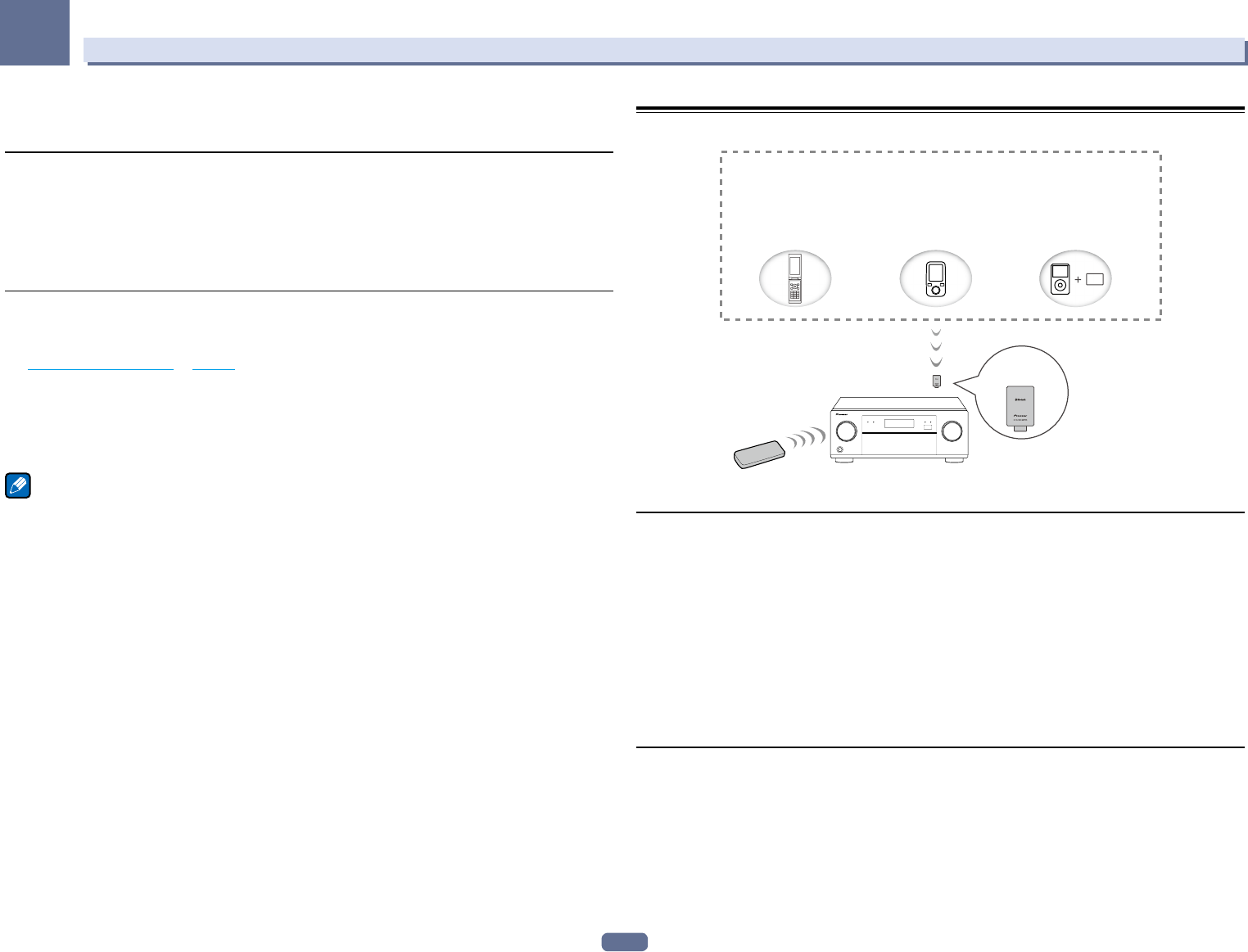
55
05
Basic playback
4 Press ENTER.
After pressing ENTER, the preset class and number stop blinking and the receiver stores the station.
Listening to station presets
1 Press TUNER to select the tuner.
2 Press CLASS to select the class in which the station is stored.
Press repeatedly to cycle through classes A to G.
3 Press PRESET +/– to select the station preset you want.
! You can also use the number buttons on the remote control to recall the station preset.
Naming station presets
For easier identification, you can name your station presets.
1 Choose the station preset you want to name.
See Listening to station presets on page 55 for how to do this.
2 Press TOOLS (TUNER EDIT).
The display shows PRESET NAME, then a blinking cursor at the first character position.
3 Input the name you want.
Use TUNE +/– (or TUNE i/j of front panel) to select a character, PRESET +/– (or PRESET k/l of front panel) to
set the position, and ENTER to confirm your selection.
Note
! To erase a station name, simply repeat steps 1 to 3 and input eight spaces instead of a name.
! Once you have named a station preset, you can press DISP when listening to a station to switch the display
between name and frequency.
Bluetooth ADAPTER for Wireless Enjoyment of Music
This receiver
Remote control
operation
Music data
Bluetooth
®
ADAPTER
Bluetooth
wireless
technology enabled device:
cell phone
Bluetooth
wireless
technology enabled device:
Digital music player
Device not equipped with
Bluetooth
wireless technology:
Digital music player
+
Bluetooth
audio transmitter
(sold commercially)
! About one minute is required between turning the power on and completion of startup.
Wireless music play
When the Bluetooth ADAPTER (AS-BT100 or AS-BT200) is connected to this unit, a product equipped with
Bluetooth wireless technology (portable cell phone, digital music player, etc.) can be used to listen to music wire-
lessly. Also, by using a commercially available transmitter supporting Bluetooth wireless technology, you can
listen to music on a device not equipped with Bluetooth wireless technology. The AS-BT100 and AS-BT200 models
supports SCMS-T contents protection, so music can also be enjoyed on devices equipped with SCMS-T type
Bluetooth wireless technology.
! The Air Jam function cannot be used with the AS-BT100.
Remote control operation
The remote control supplied with this unit allows you to play and stop media, and perform other operations.
! It must be necessary that the Bluetooth wireless technology enabled device supports AVRCP profiles.
! Remote control operations cannot be guaranteed for all Bluetooth wireless technology enabled devices.
Pairing the Bluetooth ADAPTER and Bluetooth wireless technology device
“Pairing” must be done before you start playback of Bluetooth wireless technology content using the Bluetooth
ADAPTER. Make sure to perform pairing the first time you operate the system or any time pairing data is cleared.
The pairing step is necessary to register the Bluetooth wireless technology device to enable Bluetooth communi-
cations. For more details, see also the operating instructions of your Bluetooth wireless technology device.
! Pairing is required when you first use the Bluetooth wireless technology device and Bluetooth ADAPTER.
! To enable Bluetooth communication, pairing should be done with both your system and Bluetooth wireless
technology device.


















