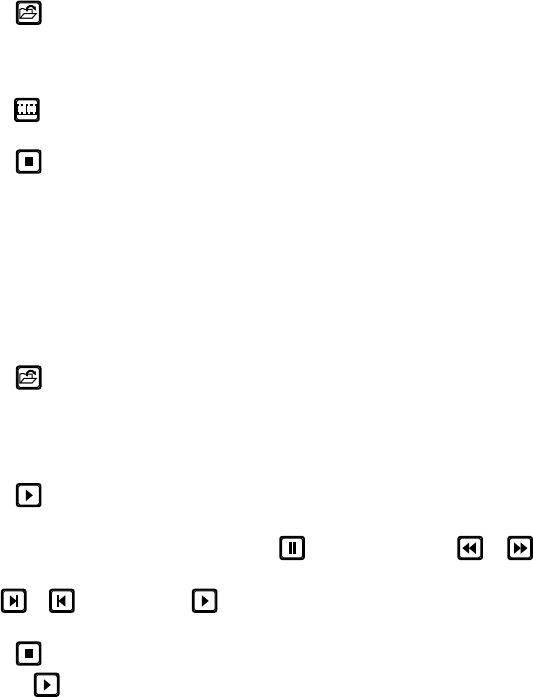
72 C2900M-B (1/03)
Recording The Display
Do the following to record the camera display:
1. Access a live video control page (by clicking Control on the Home page, and then clicking one
of the underlined links to a live video control page).
2. Select a camera.
3. Position the camera as desired (if it has PTZ capability).
4. Click the
button. The Choose Directory window opens.
5. Select a location in which to save the recording. Click OK.
6. Click the
AVI
button to begin recording.
7. Click the
button to halt recording. The recording is saved automatically.
Playing Back The Recording
You can play back the camera recording either through the Windows Media Player or in PelcoNet
through the browser. Do the following to play back the camera recording through the browser:
1. Access a live video control page (by clicking Control on the Home page, and then clicking one
of the underlined links to a live video control page).
2. Click the
button. A directory window opens.
3. Select the directory where the file you want is located. Click the file to select it, and then click
Open.
4. Click the
button to begin playback.
To advance or reverse the playback, first click the
button. Each click of a or
button moves the recording a few frames. To move to the beginning or end of the recording,
click a
or
button. Click the button to resume playback.
5. Click the
button to halt playback and return to live video. You can replay the recording by
clicking the
button.


















