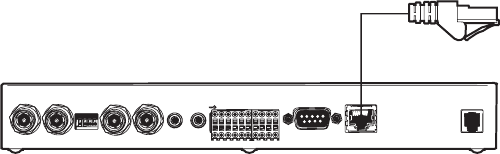
C2900M-B (1/03) 17
STEP 2: CONNECTING ADDITIONAL ITEMS
Connect any additional items, such as alarms, audio, etc.
STEP 3: CONNECTING TO THE LAN PORT
Key:
1=Ethernet (10BASE-T) LAN connection to hubs, network, PCs (RJ-45 connector)
2=Ethernet Cat5 cable
3=Transmitter
Figure 4. Connecting To The LAN Port
To connect to the Ethernet network, use a standard UTP Cat5 cable with RJ-45 connectors. Plug
one end of the cable into the RJ-45 receptacle labeled “Ethernet.” The connection to a 10BASE-T
network can be made directly via a hub or switch.
GND GND
V
IDEO1
V
IDEO2
V
IDEO3
75 HM N
OO
V
IDEO4
A
UDIO
I
N
O
UT
A
LARM
I
NPUTS
A
LARM
O
UTPUTS
51234
+5V
1234
++++
C
OM
P
OWER
RS232/422/485 10/100 BASE-T
12V~0.8A
ᕡ
ᕢ
ᕣ


















