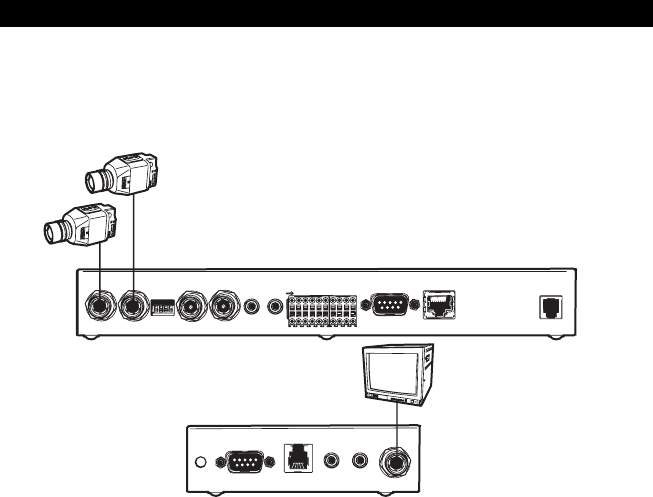
16 C2900M-B (1/03)
Key:
1=Cameras or other video sources with composite PAL or NTSC output
2=Video monitor with composite PAL or NTSC input
3=NET104A transmitter
4=NET101R/RA Receiver
Figure 3. Connecting Cameras Or Monitor
•To connect the cameras, plug one end of a standard coaxial cable into a BNC connector (start
with video 1) on the rear of the NET104A and the other end into the camera. You can use any
video source with a composite PAL or NTSC output.
• Set the DIP switches on the NET104A to position 75 OHM ON (down) to terminate the inputs
when the video signal is not connected to additional video equipment through a T-connection.
•To connect a monitor to the NET101R/R-A receiver, plug one end of a standard coaxial cable
into the BNC connector on the NET101R/R-A and the other end into the monitor. You can use
any PAL or NTSC video monitor with a composite PAL or NTSC input.
For more information about video sources and monitors, see the
Hardware Installation
section.
GND GND
V
IDEO1
V
IDEO2
V
IDEO3
75 HM N
OO
V
IDEO4
A
UDIO
I
N
O
UT
A
LARM
I
NPUTS
A
LARM
O
UTPUTS
51234
+5V
1234
++++
C
OM
P
OWER
RS232/422/485 10/100 BASE-T
12V~0.8A
TRANSMITTER
RECEIVER
T
RANSP.DATA
H
ANDSET
A
UDIO-
OUT
V
IDEO-
OUT
ᕡ
ᕢ
ᕣ
ᕤ
QUICK INSTALLATION GUIDE
Follow the next six steps for the fastest way to get your product operating.
STEP 1: CONNECTING A CAMERA OR MONITOR


















