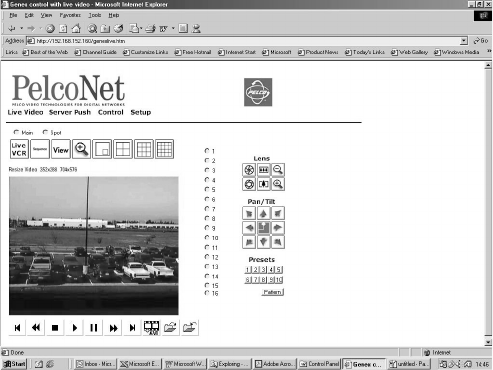
66 C2900M-B (1/03)
GENEX LIVE VIDEO/SERVER PUSH PAGE CONTENTS
Figure 35. Genex Control Page
The Genex pages contain the following across the top of the page:
• Main and Spot monitor selection radio buttons
•A Live/VCR button
•A Sequence button
•A View button
•A zoom button
•A picture-in-picture button
• Buttons for 4-, 9-, and 16-screen display
The following are arrayed down the right side of the page:
• Radio buttons for 16 cameras
• Iris open and close buttons
• Focus far and near buttons
• Zoom out and in buttons
• Eight direction arrow buttons with a home button in the center
•Ten numbered buttons to use with the Pattern button (enter preset number and click Pattern)
•A Pattern button
PC hard drive record/playback control buttons are arrayed beneath the live screen (refer to the
Record and Play Back the Display on a PC
section for more information).


















