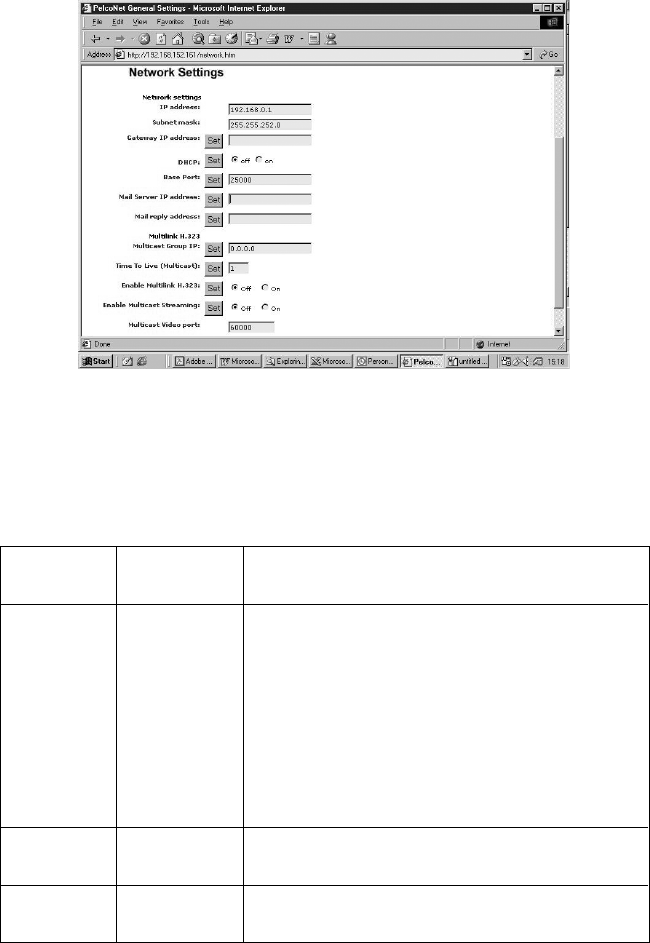
46 C2900M-B (1/03)
Network Settings Configuration Page
Figure 27. Network Settings Configuration Page
Network and routing information make up the Network Settings configuration page. The following
table describes the configuration items.
Table C. Network Settings
Configuration Default Setting Description
Item
IP address 192.168.0.1 Enter a unique IP address that is valid for your network.
The pre-configured default IP address allows for easy
configuration in closed environments. You can use a
crossed cable to directly connect to a PC. Also, the PC’s IP
address and subnet mask must match the default IP
address.
NOTE: Changing the IP address also affects the current
browser connection. You will have to enter the new URL to
regain connectivity to the unit.
Subnet mask 255.255.255.0 Enter a valid subnet mask for your network, if subnets are
in use.
Gateway IP none Enter the IP address of the router. This is typically used in a
WAN environment.
(Continued on next page)


















