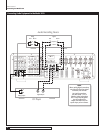4
Outlaw Audio
Owner’s Manual
Table of Contents
2 Please Read First
4 Serial Numbe
r
5 A Brief Note On This Manua
l
5 A Quick Guide to the Model 1070’s Feature
s
6 Unpackin
g
6 Accessorie
s
6 Model 1070 Front Pane
l
8 Model 1070 Rear Pane
l
10 Remote Contro
l
12 Front Panel and On-screen Display (OSD
)
12 Surround Format
s
12 Available Surround Mode
s
13 Dolby Digital
13 Dolby Digital E
X
13 Dolby Pro Logic II
x
14 Dolby Virtual Speaker
14 Dolby Headphone
14 DTS
14 DTS-ES
14 DTS Neo:
6
14 Stereo Listening Mode
s
14 Stereo
14 7-Channel Stereo/5-Channel Stere
o
14 Bypass
15 Connecting Your Model 107
0
15 Connecting Audio Component
s
17 Connecting Video Component
s
20 Antenna Connection
s
20 Loudspeaker Connection
s
23 Subwoofer Connectio
n
23 Supplemental Amplifier Connection
s
23 Other Connection
s
23 AC power connectio
n
26 System Setu
p
26 Input Configuratio
n
28 Speaker Placemen
t
30 Speaker Size Configuratio
n
31 Speaker X-Over (Crossover) Configuratio
n
32 Surround Setting Configuration
s
33 Channel Calibratio
n
35 Delay Adjus
t
36 System Configuration Setting
s
37 Model 1070 Operatio
n
37 Power
37 Direct Operatio
n
40 Using the AM/FM Tuner
41 Using Headphone
s
42 Remote Control Setup and Operatio
n
42 Battery Installatio
n
42 Setup Using Preprogrammed Code
s
43 Volume Control Punch-Throug
h
44 Operation
44 Setup Code
s
49 Care and Maintenanc
e
49 Cleaning
49 When You Are Awa
y
49 System Rese
t
50 TroubIeshootin
g
51 Model 1070 Specifications
52 Outlaw Audio Limited Warrant
y
Table of Contents
IMPORTANT NOTE: The Model 1070 is shipped from the factory with
the following default settings:
Output Configuration: 5.1 channels
Loudspeaker Size: Small
Surround Mode: Dolby Pro Logic IIx
Crossover Frequency: 100 Hz
We chose these settings because they’re a safe starting point for any
speaker configuration. However, we strongly recommend that you
customize these setting to match your components and listening
preferences. Just follow the instructions in this manual. In particular, if
you have a 7.1 channel system, it is important to make the necessary
adjustments or you will not be able to access all the surround modes.
Serial Number
Record your Model 1070’s serial number and date of purchase here. The serial
number is found on the back panel.
Serial Number
Date of Purchase
The contents of this manual are Copyright © 2005 by Outlaw Audio, LLC, and
may not be duplicated or reproduced by any means, whether physical, electronic
or otherwise without prior written consent from Outlaw Audio.