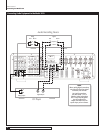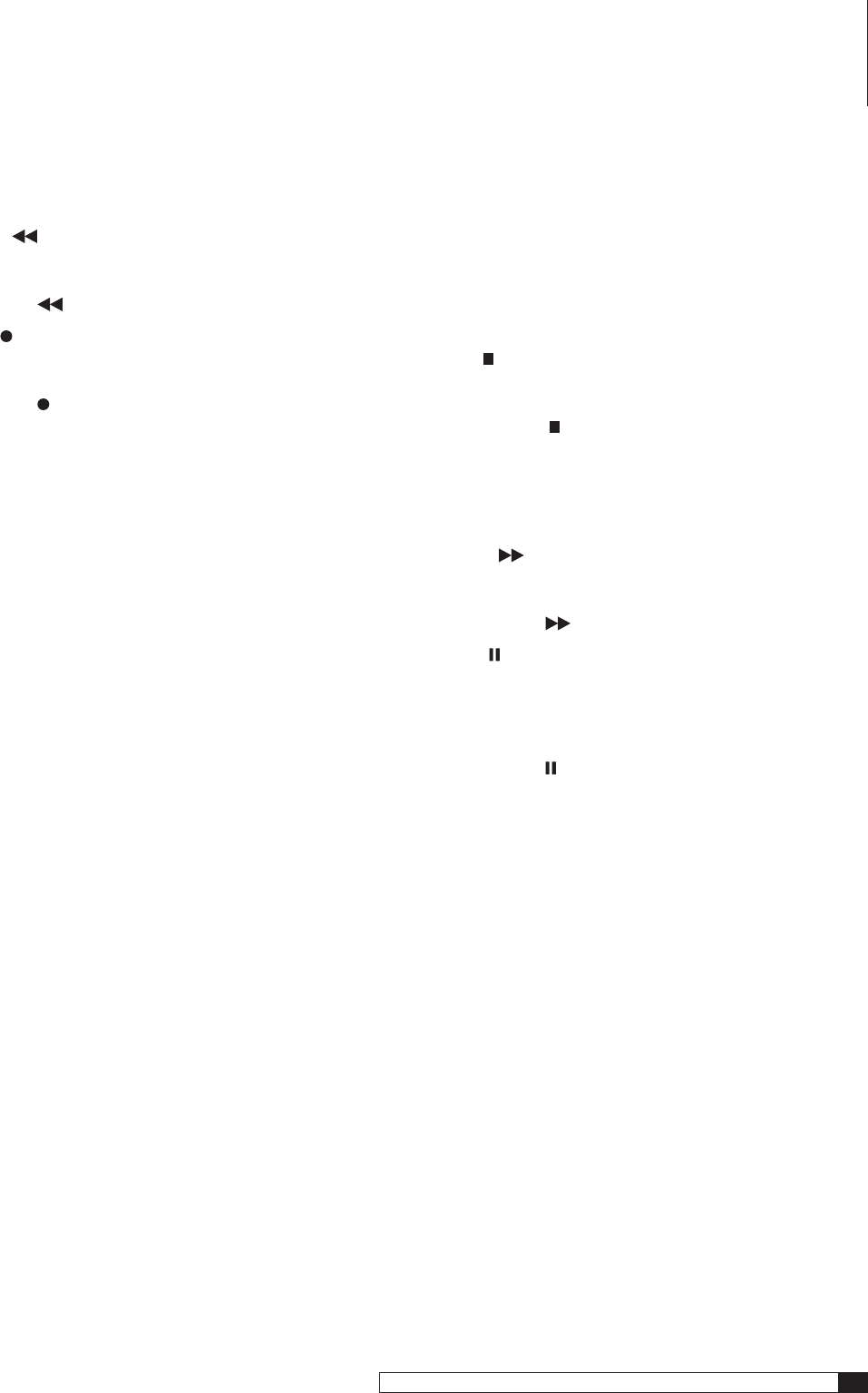
11
Model 1070 7.1 Channel Surround Sound Receiver
Owner’s Manual
RC10 Info/7.1 dual function button
Model 1070
: 7.1 selects the 7.1 multi-channel audio input.
Other components
: Info calls up whatever menu or information is
available.
RC11 Preset Down/
dual function button (see page 41)
Model 1070
: Preset Down advances the AM/FM tuner to the next lower
preset station.
Other components
:
begins rewind or reverse scan.
RC12 Tune Mode/ dual function button (see page 40)
Model 1070
: Tune Mode selects between mono and stereo while listening
to FM. The selected mode appears on-screen.
Other components
:
activates the recording function.
RC13 Source Selector buttons (see pages 37 and 44)
Turns the Model 1070 power on and selects a particular source as the
Model 1070’s input. The source appears on the front panel and the on-
screen display.
RC14 Dolby Modes button (see page 38)
Selects from the available Dolby surround modes, depending on the
input source and the number of speakers in your system. Each press of
the button selects another mode. Mode selections appear on the front
panel and the on-screen display.
RC15 DTS Modes button (see page 38)
Selects from the available DTS surround modes, depending on the input
source and the number of speakers in your system. Each press of the
button selects another mode. Mode selections appear on the front panel
and the on-screen display.
RC16 Status LED Indicator (see pages 42 and 43)
Lights briefly after pushing a control key. Flashes twice in rapid succes-
sion when you’ve successfully entered “setup” mode.
RC17 Power off button (see pages 37 and 44)
Turns off the Model 1070. Also turns other components controlled by the
remote on and off.
To turn on the receiver, press any Source Selector but-
ton. This turns the Model 1070 on and switches the unit to that input.
RC18 Enter/Sync dual function button (see page 40)
Model 1070
: Sync, sometimes called “lip synch,” delays audio in precise
steps to preserve synchronization with the video image. Each push of
the button increases the delay by 10 milliseconds. The on-screen display
indicates the amount of delay. After delay is set, pushing the button again
resets the delay to 0.
Other components
: Enters a selection (a channel number, etc.) made
with the numeric keypad.
RC19 Last/Night dual function button (see page 39)
Model 1070
: Night reduces the audio signal’s dynamic range for late
night viewing.
Other components
: Last toggles between the two most recently selected
TV channels.
RC20 Channel Up/Down buttons (see page 40)
Adjusts AM/FM radio tuning frequency. Frequency appears on both
the front panel and on-screen. Also serves as channel selector when
controlling other devices.
RC21 Tone button (see page 40)
Activates the tone controls. After pushing the Tone button, use the Up
and Down cursor buttons to change treble settings. Press Tone again to
change bass settings.
RC22 Exit/Trim dual function button. (see page 39)
Model 1070
: Trim enables level calibration of each channel for “on-
the-fly” adjustments without test tones (for example, increasing center
channel level).
Other components
: Exit takes you out of that component’s menu.
RC23 AM/FM/ dual function button (see page 40)
Model 1070
: AM/FM selects the AM/FM tuner when using another source.
Push it again to switch between AM and FM.
Other components
:
stops whatever media the component is using,
cancels Record (if engaged) and disengages the transport mechanism.
RC24 MENU/OSD dual function button (see page 26)
Model 1070
: OSD activates the on-screen display.
Other components
: Menu calls up that device’s menu.
RC25 Preset Up/
dual function button (see page 41)
Model 1070
: Preset Up advances the AM/FM tuner to the next higher
preset station.
Other components
:
initiates fast forward or forward scan.
RC26 Memory/ dual function button (see page 41)
Model 1070
: Selects a station memory of the internal AM/FM tuner; press
the button then enter the number of the desired memory. Holding this but-
ton down for three seconds activates automatic channel scan, which scans
the band you are on for the next highest active frequency/station.
Other components
:
temporarily stops Play or Record.
RC27 Bypass button (see page 38)
Turns off all digital-domain audio signal processing, including Bass
Management.
RC28 Stereo Modes button (see page 38)
Deactivates surround sound processing and selects from traditional
two-channel stereo, 5 Stereo and 7 Stereo modes. Stereo mode selection
is indicated on the front panel and the on-screen display.
Remote Control