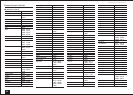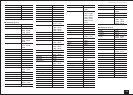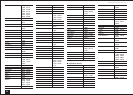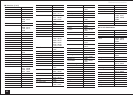Reference Information
59
About Copyright Protection:
The HDMI jack of this unit is compliant with Revisions 1.4
and 2.2 (HDMI OUT MAIN and HDMI IN3 jacks only) of
the HDCP (High-bandwidth Digital Content Protection)
specification (
2), which is a copy-protection system for
digital video signals.
Other devices connected to this unit via HDMI must also be
compliant with HDCP.
1 DVI (Digital Visual Interface): The digital display interface standard set
by the DDWG (
3) in 1999.
2 HDCP (High-bandwidth Digital Content Protection): The video
encryption technology developed by Intel for HDMI/DVI. It is designed
to protect video content and requires a HDCP-compatible HDMI/DVI
receiver to display the encrypted video.
3 DDWG (Digital Display Working Group): Lead by Intel, Compaq,
Fujitsu, Hewlett-Packard, IBM, NEC, and Silicon Image, this open
industry group’s objective is to address the industry’s requirements for
a digital connectivity specification for high-performance PC and digital
displays.
Note:
• Some contents are only available for devices compliant with
HDCP Rev. 2.2.
To view and listen to this kind of content, connect the TV or
player compliant with the HDCP Rev. 2.2 specification to the
HDMI OUT MAIN and HDMI IN3 jacks of this unit.
• The HDMI video stream (i.e., video signal) is compatible with
DVI (Digital Visual Interface), so TVs and displays with a DVI
input can be connected by using an HDMI-to-DVI adapter cable.
(Note that DVI connections only carry video, so you will need
to make a separate connection for audio.) However, reliable
operation with such an adapter is not guaranteed. In addition,
video signals from a PC are not supported.
• The HDMI audio signal (sampling rate, bit length, etc.) may be
restricted by the connected source component. If the picture
is poor or there is no sound from a component connected via
HDMI, check its setup. Refer to the connected component’s
instruction manual for details.
Home network (LAN)
The connection of several components via cables enabling
the mutual communication is called a network.
At households, many families create (generally, the term
"build" is used) a network to connect PC and gaming
machines to the Internet and to exchange data between
PC.
The network established in a relatively narrow area such as
one household is called a LAN (Local Area Network).
In this manual, a term "home network" (network for a
family) is used instead of "LAN," so this LAN becomes
more familiar.
By connecting this unit with the network server such as a
PC, playing music files in the network server (in the PC) is
possible. Moreover, by connecting to the Internet, listening
to the Internet radio is also possible.
This unit, PC, and Internet are not directly connected.
When connecting with a PC and/or Internet, several
components (network components) are necessary.
Components necessary for establishing a home
network (LAN):
Components necessary for the home network (LAN) for
using the NET function of this unit are as follows.
■
Router
A router is a device that controls information (data) flow
between the unit, PC, and the Internet.
As a network term, the flow of information (data) is called
"traffic". The router has a role to control the information flow
as the traffic control, between connected components.
• A router with a built-in 100Base-TX switch is
recommended.
In addition, if your router has the DHCP function,
facilitating the network setting becomes possible.
• Some routers have a built-in modem, and some Internet
Service Providers (ISP) require you to use specific
routers.
Please consult your ISP or PC dealer if you are unsure.
■
CAT5 Ethernet cable
The Ethernet cable is a cable that actually connects
components that comprise the network. There are straight
type and cross type Ethernet cables.
• Use a shielded CAT5 Ethernet cable (straight-type) to
connect the unit to your home network.
Consult your cable store for details of Ethernet cable.
■
Network server
(When PC etc./network server is used)
Component that stores music files and provides those files
at the time of playback.
• Requirements for use with this unit depend on the
component that is used as a network server.
• Conditions for pleasant playback of music files on
the unit depend on the using network server (PC
performance). See instruction manuals of using
components.
■
Modem (when Internet radio is used)
Device that connects home network (LAN) and Internet
There are many kinds of modems depending on the forms
of Internet connection.
In addition, when connecting to the Internet, it is required
to conclude an agreement with a company that provides
Internet connection service, called ISP (Internet Service
Provider).
Use a modem that is recommended by your ISP company
for the Internet connection.
There are some devices that have both router and modem
functions.
Within above network components, prepare a router,
Ethernet cable, and network server when the NET function
"network server" is used.
For enjoying the NET function "Internet radio," it is
necessary to use the router, Ethernet cable, and modem
(and agreement with ISP).