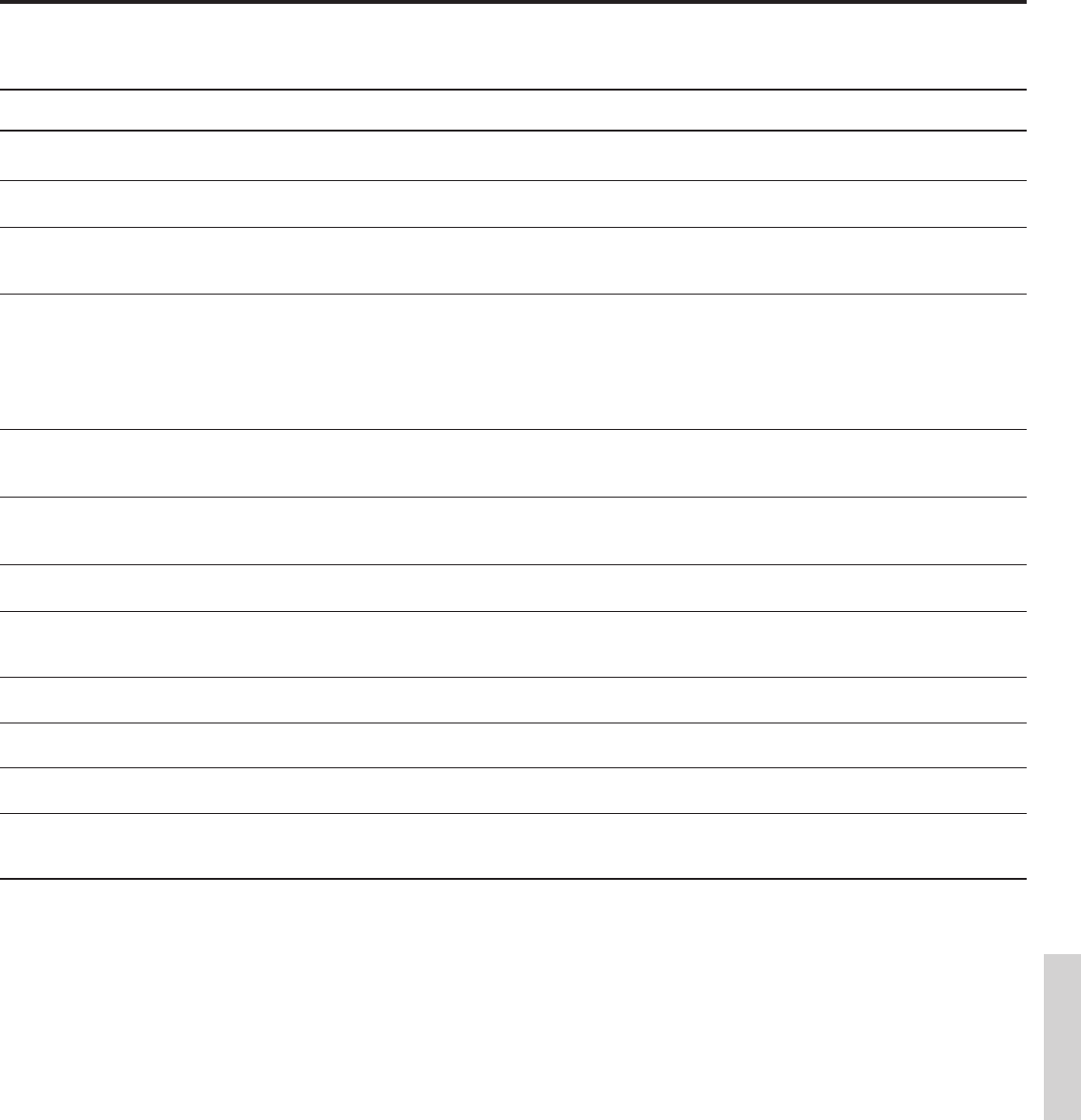
51
AM stations cannot be received.
Buzzing noise on AM (particularly conspicuous
at night or with weak stations)
High-pitched noise or buzzing noise on AM
Crackling noise on AM or FM
FM TUNED and STEREO indicators light but
sound is distorted and stereo separation is bad.
FM TUNED and STEREO indicators flicker
and a hiss is heard on FM.
No station is recalled when a preset button is
pressed.
Image does not appear when VIDEO-2 or
MULTI-CH INPUT button is pressed.
Receiver's front panel is operational, but
remote control is unusable.
Midnight Theater function cannot be used.
LFE LEVEL function cannot be used.
Cinema Re-EQ function cannot be used.
• Connect the included AM loop antenna to
the AM antenna connectors.
• Move AM loop antenna to a different position.
• Set up outdoor AM antenna.
• Place the AM loop antenna as far as
possible from the TV.
• Move the unit away from the TV.
• Move antenna as far as possible from the
fluorescent lamp.
• Install the FM outdoor antenna as far as
possible from the road.
• Change the position or direction of the
outdoor antenna.
• Change to T-shaped antenna.
• Use antenna which has better directivity and
select a point where the distortion is least.
• Install an outdoor FM antenna.
• Change the position or direction of the
outdoor antenna.
• The memory contents are lost. Store all
stations again.
• Check the connection again. Insert the
plugs and connectors completely.
• Deactivate the IPM function.
• Insert batteries in the remote controller.
• Replace the batteries.
• Check that the DOLBY DIGITAL
indicator lights up on the display.
• Check that the DOLBY DIGITAL
indicator lights up on the display.
• Check the playback source.
Trouble Cause Remedy
• AM loop antenna is not attached.
• Noise from electrical apparatus such as
fluorescent lamp
• Noise from TV set
• Noise caused by turning fluorescent lamp
on and off
• Noise from automobile ignition
• Station is too strong.
• Multiple reflection of the radio waves
because of tall buildings or mountains.
• Station is too weak.
• Stereo FM broadcasts cover only about
half the distance of an ordinary broadcast.
• The power cord has been unplugged for a
long time.
• Bad connection
• IPM function is activated.
• No batteries in the remote controller.
• Batteries are used up.
• Playback source is not Dolby Digital
encoded.
• Playback source is not Dolby Digital
encoded.
• Playback source is not encoded for Dolby
Digital, Dolby Pro Logic, Dolby 3 Stereo,
or Multi-ch Input.
This device employs a microcomputer to perform various functions and operations. Interference generated by an external power supply, radio waves, or
other electrical sources will cause the specified operations and functions to operate abnormally. To reset the unit, please follow the procedure below.
1. While holding down the CD button, press the POWER button.
2. After "clear" is displayed, the preset memory and each mode stored in the memory, such as Surround, are initialized and will return to the factory
settings.
Troubleshooting


















