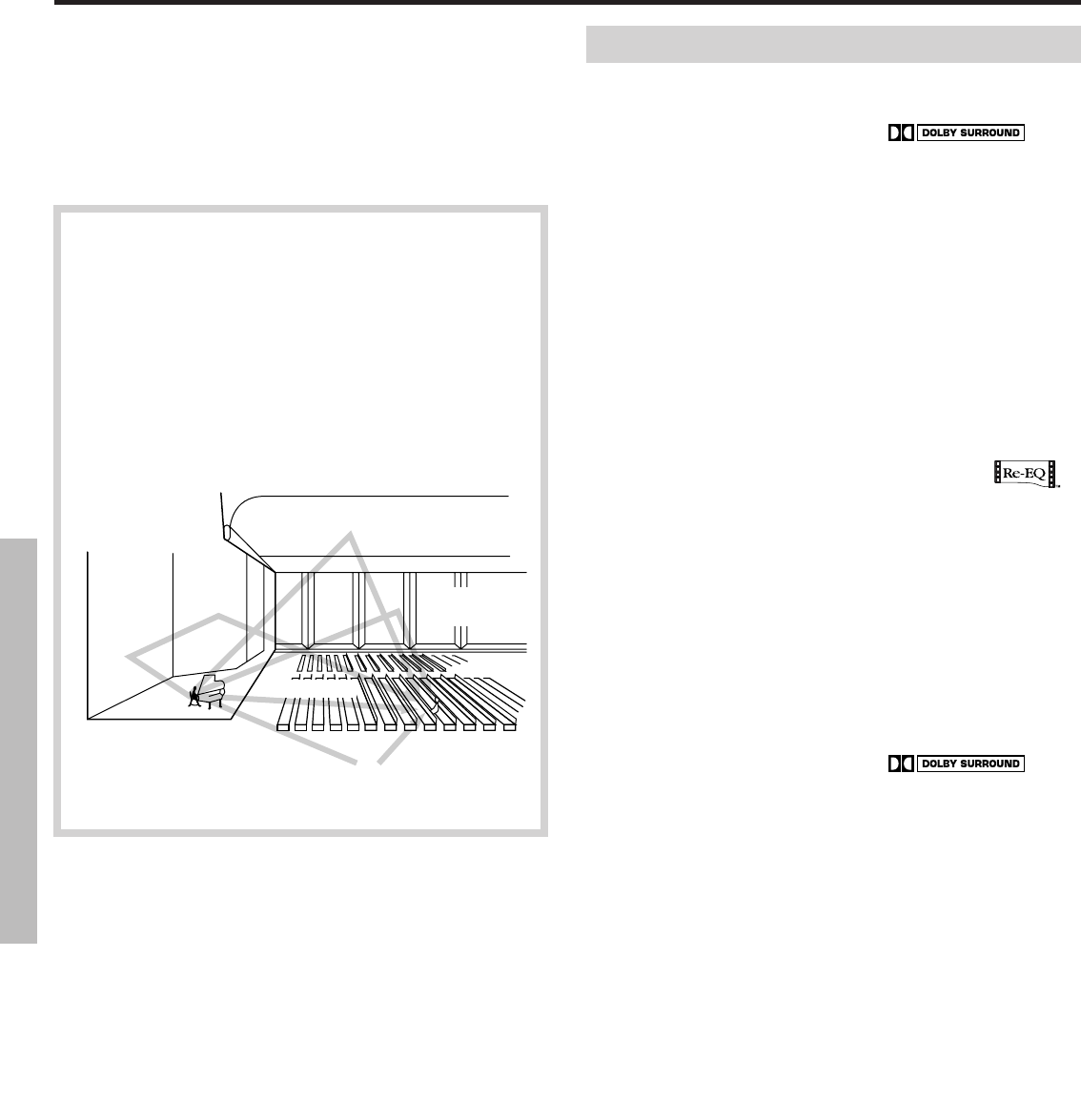
38
Using the Surround modes
Surround modes
The TX-DS656 features the following Surround modes:
DOLBY DIGITAL
Use this mode to playback sources bearing logo,
such as DVD software.
To enjoy Dolby Digital playback, you need to connect your source
equipment to the one of the DIGITAL INPUT connectors or the
MULTI CHANNEL INPUT connector of the TX-DS656. If connection
is made properly, the Dolby Digital surround mode will be set
automatically.
Dolby Digital is a new-generation digital audio format for multi-channel
surround audio.
Adding to conventional five full range channels, Dolby Digital supports
one LFE (Low Frequency Effects) channel, which is used solely for
correcting the bass range by using an independent subwoofer. Dolby
Digital is sometimes referred to as 5.1-channel format since this LFE
channel is calculated as 0.1.
During Dolby Digital playback, the following functions are available:
• Cinema Re-Equalization (Cinema Re-EQ) function
Re-Equalization takes the edginess or "brighteness" out of your
home cinema sound, compensating for the fact that sound mixed for
theaters will sound too bright when played back throuth speakers in
the home environment.
• Midnight Theater function
This function is useful for playing at midnight. In the Midnight
Theater mode, the dynamic range of sound is narrowed to
reproduce natural sounds at low sound volumes.
• LFE (Low Frequency Effects) function
In the LFE mode, the low-frequency range is attenuated by 10 dB
to reduce overemphasized bass sound.
DOLBY PRO LOGIC
Use this mode to playback sources bearing
logo,
such as stereo VHS, VHS-Hi-Fi, laser discs, and DVD video software.
Dolby Pro Logic Surround provides four channels of surround sound
(Left/Right front, Center, and monaural Surround channels), with
importance placed on the Center speaker.
During Dolby Pro Logic playback, the Cinema Re-Equalization
function is available.
Other surround modes
The TX-DS656 also features other surround modes that Onkyo has designed
for playback of sources other than Dolby Surround. These surround modes can
be adjusted by setting the proper parameters to create your favorite sound field.
• HALL Surround
This mode is especially suitable for media already having a substantial
amount of reverberation such as classical music. The atmosphere of a
concert hall can be simulated.
• LIVE Surround
This mode reproduces the feeling of a live performance.
• ARENA Surround
This mode recreates the feel of listening to a pop concert in a domed
stadium.
• STUDIO Surround
This mode is perfect for studio recordings that may have few
reverberations such as pop or jazz music.
For speaker systems with a Left/Right front and Center speakers
• DOLBY 3 STEREO
In this mode, you can hear sound recorded for surround channels
from the Left and Right speakers.
• STEREO
You can turn off the Surround function by selecting this mode to
enjoy ordinary stereo sound.
The TX-DS656 provides a variety of surround effects, enabling you to
enjoy the feeling of a movie theater, concert hall or studio in your
room.
To get optimized surround sounds, your speaker system plays an
important role. For how to connect and setup speakers, see "Connecting
speakers" (on page 15) and "Speaker system setup" (on page 21).
DSP (Digital Signal Processor)
The DSP converts the musical signal into digital form and produces
reflected sound from the digital signal. This is applied to the musical
signal to yield an effect approaching that of a live performance.
Note:
The concert hall effect is produced from the reflections and
reverberations contained in the original recording. These are
converted into reflected sound that is reproduced from four
directions. Thus, in some cases an unnatural impression can be
conveyed if there are too few reflections in the recording or if the
effects in the original recording were produced artificially.
Stage
reflections
Wall reflections
Ceiling reflections
Wall
reflections
Direct sound


















