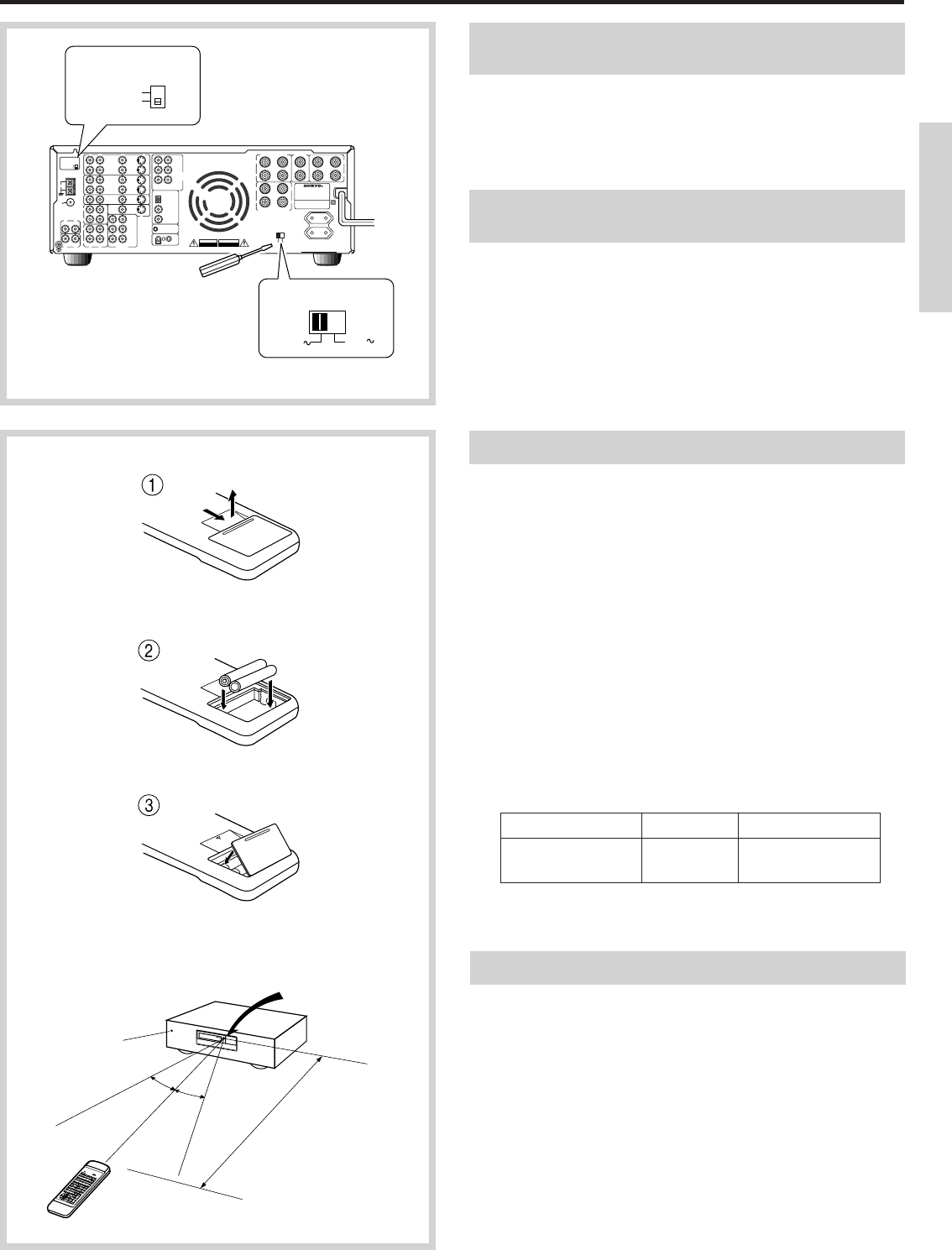
5
Before using this unit
Setting the AM tuning step frequency
(worldwide model only)
Worldwide models are equipped with a switch that controls the AM
band tuning steps. Set this switch to match the AM band tuning step
frequency in your area.
U.S.A. and Canada : 10kHz
Other areas : 9kHz
Setting the voltage selector
(worldwide model only)
Worldwide models are equipped with a voltage selector to conform
with local power supplies. Be sure to set this switch to match the
voltage of the power supply in your area before plugging in the unit.
1. Determine the proper voltage for your area: 220-230V or 120V.
2. If the preset voltage is not correct for your area, insert a screwdriver
into the groove in the switch. Slide the switch all the way to the
right (120V) or to the left (220-230V), whichever is appropriate.
We recommend that long-life AA (LR6 or AM-3)-size alkaline
batteries be used.
Using the remote controller
The STAND-BY indicator lights up when the unit receives a signal
from the remote controller.
The following information will help you get optimal use from the
remote controller.
• Place this receiver away from direct bright light, which could
prevent proper operation of the remote controller.
• Make sure audio rack doors do not have tinted glass. Placing the
receiver behind such a door may prevent proper remote control.
• Using other remote controllers along with this receiver's remote
controller in the same room may cause interference.
30˚
30˚
-
+
-
+
-
+
STAND-BY
indicator
MJ
27122482
220-230V
120V
VOLTAGE SELECTOR
10kHz
9kHz
AM FREQUENCY
STEP
Installing the batteries
1. Remove the battery compartment cover by pressing and sliding it
out.
2. Insert two AA (R6 or UM-3)-size batteries into the battery
compartment. Carefully follow the polarity diagram (positive (+)
and negative (-) symbols) inside the battery compartment.
3. After batteries are installed and seated correctly, replace the
compartment cover.
• If the battery voltage is low, the indicator on the remote controller
does not flash when you press a button on the controller.
Remove low-voltage batteries immediately to avoid damage due to
corrosion. Never mix old and new batteries.
• The learned codes are retained, even when the batteries are
replaced.
They may be lost, however, if battery replacement is not completed
within one hour. In this case, the unit must learn the codes again.
• The manganese batteries supplied with this unit have a service life
of approximately six months, depending on the frequency of use.
• Use spare batteries of the type specified in the table below.
Type Voltage Size
Manganese or 1.5V AA, R6 (UM-3) or
Alkaline LR6 (AM-3)
TX-DS656
Remote control sensor
approx. 5m (16 feet)
RC-373M


















