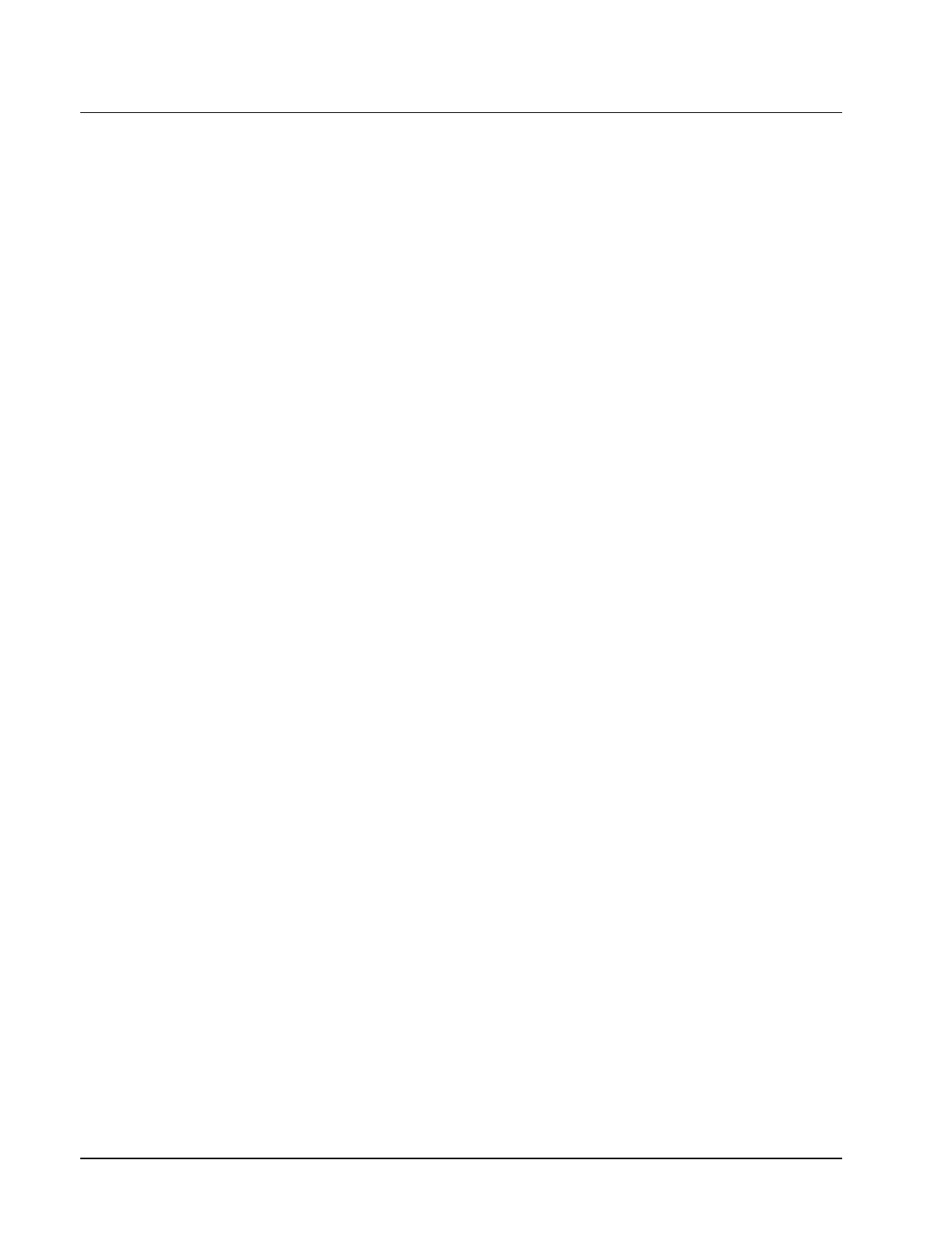
56
N
Corrections OMWT-SOFT-OPC Server
How to use Corrections
Correction.INI file
After adding the Correction ID to the device section of the OMWT-SOFT-OPC.INI
file, you must set up the Correction used by that Correction ID. If you're using a
correction that is not predefined, you must write a Correction.INI file. This file
should be stored in the same directory as the OMWT-SOFT-OPC.INI file. Name
your file "Correction.INI" and include all the correction sections you like, from 1 to
127. Include a CorrType, either 1 (for correction parameters) or 2 (for a lookup
table).
Lookup Table
A lookup table is a CorrType of 2. If you do a lookup table, you must observe a
couple of rules. You must specify Elements, which is the number of values in the
list. The RawValues list and the CorrectedValues list must be of the same length.
The RawValues list must go from smallest to largest (numbers must be in increasing
order). When writing your lookup values, do not put a space after the comma. There
is a functional limit to the number of elements in the lists; roughly, 500 integer values
or 300 real values, for the RawValues and CorrectedValues taken individually.
Here is an example of a lookup correction section:
[Correction5]
CorrType=2
Elements=5
RawValues=400,450,500,550,600
CorrectedValues=1400,1450,1500,1550,1600
Thermistor NTC Parameters
You may choose to correct your sensor's data with a group of parameters. Use
CorrType 1. If you decide to use parameters, specify the parameters as in the
following example:
[Correction2]
CorrType=1
DivideRes=10000
NormalRes=10000
A=3.3539264E-3
B=2.5609446E-4
C=1.9621987E-6
D=4.6045930E-8


















