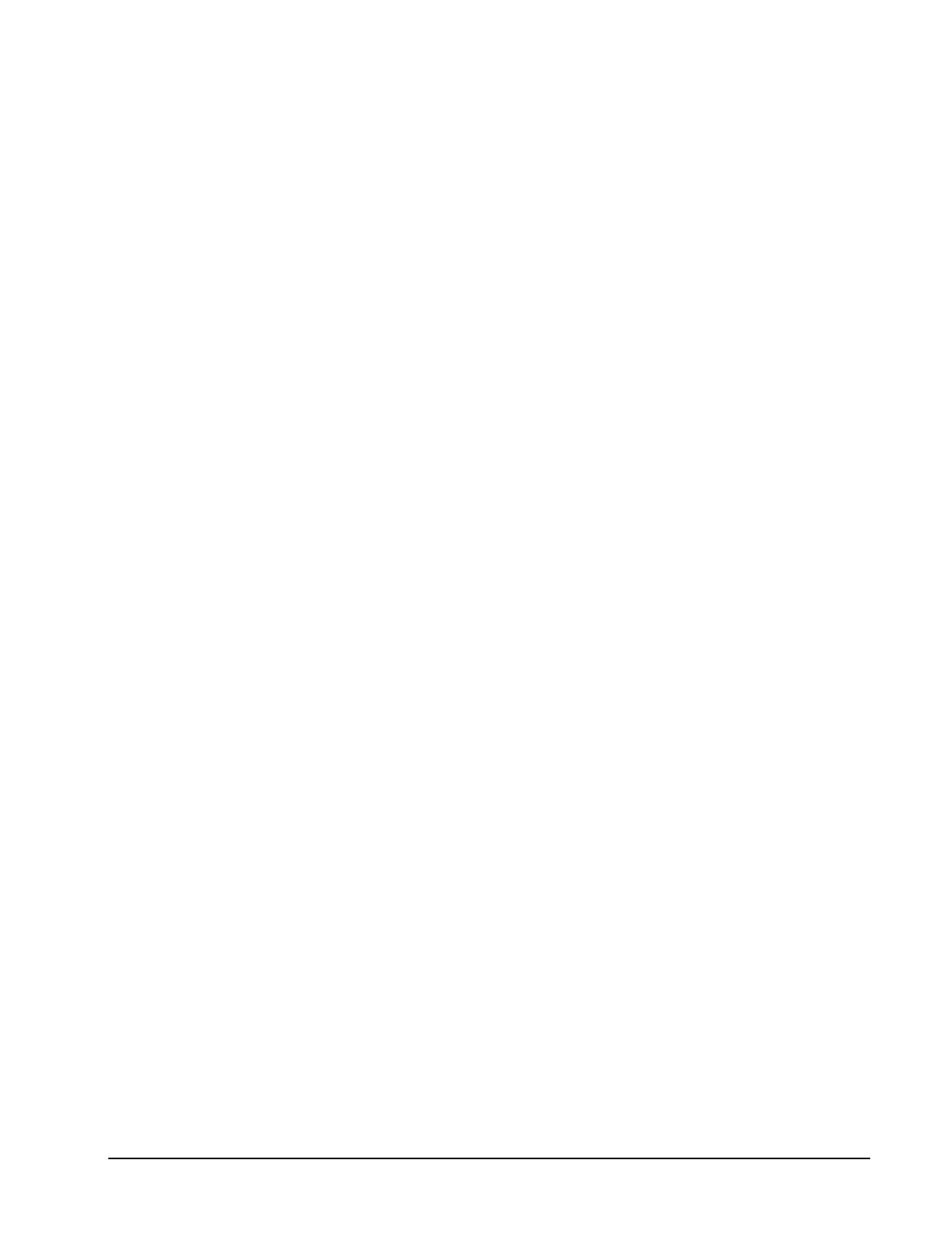
OMWT-SOFT-OPC Server OMWT-SOFT-OPC Main Window
N
9
Add/Delete IP Connection
(OMWT-RECIP Receiver only)
OWMT-SOFT-OPC will display the “Add/Delete IP Connection” screen. IP
addresses already setup will be displayed. The following is a list of the columns:
Node
– Node number for the IP address. OWMT-SOFT-OPC uses this
number to identify this IP connection. OWMT-SOFT-OPC uses this
number to update the OPC item “nodaladdress”.
IP Address
– the IP address that is used to address the receiver.
Port
– the port number that is used along with the IP address to address the
receiver.
Conn
– identifies who initiated the connection. Outgoing: OWMT-SOFT-
OPC initiated the connection with the receiver. Incoming: the receiver
initiated the connection with OWMT-SOFT-OPC.
Password
– initial password used to gain access to the receiver.
Description
– a general description field associated with the IP connection.
The following is list of buttons in the “Add/Delete IP Connection” screen:
Test
– OWMT-SOFT-OPC will try to make a connection to this IP address
and report back success or failure.
Add New
– OWMT-SOFT-OPC displays the “New IP Address” screen.
The following is list of the fields to enter to add a new IP connection:
IP Address
– the IP address that is used to address the receiver
Port
– the port number that is used along with the IP address to address
the receiver.
Description
– a general description field associated with the IP
connection.
Password
– initial password used to gain access to the receiver. If the
receiver does not have a password set or does not require a
password then leave this field blank.
Connection
– identifies whether OWMT-SOFT-OPC will initiate the
connection or whether the receiver will initiate the connection.
Outgoing: OWMT-SOFT-OPC initiates the connection. Incoming:
OWMT-SOFT-OPC waits for the receiver to initiate the
connection.
Edit
– OWMT-SOFT-OPC displays the “Edit” screen showing the selected
IP connection. The “Edit” screen has the same fields as the “New IP
Address” screen.
Delete
– delete the selected IP connection.


















