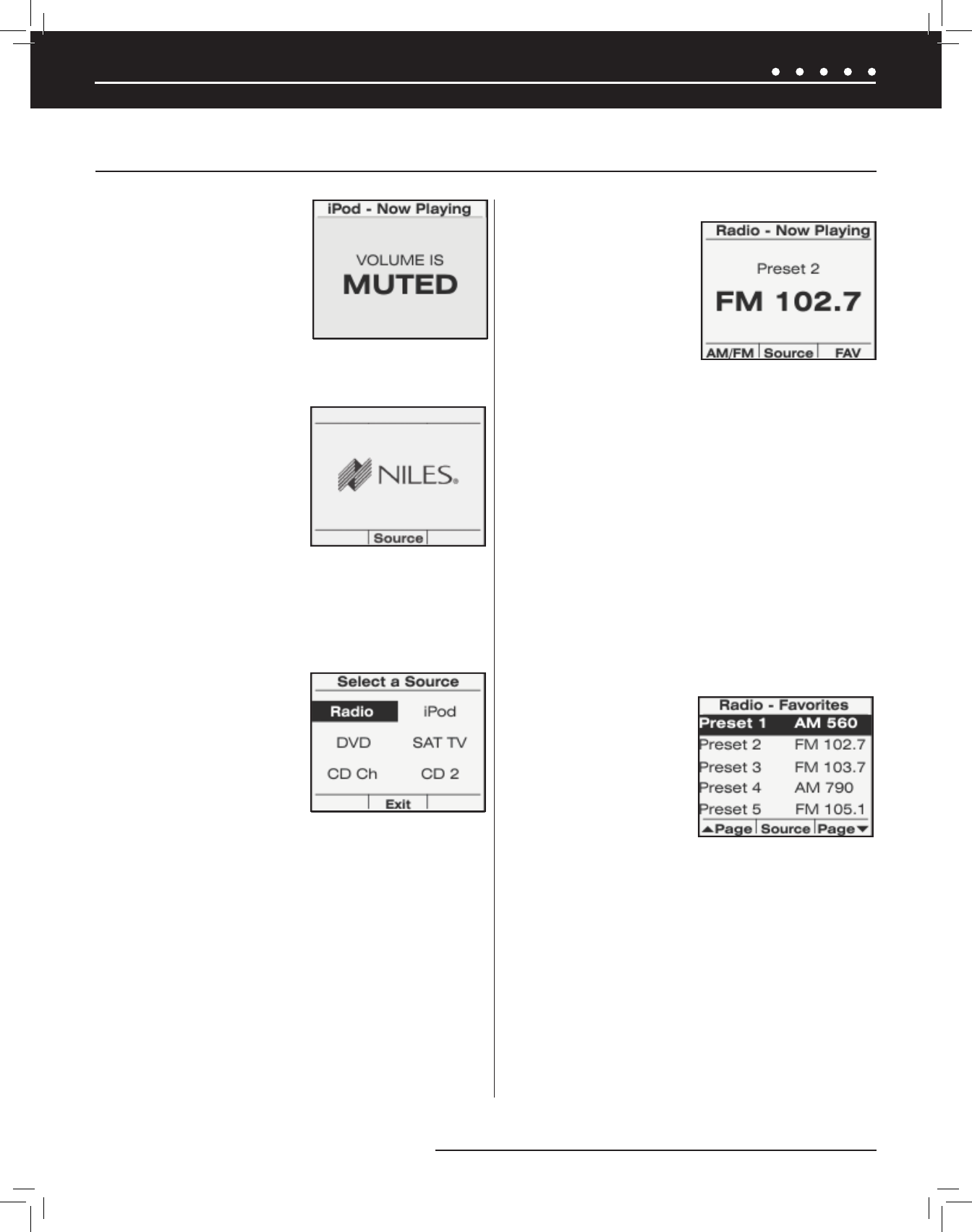
53NILES AUDIO CORPORATION – 1-800-BUY-HIFI – 305-238-4373
OPERATING THE ZR-6 MULTIZONE RECEIVER
FROM THE SOLO-6 MD KEYPAD
6. The Mute key silences
the zone speakers without
affecting the source device.
The Mute screen will be
displayed when mute is
active.
7. When the zone is muted,
press the Mute key, the Vol + or Vol – key, the Radio or iPod
key to restore the volume to the previous level.
8. Press the Off key to turn
off the zone as well as the
selected source if it is not
playing in another zone. The
Niles logo screen will be
displayed. The 12V output on
the keypad turns off. The 12V
outputs for zones 4, 5, and 6
will turn off after a 5-second delay. And if no other zones are on,
the global 12V output will also turn off after a 5-second delay.
SELECTING A SOURCE
1. With the keypad backlight on, press the Niles logo soft key
(labeled “Source” in the
display above. “Select a
Source" will be displayed.
To exit the source
selection menu, press the
Exit soft key to return to
the previous screen.
2. Press the Vol +, Vol -, <, and > keys to scroll through and
highlight the connected source devices.
3. Press the Play/Pause/Select key to select the highlighted
option. The selected source device will begin playing in
the zone. All zone activation functions, 12V triggers, IR
sequences, etc., will be executed. The appropriate “Now
Playing” screen will be displayed (see Device Source
Screens Library, Appendix A).
RADIO FUNCTIONS
1. When the radio is active
in the zone, the “Radio-
Now Playing” screen is
displayed. The currently
playing station frequency
number and preset station
number, if any, will also be
displayed.
2. When the radio is active in the zone, press the Radio key to
toggle through the radio station presets stored in the ZR-6
MultiZone Receiver.
3. Press the < and > keys to seek up or down to the next
clear station. Press-and-hold the < and > keys to pause
at the next station for three seconds and then move to the
next clear station. Release the key when a desired station
is reached.
4. Press the AM/FM soft key to toggle between the AM and
FM bands.
5. Press the FAV soft key to display the list of preset stations
stored in the ZR-6 MultiZone Receiver
• Press the Vol + and
Vol - keys to scroll
through and highlight
the preset stations.
Press the Page
and Page
soft
keys to move up a
page or down a page
(five preset stations
per page).
• Press the Play/Pause/Select key to select the
highlighted preset station.
6. If the zone is muted, press the Play/Pause/Select key to
unmute the zone.
7. If the zone is not muted, press the Play/Pause/Select key
to toggle between the AM and FM bands.
(CONTINUED ON NEXT PAGE)
DS00643A-1 ZR6 Manual.indd 53 7/22/08 11:58:24 AM


















