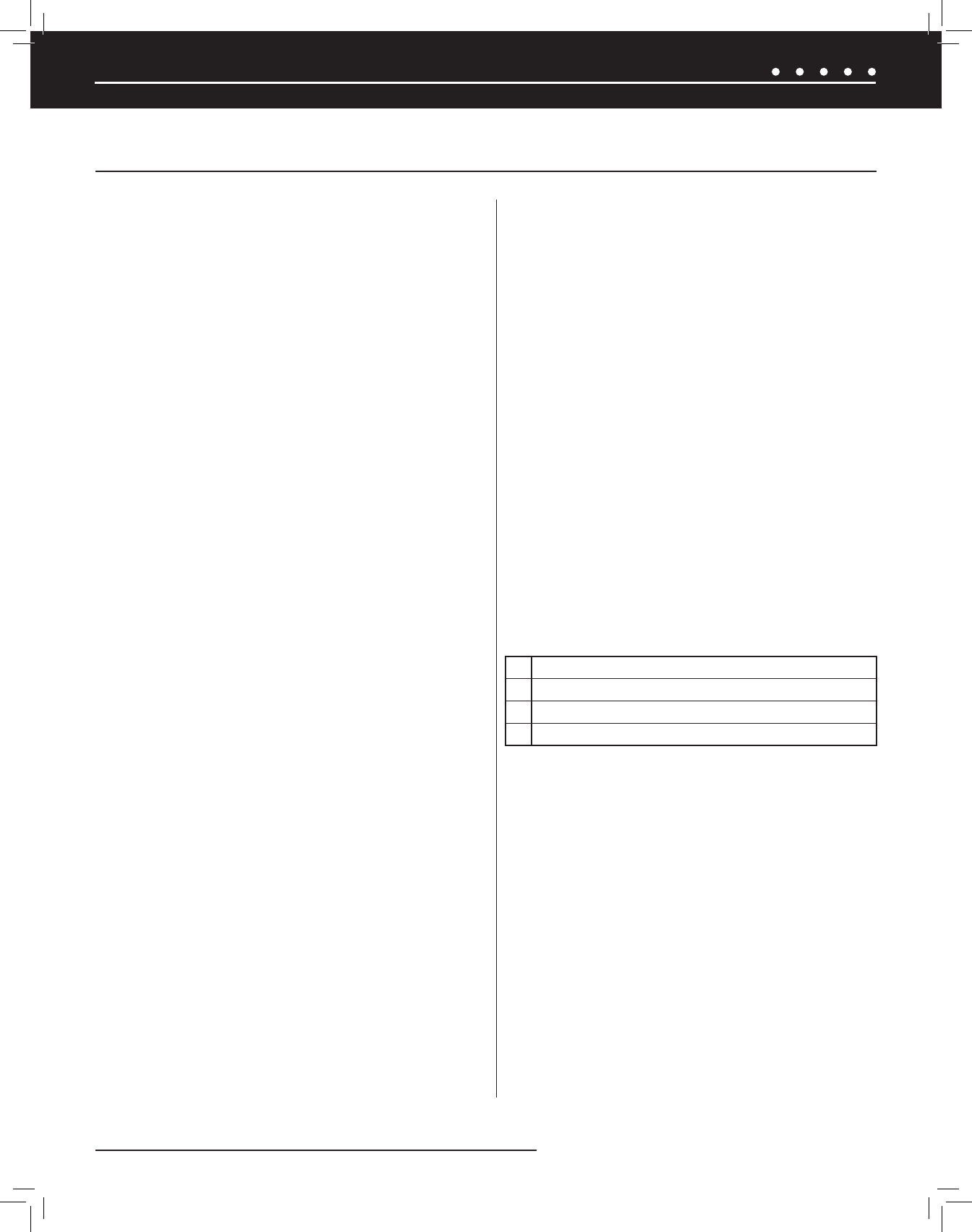
NILES AUDIO CORPORATION – 1-800-BUY-HIFI – 305-238-437348
BATTERY REQUIREMENTS, USE, AND SAFETY
• Requires two “AA” batteries (included)
• Use only fresh batteries
• Do not mix old and new batteries, different types
of batteries (standard, alkaline, or rechargeable) or
rechargeable batteries of different capacities
• When the R8-L remote is not used for extended periods of
time, remove the batteries to avoid destructive chemical
leakage
• Dispose of old batteries promptly and properly—do not
burn or bury them
• When the battery voltage is low, a source key LED will blink
five times after a button press
INSTALLING THE BATTERIES
1. Open the battery compartment cover (located on the
back of the remote).
2. Place the “AA” batteries in the compartment and match
the + and – polarity symbols inside.
3. Replace the battery compartment cover.
CONFIGURING THE TV AND AUX DEVICES
Before proceeding, find the codes for the devices to be controlled
from the provided “Manufacturer’s Codes” list and write them down
or highlight them.
Input the five-digit codes to configure devices for the TV and Aux
buttons following the procedure below. Codes configured in this
manner are stored in a different location and do not affect the
capacity for learning commands manually into the remote.
1. Turn on the device, for example, a DVD player and, if
needed, load media (for example, a DVD disc).
2. Press the TV or the Aux button on the R-8L remote.
3. Press-and-hold the Setup button until the selected TV or
Aux button blinks twice, then release.
4. Enter the rst available ve-digit code for the device you
wish to program. The TV or Aux button’s LED blinks once
as each digit is entered. If the code is valid, the LED blinks
twice. If the button does not blink twice, repeats steps 2-4
and try entering the code again.
5. Aim the R-8L remote at the device and press the Power
Off button. The device should turn off. If it does not, repeat
steps 3-5, trying the other codes for the device until one
works. If none of the codes work, see “
Searching For Your
Code
” in the next section.
Repeat steps 1-5 for the other device to be congured for
the TV and Aux buttons.
SEARCHING FOR A CODE
If the device does not respond to the remote after entering all
of the codes listed for the brand, or if the brand is not listed,
use the following procedure to search for the code:
1. Turn on the device you wish to control.
2. Press the TV or the Aux button on the R-8L remote.
3. Press-and-hold the Setup button until the selected TV
or Aux button blinks twice, then release.
4. Enter 9 9 1, then the device Group Number (the table
below). The LED blinks twice.
Table: Device Group Number
0 Cable (cable converters, video accessories, satellite receivers)
1 TV (TVs)
2 VCR (VCRs, DVD players )
3 Audio (audio amplifiers, audio amp/tuners, CD players)
5. Aim the R-8L remote at the device and press the Power
Off button. The remote sends IR codes from its library
to the device, starting with the most popular code first.
If the device responds, go to step 7.
6. If the device does not respond, press the CH + button.
The R-8L remote will test the next code for the device
type. Continue pressing the CH + button until the
device turns off. Press the CH – button to go back to
the previous code.
7. Now that the code has been found, press the Setup
button to save the code. The TV or Aux button will blink
twice to indicate that the code has been saved.
8. Repeat steps 1-5 to search for other device codes.
PROGRAMMING THE REMOTE
PROGRAMMING THE R-8L HAND-HELD LEARNING REMOTE CONTROL
DS00643A-1 ZR6 Manual.indd 48 7/22/08 11:58:21 AM


















