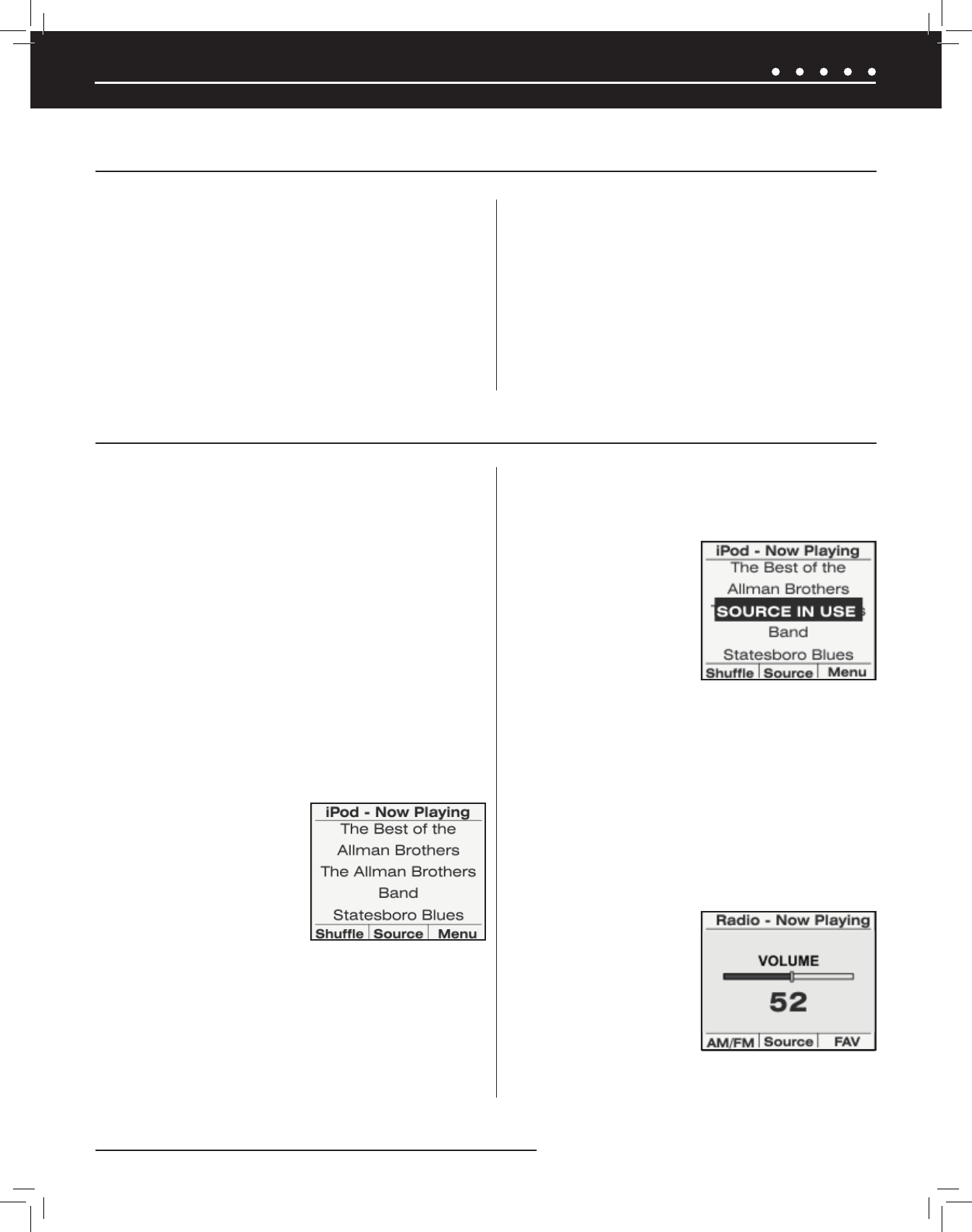
NILES AUDIO CORPORATION – 1-800-BUY-HIFI – 305-238-437352
FROM THE SOLO-6 MD KEYPAD
OPERATING A LISTENING ZONE
The keypad backlight will turn off after the elapsed time selected
in the Solo-6 MD configuration menu. The keys are always active,
even if the backlight is off. Pressing any key will activate the
backlight, restart the backlight timeout clock, and perform the
selected function.
1. Pressing the Radio key immediately selects the radio for
play
2. Pressing the iPod key immediately selects the iPod for
play.
3. When the backlight is off and the zone is off (no source
playing), pressing the Niles logo soft key will turn on the
zone to the last played source.
4. When a source is selected in the zone:
• The “Now Playing”
screen for the
respective source will
be displayed.
• The source will start
playing in the zone
at either the last
played volume or the
configured preset volume (see
Keypad Configuration
).
• Any programmed source selection command sequence
(see Building IR Sequences for Source Devices) will be
executed unless the selected source is already playing
in another zone.
• If the selected source is already playing in another
zone, the “Source In Use” screen will be displayed for
5 seconds to notify the user that any operation will also
affect the other zone.
• Pressing the Play/
Pause/Select key
while the “Source
In Use” screen is
displayed will execute
the source selection
command sequence.
• When the zone turns on, the global 12V trigger on the rear
panel of the ZR-6 MultiZone Receiver becomes active, the
12V LS-IOP output on the keypad becomes active, and, if
zone 4, 5, or 6 is selected, the respective 12V output on
the ZR-6 MultiZone Receiver becomes active.
5. When a source’s “Now Playing” screen is displayed, the Vol
+ and Vol – keys will raise and lower the sound volume level
in the zone. A continuous press raises or lowers the volume
until the key is released.
• A volume bar graph
will be displayed
indicating the current
volume level. The bar
graph is displayed
while the level is
being adjusted
and remains for 3
seconds after the key
is released.
MISCELLANEOUS
1. During a page, the active Master key will blink fast if the
zone is enabled to receive a page.
2. Should the ZR-6 MultiZone Receiver experience a fault
(overheating, speaker short, etc.) all Source keys will blink.
The zone may or may not continue to play music, depending
on the type of fault detected. The front display on the ZR-6
MultiZone Receiver will provide more detailed information
(see the “
Troubleshooting
” section).
OPERATING THE ZR-6 MULTIZONE RECEIVER
FROM THE SOLO-6 IR KEYPAD
DS00643A-1 ZR6 Manual.indd 52 7/22/08 11:58:23 AM


















