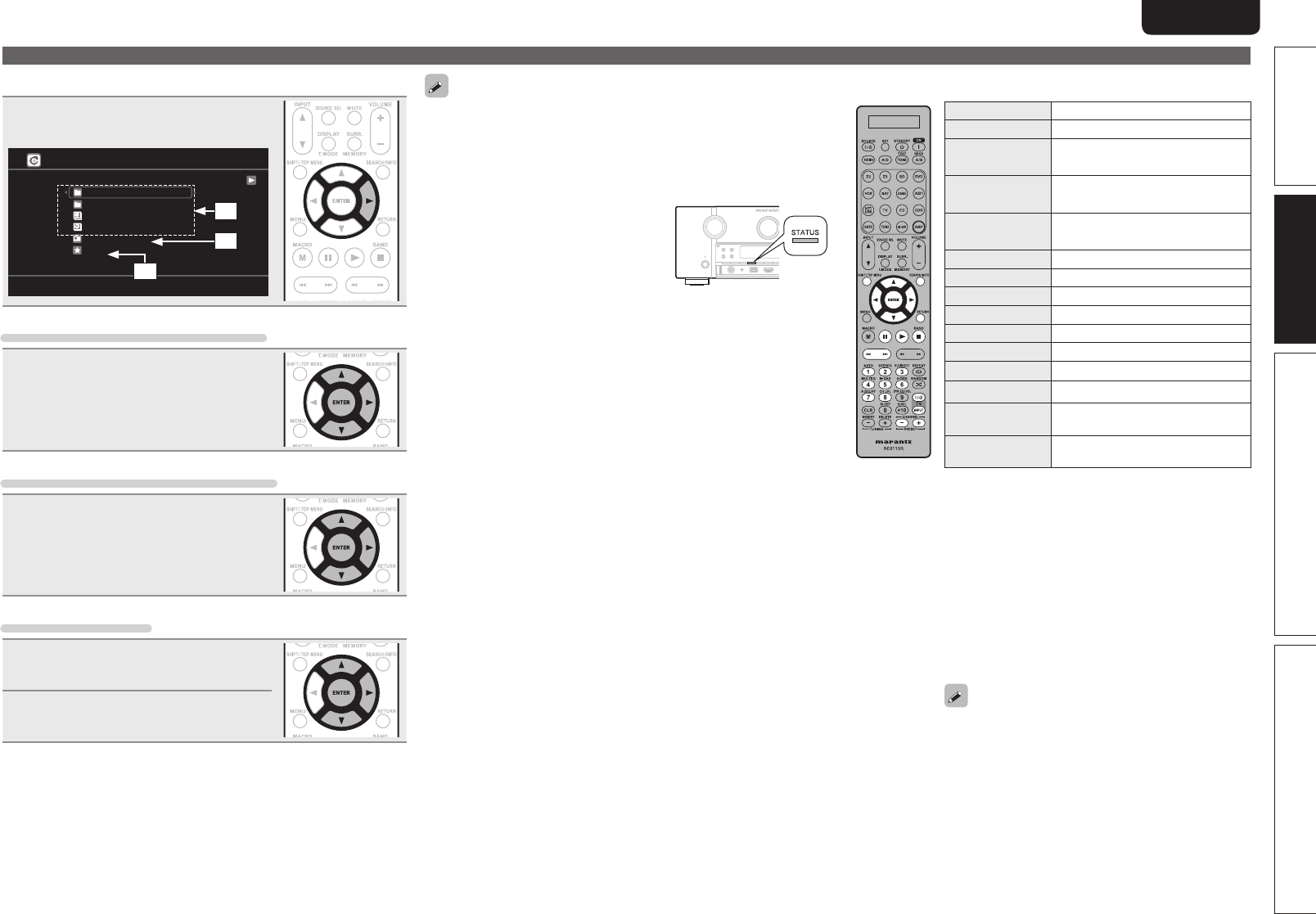
45
Simple version Advanced version Information
ENGLISHDEUTSCHFRANÇAISITALIANOESPAÑOLNEDERLANDSSVENSKA
Basic version
Playing a network audio
n Track menu
Press p during playback to display
the track menu.
Introduction
Jamp to artist
Jamp to album
Similar artists
Similar albums
Add to my library
Rating
[1/6]
q
w
e
q Search from the similar music
Use ui to select the search item,
then press ENTER or p.
w Registering tracks in my library
Use ui to select “Add to my
library”, then press ENTER or p.
The track is entered in the library.
e Rating function
1
Use ui to select “Rating”, then
press ENTER or p.
2
Use o p to select the rating, then
press ENTER.
• To play back compressed audio with extended bass or treble
reproduction, we recommend playback in M-DAX mode (vpage78).
The default setting is “OFF”.
• You can specify the duration of the on-screen display to be displayed
(default: 30 sec) at menu “NET/USB” (vpage87). Press uio p
to return to the original screen.
• Use
STATUS to switch between
displaying the title name, artist name or
album name.
n Rhapsody operation
Operation buttons Function
PRESET +, – Preset channel selection
uio p
Cursor operation /
Auto search (cue, ui)
ENTER
(Press and release)
Enter / Pause
ENTER
(Press and hold)
Stop
SEARCH Page search
z1
/ Character search
z2
RETURN Return
1
Playback / Pause
8 9
Auto search (cue)
3
Pause
2
Stop
1 – 8 Preset channel selection
SHIFT Preset channel block selection
TV POWER
TV power on/standby
(Default : Marantz)
TV INPUT
Switch TV input
(Default : Marantz)
• Repeat playback (vpage73 “Repeat”)
• Random playback (vpage73 “Random”)
z1 When the menu screen is displayed, press
SEARCH, then press o (previous page) or p
(next page).
To cancel, press ui or SEARCH twice.
z2 When the menu screen is displayed, press
SEARCH twice, then press o p to select the
first letter you want to search mode.
• If it is not possible to search the list, “unsorted
list.” is displayed.
To cancel, press ui or SEARCH.
If the list is not in alphabetical order, you may
not be able to perform a character search.


















