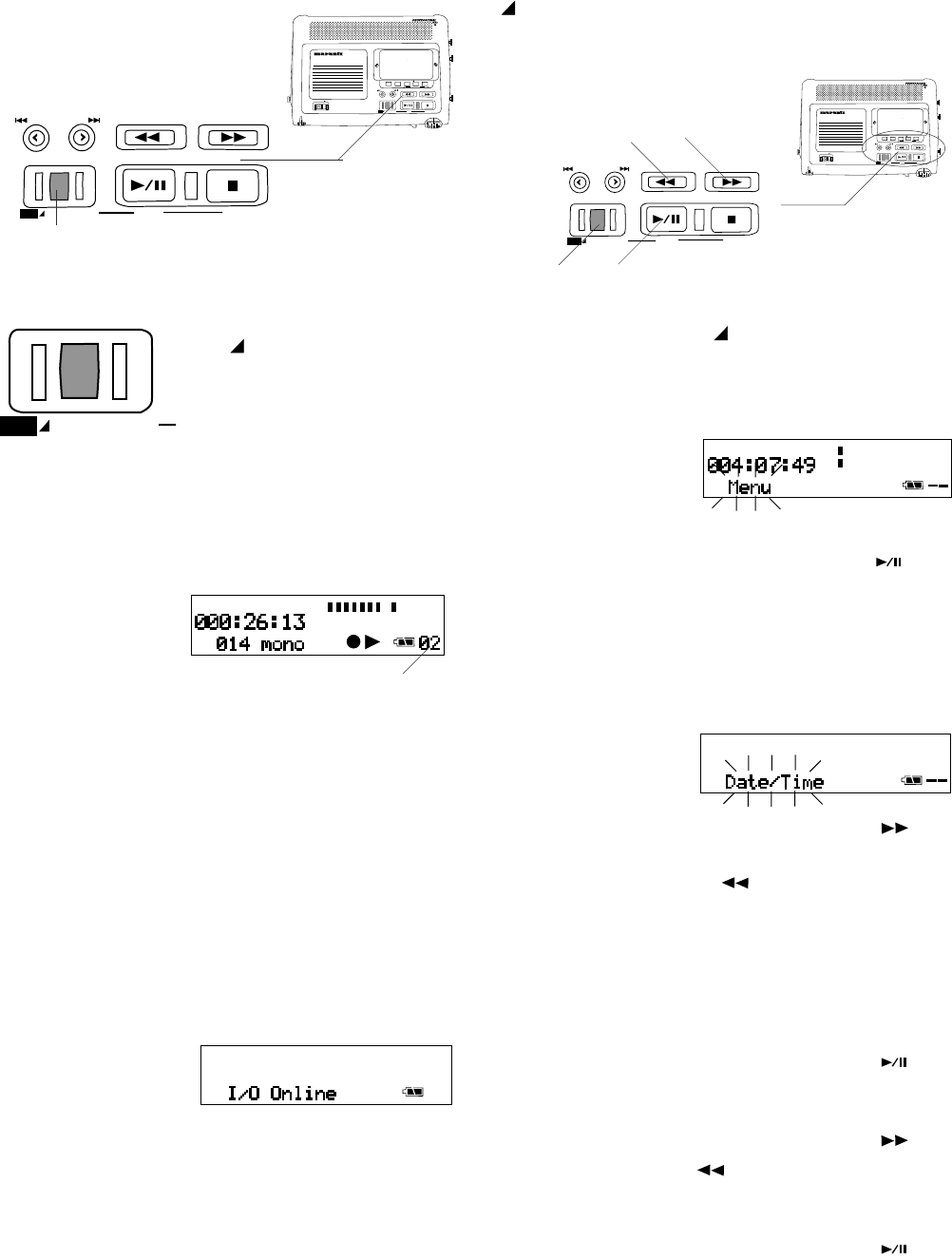
MARGIN RESET
MENU/STOREi / O
L
R
-dB
over
0
26
1220
40
00
-dB
INT
MIC
TRACKTIME
TRACK
SOLID STATE RECORDER PMD670
MARK
A-B REPEATiNPUT
TRACK JUMP
MARGIN RESET
REC
UNDO
MENU/STORE
ENTER
CANCEL
PLAY / PAUSE
STOP
POWER
EDIT
- / REW FWD / +
I / O
TRACK JUMP
MARGIN RESET
REC
UNDO
MENU/STORE
ENTER
CANCEL
PLAY / PAUSE STOP
I / O
-
/
REW
FWD
/
+
23
- 24 -
SOLID STATE RECORDER PMD670
MARK
A-B REPEATiNPUT
TRACK JUMP
MARGIN RESET
REC
UNDO
MENU/STORE
ENTER
CANCEL
PLAY / PAUSE
STOP
POWER
EDIT
- / REW FWD / +
I / O
TRACK JUMP
MARGIN RESET
REC
UNDO
MENU/STORE
ENTER
CANCEL
PLAY / PAUSE STOP
I / O
-
/
REW
FWD
/
+
1 2, 5
TIME
REC REMAIN
L
R
-dB
over
0
26
1220
40
00
-dB
INT
MIC
4 3
Controls and Connections
Top continued
23. MARGIN RESET/
I/0
MENU/STORE
button
Several functions depend-
ing on state of the
PMD670.
MARGIN RESET button
During record press and release to reset the
peak level margin.
Example display
with level margin at
-02dB before press-
ing the MARGIN
RESET button.
level margin
The level margin displays the highest level
achieved since the track began or the MARGIN
RESET button was pressed and released. OV
indicates a margin over 0dB.
I/O button
Connects the CF card via the I/O port to a con-
nected device (usually a computer).
From power off press and hold the I/O button
while you slide the POWER switch on the
PMD670 to the right to power on.
This display
appears.
The CF card in the PMD670 appears as an
external drive on a connected computer.
Power off to disconnect.
See page 43, How to connect via the I/O port.
MENU/STORE button
The PMD670 Menu lets you preset various
parameters. To access the Menu with POWER
on and the PMD670 in Stop:
Menu operations
1. Press and hold the
MENU/STORE button
for about 2 seconds. MENU will appear
(flashing) in the display.
Example
display:
2. While MENU is flashing (for about 3 seconds)
press and release the ENTER button
. The
Menu choice will appear. If the flashing MENU
times out start over at 1.
The last Menu choice entered appears, the
following starts from the Date/Time menu
choice.
3. Press and release the FWD/+ button
4. or the -/REW button to tab through the
menu choices.
The rest of the menu setting procedure differs
slightly depending on the menu item. In
general you:
5. Press and release the ENTER button
to
select a menu choice.
6. Press and release the FWD/+ button
or
the -/REW button
to change the menu
setting.
7. Press and release the ENTER button
to
confirm the menu setting.


















