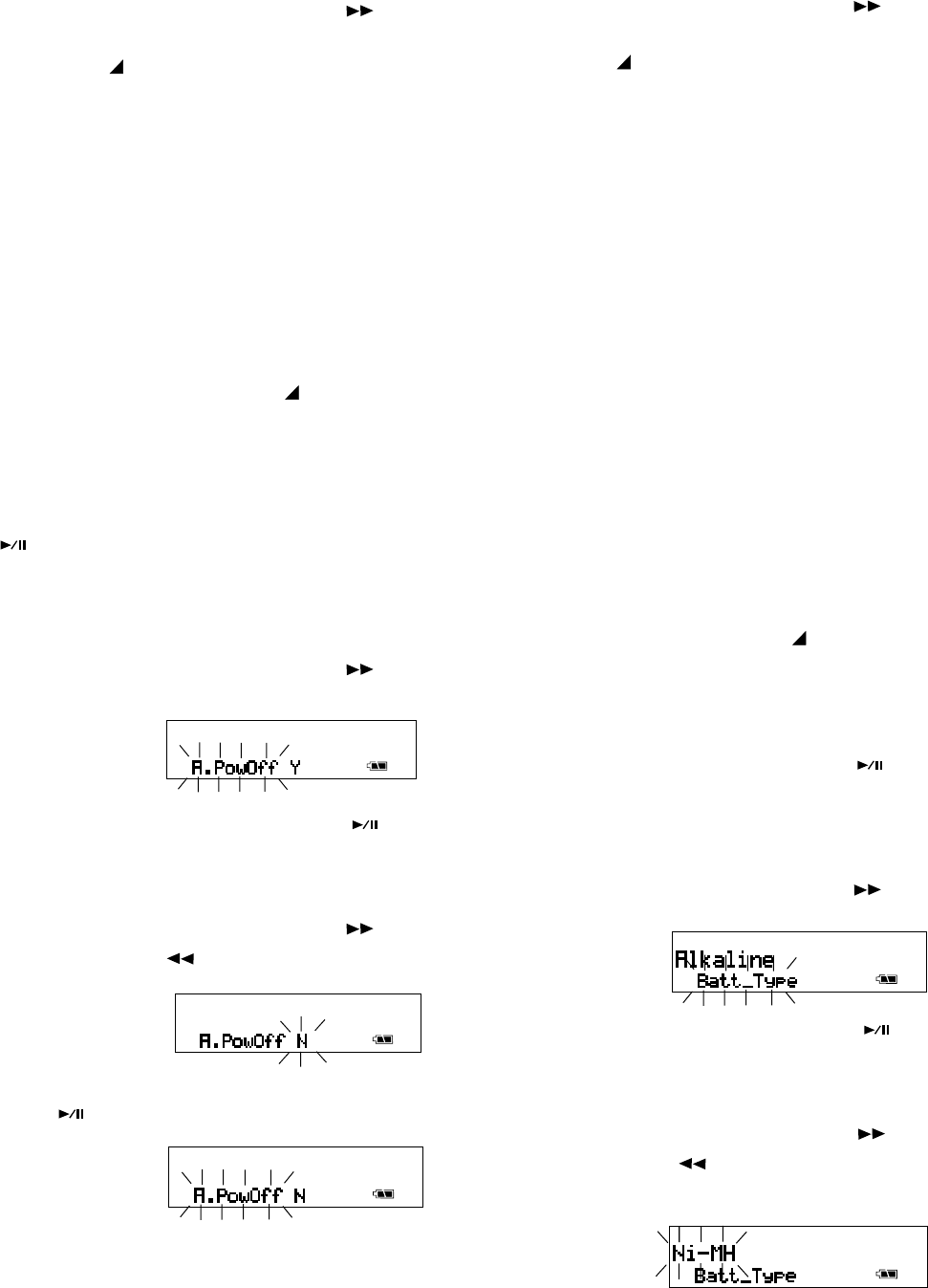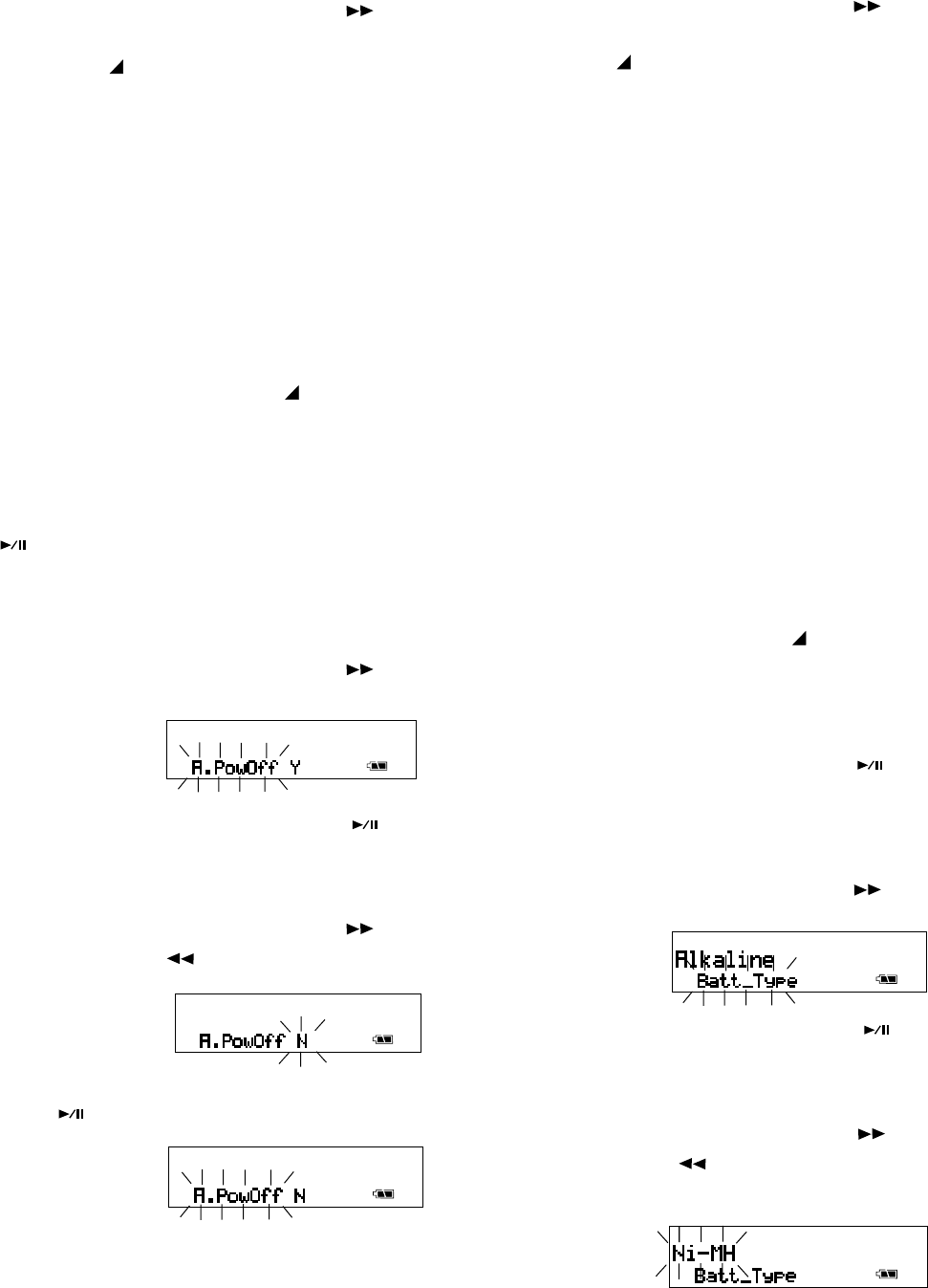
- 35 -
6. Press and release the FWD/+ button to
switch to another menu choice, or press and
release the
MENU/STORE button to write
the menu change(s) and return to stop
mode.
Automatic Power Off
If the PMD670 is not operated for 30 minutes
during stop or play pause, power can be auto-
matically shut off to conserve battery life.
Default is A.PowOFF Y (on).
1. Select the A.PowOFF menu choice:
a. From stop, press and hold the
MENU
button for about 2 seconds. MENU will
appear (flashing) in the display.
b. While MENU is flashing (for about 3 sec-
onds) press and release the ENTER button
. The last Menu choice selected will
appear.
(If the flashing MENU times out start over at
a.)
2. Press and release the FWD/+ button
repeatedly until A.PowOff is displayed and
flashing.
3. Press and release the ENTER button
to
accept the A.PowOff choice and switch to Y
or N.
4. Press and release the FWD/+ button
or
the -/REW button
to toggle between Y
and N.
5. When correct Press and release the ENTER
button
to switch to A.PowOff flashing.
6. Press and release the FWD/+ button
to
switch to another menu choice, or press and
release the
MENU/STORE button to write
the menu change(s) and return to stop mode.
Battery Type
The PMD670 can operate on 8 store bought AA
size Alkaline, Ni-Cd* or Ni-MH* batteries.
*Not charged by the built-in charger.
An optional Ni-Cd battery pack (Model RB1100
available from Marantz Professional) will be
charged by the built-in charger when the AC
adaptor is plugged in.
An optional Ni-MH battery pack (Model RB1650
available from Marantz Professional) can be used
but is not charged by the built in charger and
requires Marantz Professional charger model
BC600.
Default is Alkaline.
1. Select the Batt_Type menu choice:
a. From stop, press and hold the
MENU
button for about 2 seconds. MENU will appear
(flashing) in the display.
b. While MENU is flashing (for about 3 seconds)
press and release the ENTER button
.
The last Menu choice selected will appear.
(If the flashing MENU times out start over at
a.)
2. Press and release the FWD/+ button
repeatedly until Batt_Type is displayed and
flashing.
3. Press and release the ENTER button
to
accept the Batt_Type choice and switch to
the type of battery.
4. Press and release the FWD/+ button
or
the -/REW button
to tab between Alka-
line, Ni-Cd, and Ni-MH.