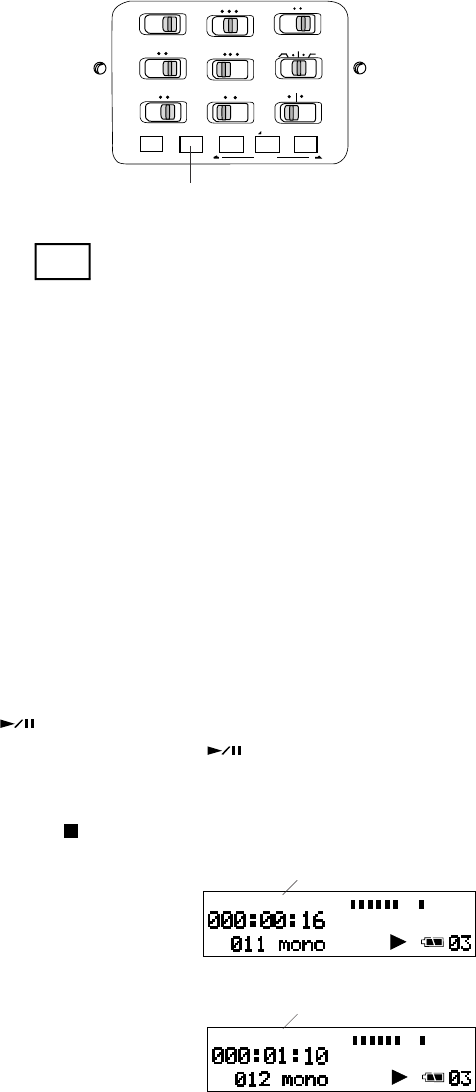
Input device(s) and channels:
mono with INT MIC input
Mono audio input from the internal microphone is
recorded as a mono file.
stereo with LINE input
Audio input from the L LINE IN jack is recorded
on the Left channel.
Audio input from the R LINE IN jack is recorded
on the Right channel.
mono with LINE input
Audio input from the L LINE IN jack is recorded
as a mono file.
LR mono with LINE input
Audio input from the L LINE IN jack and the R
LINE IN jack are combined and recorded as a
mono file.
DigiIn
Digital audio data at 44.1kHz or 48kHz input
through the DIGITAL IN jack can be recorded.
stereo with MIC input
The microphone connected to the L MIC IN XLR
jack is recorded on the Left channel and the
microphone connected to the R MIC IN XLR jack
is recorded on the Right channel.
DLmono with MIC input
In Dual Level mono with MIC input the micro-
phone input from the L MIC IN XLR jack is re-
corded on both the Left and Right channels. The
Right channel is reduced -15dB.
mono with MIC input
In mono with MIC input the microphone input
from the L MIC IN XLR jack is recorded as a
mono file.
LRmono with MIC input
In LR mono with MIC input the microphone input
from the L MIC IN XLR jack and the R MIC IN
XLR are combined and recorded as a mono file.
- 18 -
MIC ATTEN
0dB
-20dB
FLAT
ANC
LEVEL CONT.
LIMITER
ALC
MANUAL
OFF
ON
EDL PLAY
STEREO
L
ANALOG OUT
R
OFF
ON
AUTO MARK
OFF
ON
PRE REC
MARK
A-B REPEATINPUT
EDIT
SINGLE
OFF
ALL
OFF
ON
INPUT LOCK
15
A-B REPEA
T
L
R
-dB
over
0
26
1220
40
00
-dB
TRACKTIME
TRACK
A
A-
L
R
-dB
over
0
26
1220
40
00
-dB
TRACKTIME
TRACK
A-B
A-B
15. A-B REPEAT button
While in playback press and
release to start point A to point
B repeat playback.
A-B Repeat playback
Point A (starting point) is set when the A-B RE-
PEAT button is pressed and released. The next
press and release sets point B (ending point).
Playback repeats between A and B.
Note:
You can use the -/REW or FWD/+ buttons be-
tween setting the A and B points.
You cannot use the TRACK JUMP forward or
reverse buttons.
You can pause during A-B repeat playback by
pressing and releasing the PLAY/PAUSE button
. Resume A-B playback by pressing the
PLAY/PAUSE button
again.
Exit and cancel A-B repeat by pressing the STOP
button
or pressing the A-B REPEAT button.
Example display
when an A point
has been set.
Example display
during A-B repeat.
Note:
For other methods of repeat playback see the
REPEAT switch and/or EDL A-B looping.


















