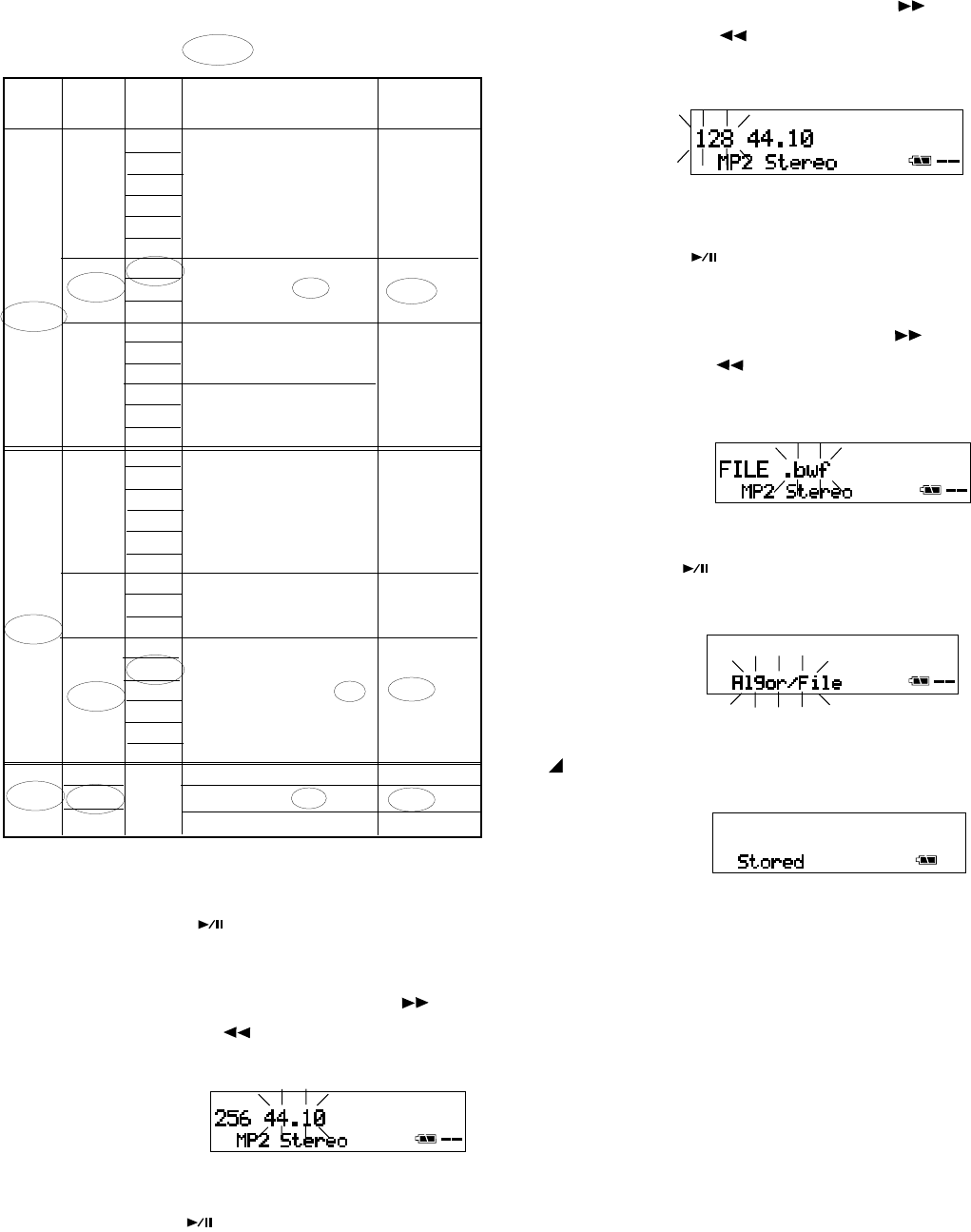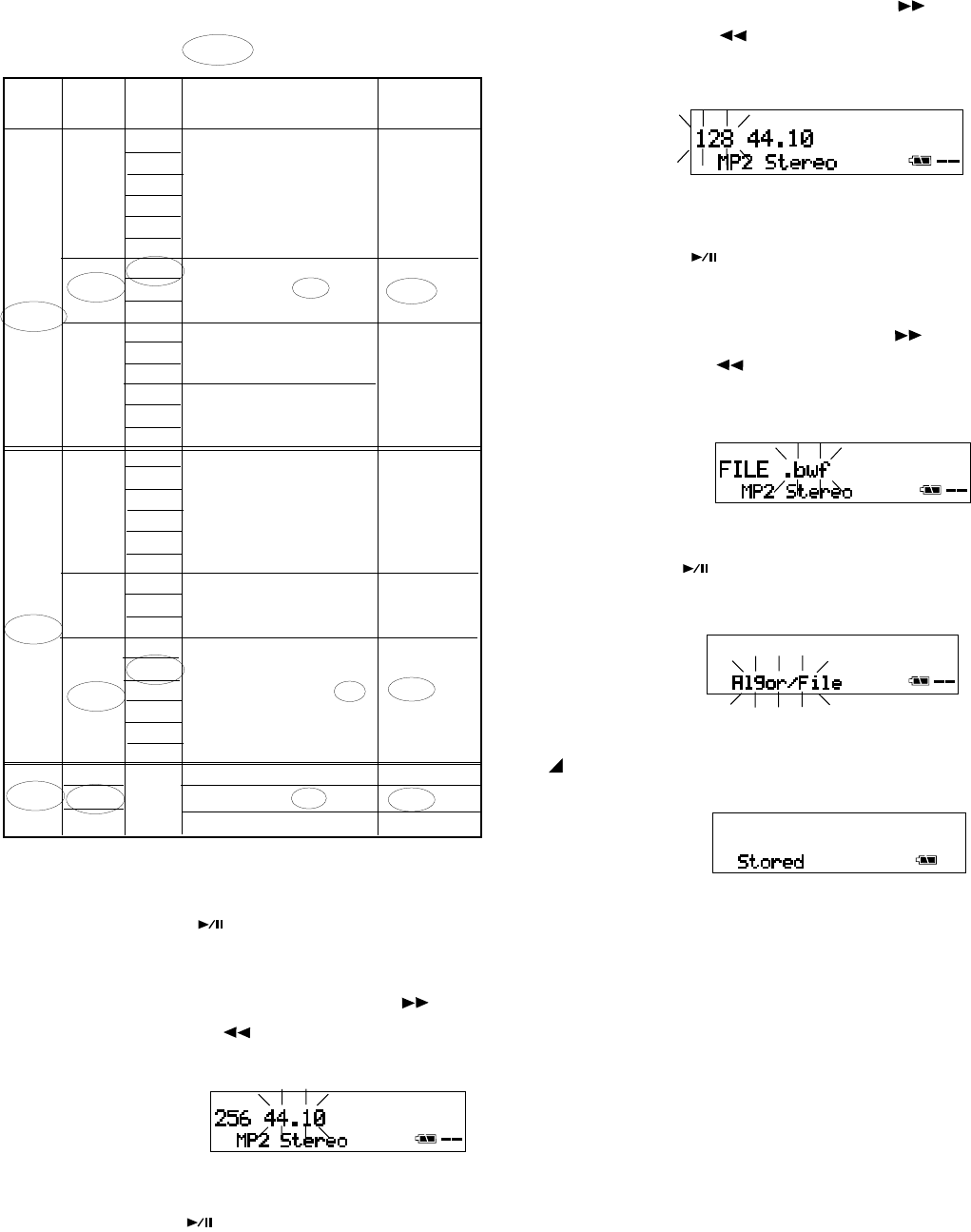
- 30 -
In our example we press and release the
ENTER button
to accept the MP2 choice
and switch to column 4.
4. Press and release the FWD/+ button
or
the -/REW button
to tab to your sample
frequency choice.
In our example we press and release the
ENTER button
to accept the 44.1 choice
and switch to column 5.
5. Press and release the FWD/+ button
or
the -/REW button
to tab to your bit rate
choice.
Example
display with
128 chosen.
In this example we press and release the
MENU/STORE button to save the change
and exit menu. Stored is displayed briefly.
How to set or change the Algor/File param-
eters continued
Example
display with
44.1 chosen.
kbps
kHz
kbps
kHz
In our example we press and release the
ENTER button
to accept the 128 choice
and switch to column 6.
6. Press and release the FWD/+ button
or
the -/REW button
to tab to your file
format choice.
Example
display with
.bwf chosen.
In our example we press and release the
ENTER button
to accept the .bwf choice
and switch to Algor/File.
The display returns to stop mode.
Note:
Changes to Algor/File usually also mean hard-
ware and INPUT menu changes. In our example
we changed the default MP2 Stereo.mpg with to
MP2 Stereo .bwf. We would expect to connect
microphones, change the INPUT settings from
mono with INT MIC input to stereo with MIC
input, and enter ID numbers for the .bwf file
header.
2
3
PCM
45 6
.wav/.bwf
- - - - - - - - -
default
Algor/File
Stereo
Mono
Dig-In
MP2
MP3
PCM
MP2
MP3
PCM
MP2
MP3
384,256,192,128,96,64
320,256,160,128,80,64
160,128,80,64,40,32
160,128,80,64,40,32
- - - - - - - - -
192,128,96,64,48,32
384,256,192,128,96,64
320,256,160,128,80,64
.mpg/.bwf
.mp3/.bwf
.wav/.bwf
.mpg/.bwf
.mp3/.bwf
.wav/.bwf
.mpg/.bwf
.mp3/.bwf
- - - - - - - - -
48
44.1
32
24
22.05
16
48
44.1
32
48
44.1
32
24
22.05
16
48
44.1
32
24
22.05
16
48
44.1
32
48
44.1
32
24
22.05
16
- -