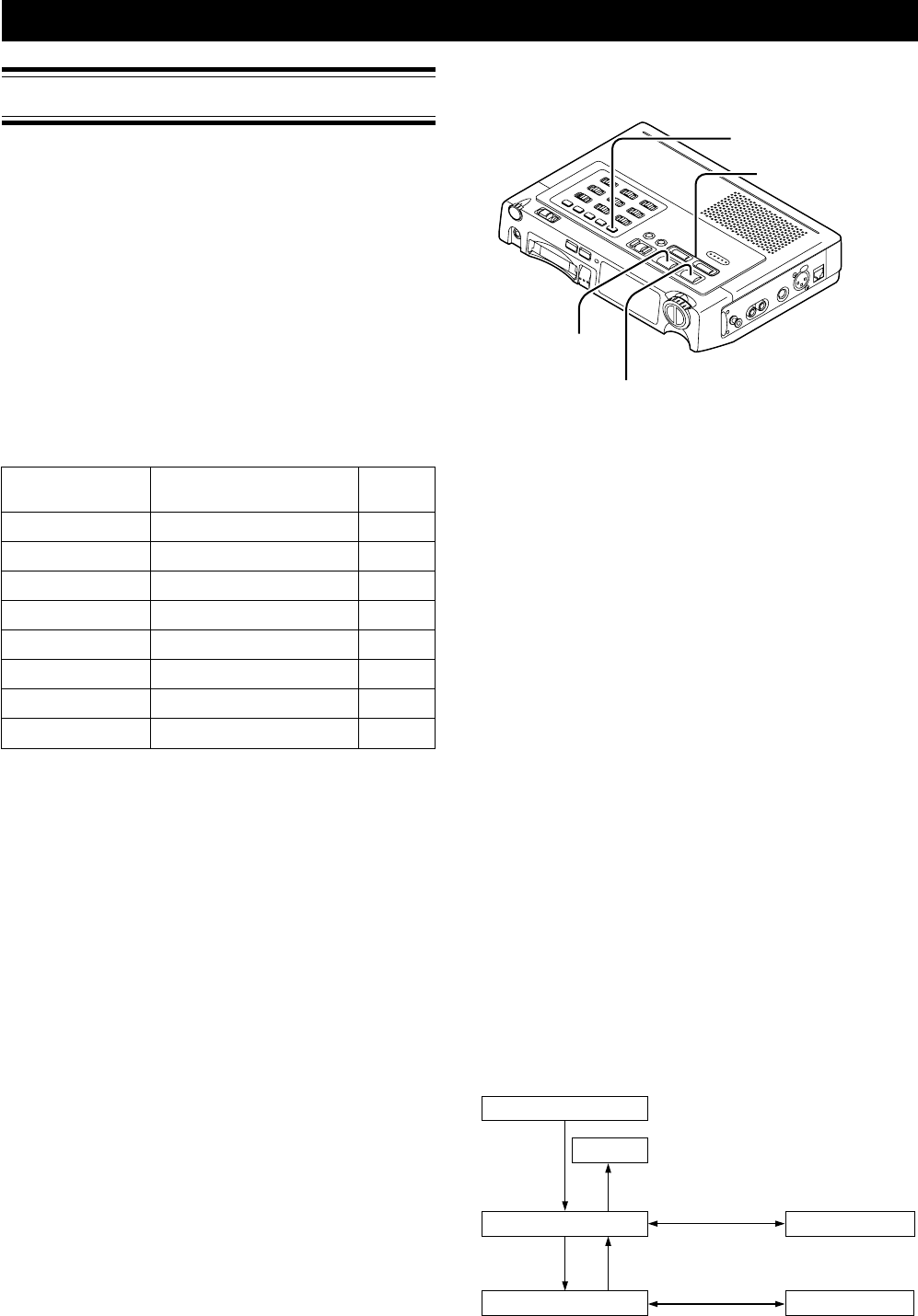
PRESETTING
24
Presseting Parameters
Presetting parameters, the unit can be tuned to be most
suitable for each user.
Presettable Parameters
• Bit rate (MPEG or PCM) assigned to each of SP/LP/
MP mode.
• Threshold sound level to detect silence in silent skip
mode.
• Threshold time to detect silence in silent skip mode.
• Battery Type
• File format of recorded track.
• ID1 (6 digits)
• ID2 (6 digits)
• ID3 (6 digits)
Note
ID1-3 is used to record ID numbers in the user blocks in BWF
header.
For example, ID1 for ID of the broadcasting station, ID2 for the
department code, ID3 for the budge number of the reporter.
ID1, ID2, and ID3 are recorded in the "Broadcast Audio
Extension" chunk of BWF as follows.
ID1: Description (the first 6 characters in 256 columns)
ID2: Originator (the first 6 characters in 32 columns)
ID3: Originator Reference (the first 6 characters in 32
columns)
Preset Operation
• From standby (power off) status, turn power on while
pressing MARK SELECT key. The unit enters preset
mode.
• Using 1/4 key or ¢/¡ key, select which
parameter to be set
• Parameter menu is displayed blinking cyclically as
follows;
Bit rate for SP → Bit rate for MP → Bit rate for LP →
Sound level for silent skip → Silent time for silent skip
Battery type → File format → ID1 ID2 ID3
1. While blinking, press PLAY/PAUSE key. Then the
blinking parameter is selected as a parameter to be
changed, and blinking of parameter stops to be stable
on. Instead, settings for the parameter start to blink.
2. Using 1/4 key or ¢/¡ key, display the
selectable settings.
3. Press PLAY/PAUSE key, displayed setting is assigned
to the parameter .
4. After setting the value for the parameter, you can
again select the parameter to be set using 1/4
key or ¢/¡ key. The parameter menu blinks.
(Return to item 1).
5. Pressing MARK/SELECT key, updated parameters
are registered and become effective. The unit enters
stop status.
6. Instead, pressing STOP key, update is not done. The
preset values stay as it they were before entering
preset menu. The unit enters stop status.
Nesting of Parameter Presetting Menu
Parameter Selectable Setting for Default
the Parameter Setting
Bit rate of SP
7
68, 192, 128, 96 kbps 192 kbps
Bit rate of MP 192, 128, 96, 48 kbps 96 kbps
Bit rate of LP 128, 96, 48,32 kbps 64 kbps
Sound level for silent skip
-50dB to -30dB, 1dB step -40 dB
Silent time for silent skip
1 to 5 second, 1 second step 3 seconds
Battery type Alkaline, Ni-Cad. Alkaline
File format WAVE, LPEG2, BWF WAVE
ID1,2,3 000000 to 999999 000000
Standby Status (Power off)
Parameter Selection Menu
Setting assign menu
Parameter Selection
Setting Selection
Stop Status
MARK SELECT
+POWER
DISPLAY
PLAY / PAUSEPLAY / PAUSE
1 / 4, ¢ / ¡
1 / 4, ¢ / ¡
AUTO MARK
PRESET
1 / 4 ¢ / ¡
STOP (7)
PLAY / PAUSE
(6)


















