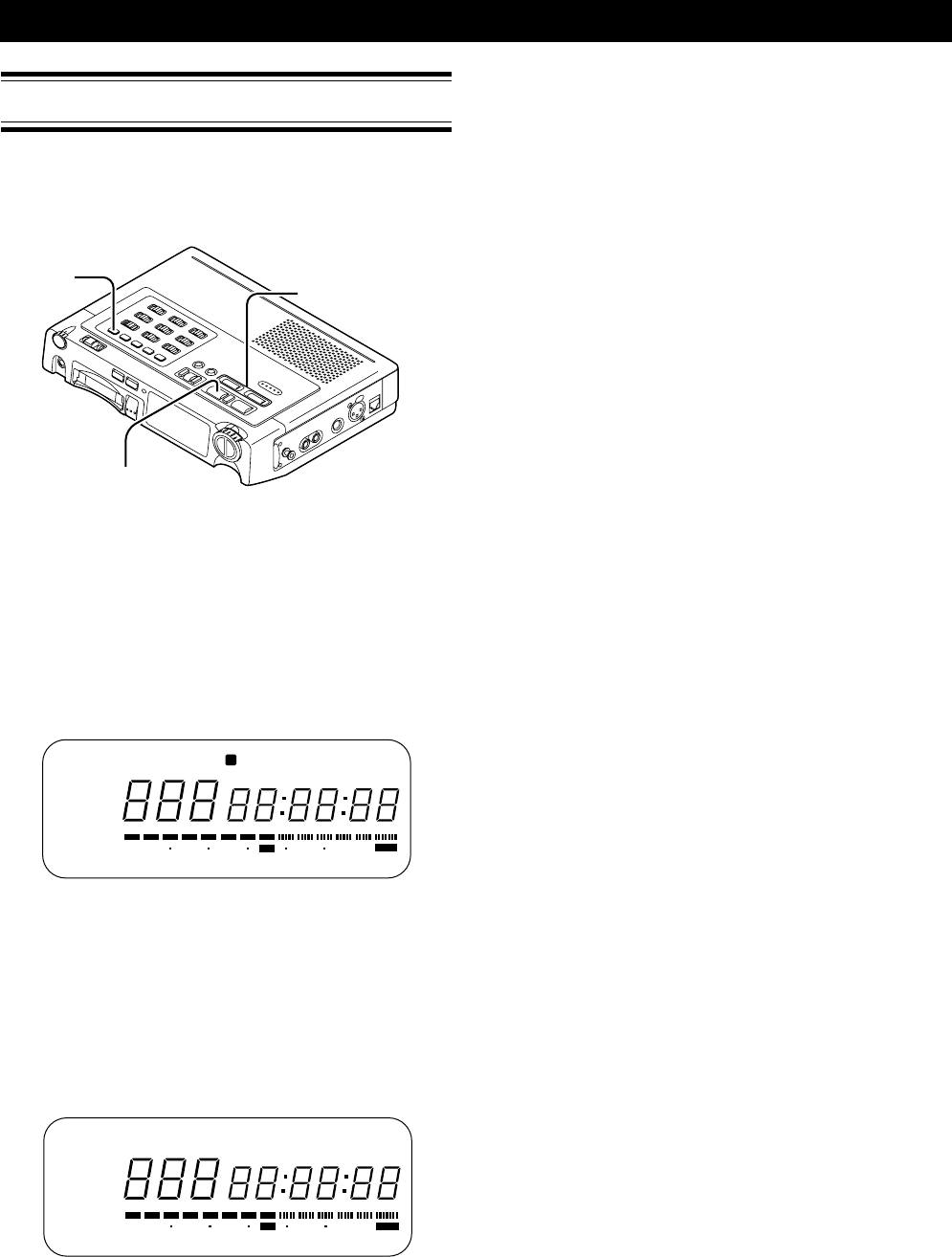
16
PLAYBACK and EDITING
Repeat Play
You can have the unit repeatedly play a single track or
the full card.
Or, you can specify repeat points anywhere in the tracks
(refer to page xxx, EDL play)
Repeating a Track
1 Use 1˜4 or ¢˜¡ to select the track
you want to repeat.
2 Press PLAY/PAUSE (3˜8) to start playback.
3 Tap REPEAT repeatedly until "REPEAT 1"
appears in the display.
To cancel
Press REPEAT repeatedly until "REPEAT" and "REPEAT
1" disappear from the display.
Repeating the Entire card
Press REPEAT repeatedly until "REPEAT" appears
in the display.
To cancel
Press REPEAT repeatedly until "REPEAT" and "REPEAT
1" disappears from the display.
SP LP
-dB
50 40 24 6 2 0
∞
TRACK
TIME
12
OVER
REPEAT 1
-dB
50 40 24 6 2 0
∞
TRACK
TIME
12
OVER
REPEAT 1
1 / 4 ¢ / ¡
PLAY / PAUSE
(6)
REPEAT


















