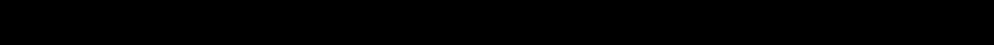
15
PLAYBACK and EDITING
Track Jump
This section explains about track jump, which enables to
access to the top of the destination track.
(refer to Summary of Accessing Behavior on page xxx
for the details)
Next Track Jump
• Tap (press and release in an instant) ¢/¡ during
playback.
The playback location jumps to the top of the next
track and the unit starts playback. The incremented
track number is displayed.
• Tap ¢/¡ during pause.
The playback location jumps to the top of the next
track and the unit pauses there. The incremented track
number and pause icon (38) are displayed.
Note
If next track jump occurred in the last track, the playback
location jumps to the top of the 1st track.
Previous Track Jump
• Tap 1/4 during playback.
• If elapsed time from the top of the track is 1 second
or less, playback location jumps to the top of the
previous track and the unit starts playback from
there. The decreased track number is displayed.
• If elapsed time from the top of the track is more
than 1 second, playback location jumps to the top of
the current track and the unit starts playback from
there.
• Tap 1/4 during pause.
• If elapsed time from the top of the track is 1 second
or less, playback location jumps to the top of the
previous track and the unit pauses there. The
decreased track number and pause icon (8) are
displayed.
• If elapsed time from the top of the track is more
than 1 second, playback location jumps to the top of
the current track and the unit pauses there. The
decreased track number and pause icon (38) are
displayed.
Note
Previous track jump occurred before 1 second track time of the
1st track results in track jump to the top of last track.
Track Count Up/Down
Starting from stop status, track count up/down enables
quick track select.
(refer to Summary of Accessing Behavior on page xxx
for the details)
Track Count Up
• Tap ¢/¡ during stop.
The playback location jumps to the top of the next
track and stays there.
The incremented track number is displayed. Pause
icon (38) is not displayed.
• Press and hold ¢/¡ during stop.
The track number counts up quickly (4 track/sec).
After keeping ¢/¡ pressed for 2 seconds, count
up speed doubles (8 track/sec). Releasing ¢/¡,
playback location stays at the top of the track which
track number is shown in the display.
The increased track number is displayed.
Track Count Down
• Tap 1/4 during stop.
The playback location jumps to the top of the previous
track and stays there. The decreased track number is
displayed.
• Press and hold 1/4 during stop.
The track number counts down quickly (4 track/sec).
After keeping 1/4 pressed for 2 seconds, count
down speed doubles (8 track/sec). Releasing 1/
4, playback location stays at the top of the track
which track number is shown in the display.
The decreased track number is displayed.
Note
In track count up/down, it is assumed that the first track and
the last track is next track each other.
Thus, track count up occurred at the last track causes jump to
the first track. Similarly, track count down occurred at the first
track causes jump to the last track (regardless of repeat mode
setting).


















