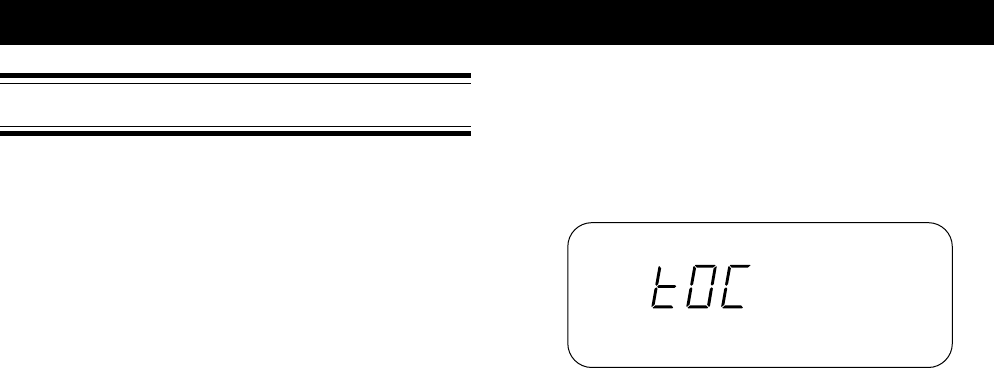
13
PLAYBACK and EDITING
Basic Operation
Playback can be monitored through the internal speaker
or a pair of headphones. Use the HP/SPK VOLUME
knob to adjust the level of the internal speaker or
headphones.
The audio signal is also output from the LINE OUT jack,
DIGITAL OUT jack, and TELEPHONE IN/OUT jack.
The level of the signals output from these jacks is not
effected by the position of the HP/SPK VOLUME knob.
Preparation
SPEAKER MODE / SPEAKER
To listen to the playback via the internal speaker, set the
SPEAKER switch to ON. To mute output from the
internal speaker (when using an external monitor
system, etc.) set SPEAKER to OFF.
Note
When headphones are connected no sound comes from the
internal speaker, regardless of the setting of the SPEAKER
switch.
Operation
To start playback
Press PLAY/PAUSE (3˜8) during stop mode.
To pause during playback
Press PLAY/PAUSE (3˜8).
The playback is paused at the location when PLAY/
PAUSE is pressed.
To switch the information shown in the display
Press TIME (refer to Data Display on page XX).
Stop
To stop playback, press STOP ( 7 ).
If mark was edited during the playback, EDL file is
updated. During EDL update, display shows "TOC"
blinking (about EDL, refer to Marking and EDL
Playback on page xx).
When STOP key is pressed, playback location returns to
the beginning of the first track.
OVER
5
5
5
5
5
5
5
5
5
5
5
5


















