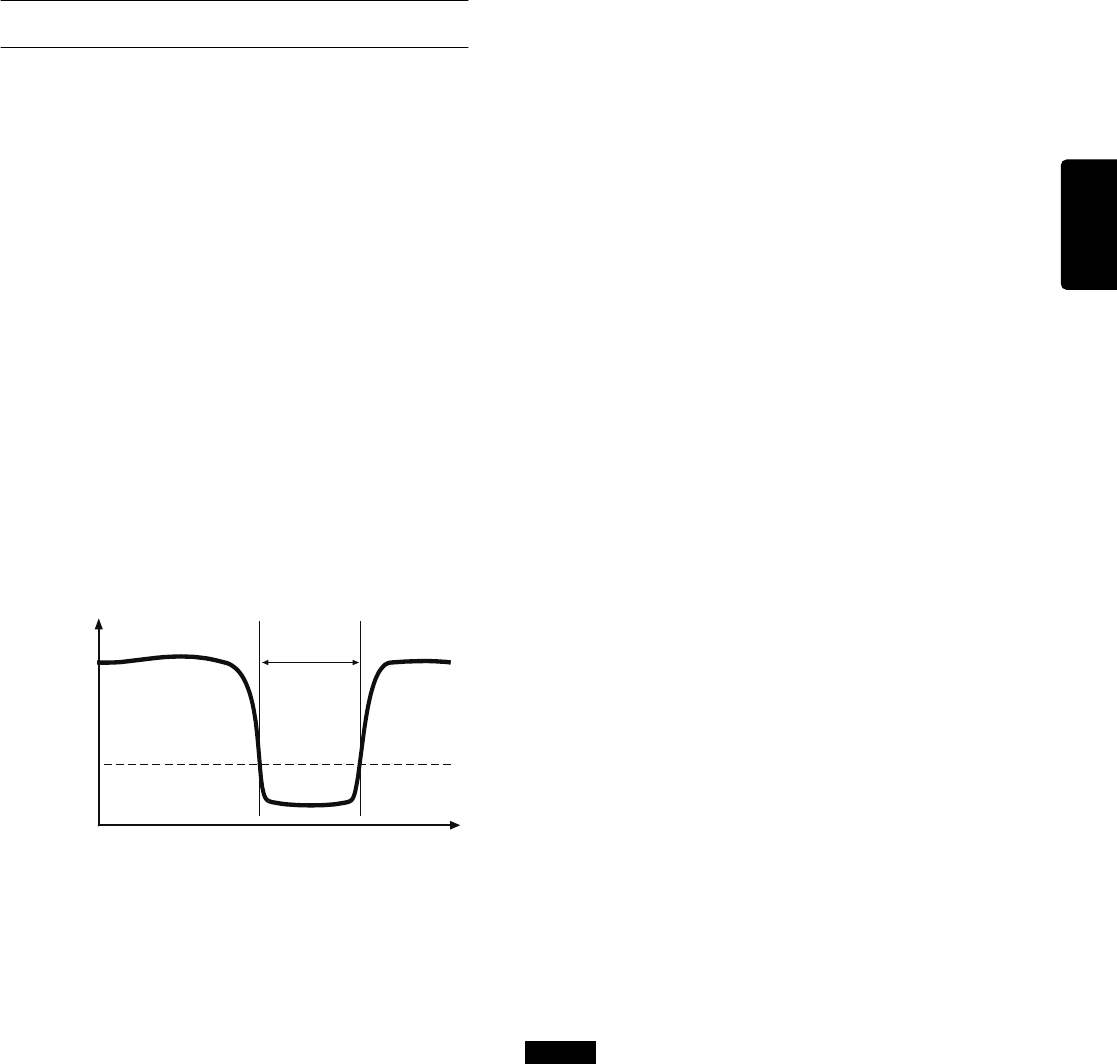
5 – Recording—Auto track recording
29
ENGLISH
Auto track recording
Auto track recording is a function that automatically
updates the track number when the specified condi-
tion occurs.
1 Select the auto track mode as follows.
1 As described in “Basic operation in Menu
mode” (→ p.12), access the “AUTO_TRK?”
menu item and press the ENTER button.
The display will indicate “A_Trk> XXX”.
2 Use the MULTI JOG dial to select one of
the following modes.
Level
The track number will be updated when the signal
exceeds the specified auto track level after being
below this level for two seconds or longer.
To specify the auto track level, use the
“A_TRK
LEVEL?”
menu item. You can specify this level in
the range of –24 dB to –72 dB (6 dB steps).
When A_Trk=Level, the [A•TRACK] indicator in
the display will light.
Digi
When recording a digital source (CD, DAT, MD),
the track number will be updated when a track
boundary has been detected in the source.
When A_Trk=Digi, the [A•TRACK] indicator in
the display will light.
However if an analog source is being recorded
even though Digi is selected, or when recording a
digital source other than the above, the track num-
ber will be updated according to the input level in
the same way as with the “Level” setting
described above.
Minute
The track number will be updated when the speci-
fied length of time has elapsed after recording
began. Use the “A_TRK TIME?” menu item to
specify this length of time.
When A_Trk=Minute, the [A•TRACK] indicator in
the display will light.
The [A•TRACK] indicator will blink while record-
ing and in record-ready mode.
2
If you selected
“Level”
as the auto track
mode, proceed as follows to set the auto
track level.
1 As described in “Basic operation in Menu
mode” (→ p.12), access the “A_TRK
LEVEL?” menu item and press the ENTER
button.
2 Turn the MULTI JOG dial to set the auto
track level in a range of –24 dB to –72 dB (6
dB steps).
3 Press the MENU button or ENTER button
to exit menu mode.
3
If you selected
“Minute”
as the auto track
mode, proceed as follows to specify the time
interval for updating the track number.
1 As described in “Basic operation in Menu
mode” (→ p.12), access the “A_TRK_TIME?”
menu item and press the ENTER button.
The display will indicate “TR_TIME>XXm”.
2 Turn the MULTI JOG dial to select “1m”
(1 minute), “5m” (5 minutes), “10m” (10
minutes), “15m” (15 minutes), or “30m”
(30 minutes) as the time interval.
3 Press the MENU button or ENTER button
to exit menu mode.
In this condition, the track number will be
updated when the input signal meets the speci-
fied conditions, or when the specified interval
of time has elapsed since recording began.
Note
You can’t change the TR_TIME setting during recording.
level
time
At least 2
seconds
Track
increment
S_LEV


















