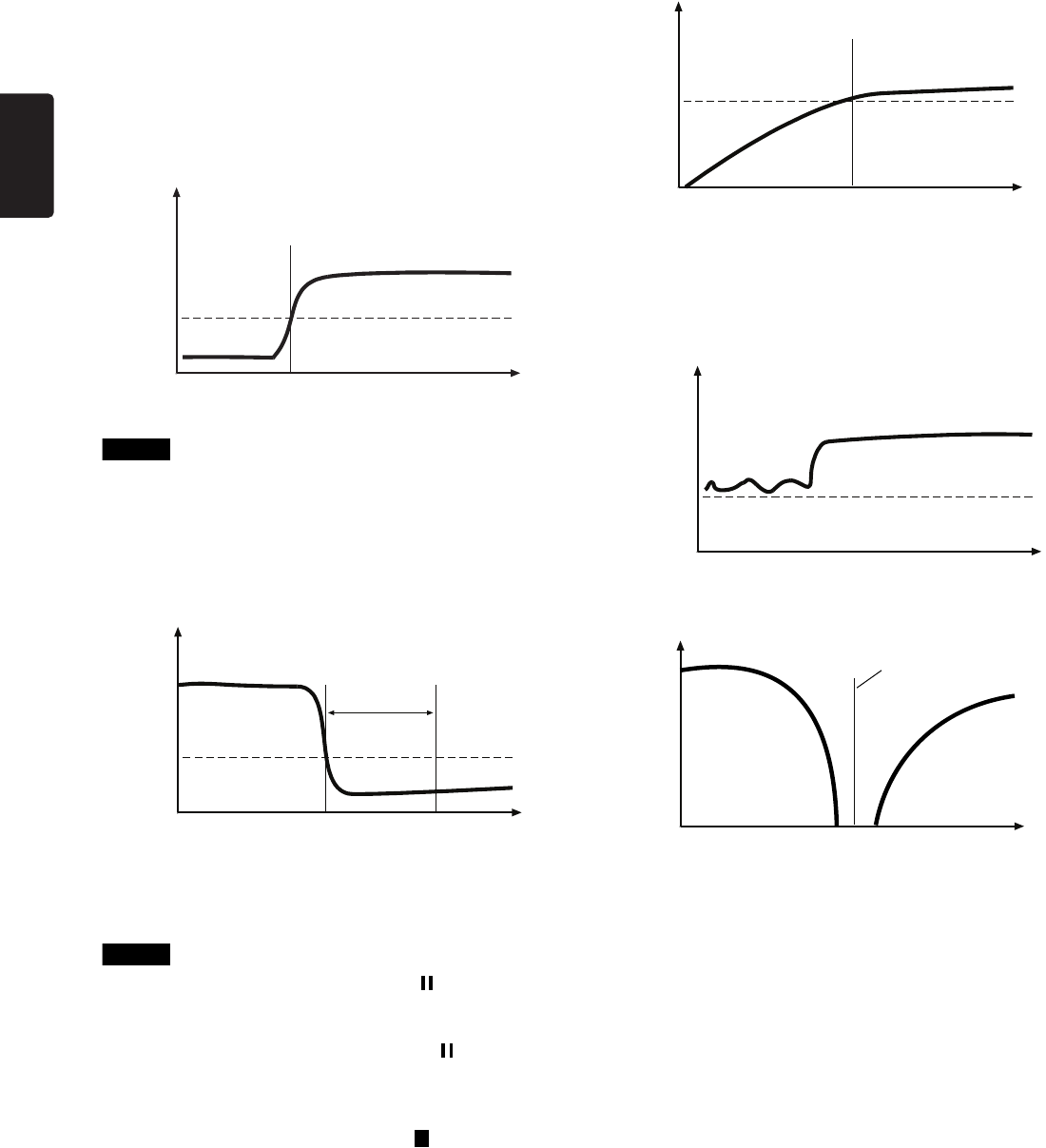
ENGLISH
5 – Recording—Sync recording
28
3
Begin playback on input source unit.
After playback is begun on input source unit, the
CDR632 will start recording automatically when
it detects audio signal which is above the sync
level adjusted in step 2. However, after Sync1 or
Sync ALL is selected, and if the signal below the
adjusted sync level is not detected over one sec-
ond, the CDR632 will not begin recording auto-
matically even it detects the audio signal.
Note
In this manual, we refer to audio below the currently
specified sync level as
“silence”
.
When five seconds of silence occurs, the CDR632
will automatically enter record-ready mode. If you
selected
“Sync 1”
, the sync recording setting will be
defeated.
4
To cancel sync recording, press the SYNC
REC button to select Sync OFF.
Note
• If “Sync 1” is selected, pressing the (pause) but-
ton will stop the disc and defeat the sync recording
setting.
• If “Sync ALL” is selected, pressing the (pause)
button will enter record-ready mode, but the sync
recording setting will be maintained.
• In either case, the sync recording setting will be
defeated if you stop by pressing the (stop) button.
If the sync level setting is too high, you may lose the
first part of a song that begins softly.
Conversely, you should be aware that if the sync level
setting is too low, the noise level of an analog source
may be higher than the sync level, so that sync
recording fails to start.
Start of recording
noise level
level
S_LEV
time
level
time
REC pause
5 seconds
S_LEV
level
time
Recording
starts
This part of the track
is not recorded
S_LEV
level
time
Noise is higher than
threshold
Start of track is not registered
S_LEV
level
time
Song you don’t
want to record
Division between tracks
Song you want to record
S_LEV


















