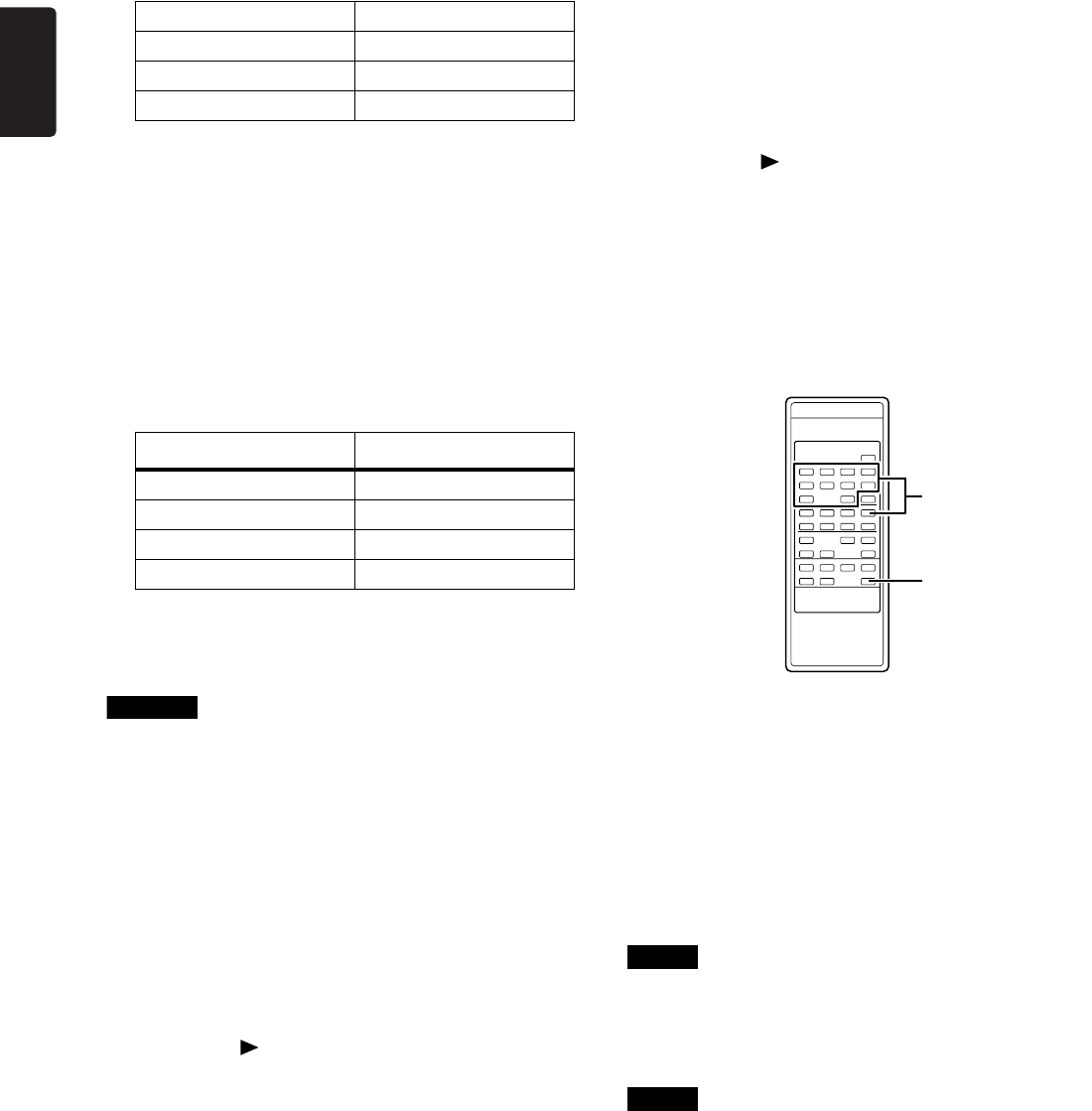
ENGLISH
4 – Playback—Playback modes
18
2
The previous display will reappear shortly
after you stop operating the PLAY MODE
button.
With the exception of Continue playback mode,
the playback mode is shown as follows in the left
part of the display.
Using menu mode
1 While stopped, access the “PLAY MODE?”
menu item as described in “Basic opera-
tion in Menu mode” (→ p.12), and press
the [ENTER] button.
2
Turn the MULTI JOG dial to select the
desired playback mode.
The playback mode you selected is shown imme-
diately. The display will show the currently
selected mode as follows.
3
To return from menu mode to normal mode,
press the MENU button or the ENTER but-
ton.
Caution
The playback mode you selected is remembered even if
you turn off the power. However, the program you speci-
fied in program playback mode will be erased when you
turn off the power.
Continue playback
This is the standard mode, in which tracks will play-
back consecutively in order of their track number.
1 While stopped, set the playback mode to
“Continue” or “Mode>Cont”.
For the procedure refer to “Playback modes” (
→
p.17).
2
Press the (play) button on the front
panel (or the remote control unit).
Playback will occur in the order of the track num-
ber.
Single playback
In this playback mode only one track will playback.
1 While stopped, set the playback mode to
“Single”.
For the procedure refer to “Playback modes” (→
p.17).
2
As necessary, use the SKIP buttons on the
remote control unit, the 0–9 buttons on the
remote control unit, or the MULTI JOG dial
on the front panel to select the track you
want to playback (
→
p.15).
3
Press the (play) button on the front
panel (or remote control unit).
Only one track will playback, and then playback
will stop.
Program playback
In this playback mode, tracks will playback in the
order you specify beforehand. You can program up to
99 tracks for playback.
1 While stopped, set the playback mode to
“Program”.
For the procedure refer to “Playback modes” (→
p.17).
2
Use the 0–9 buttons on the remote control
unit to enter the track number you want to
program, and press the ENTER button to
confirm it.
The track number will be programmed.
Note
Alternatively, you can select a track by turning the MULTI
JOG dial and then press the ENTER button to program it.
3
Repeat step 2 to program the other tracks
you want to play.
Note
• You may program the same track more than once.
Normal playback No indication
Single playback [1] is lit
Program playback [PROGRAM] is lit red
Shuffle playback [SHUFFLE] is lit red
Display Playback modes
Mode>Cont Continue playback
Mode>Single Single playback
Mode>Program Program playback
Mode>Shuffle Shuffle playback
4
2


















