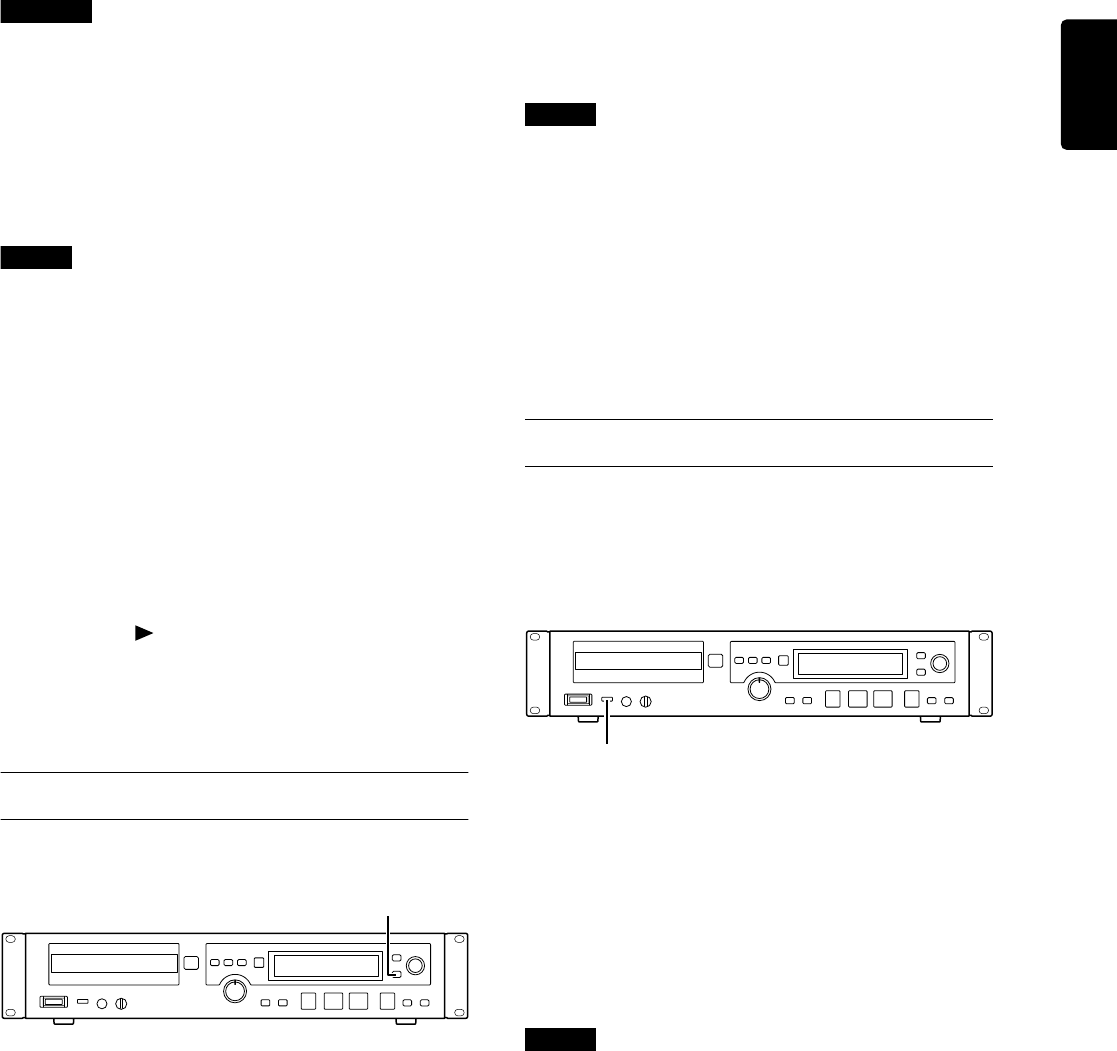
4 – Playback—Switching the time display
19
ENGLISH
• You can press the CLEAR button on the remote con-
trol unit to delete the most recently programmed track
from the program data.
4
Press the PLAY button to begin program
playback.
Caution
• In this playback mode, playback is not possible unless
at least one track has been programmed.
• If you press the STOP button while stopped, all of the
program data will be erased.
• If you change the playback mode while stopped, all of
the program data will be erased.
• If you turn off the power of the CDR632, all of the pro-
gram data will be erased.
Note
• If you attempt to program 100 or more songs, an error
message of “PGM Full!” will appear. You can pro-
gram a maximum of 99 songs.
• If the total playback time of the programmed tracks
exceeds 999 minutes 59 seconds, the display will indi-
cate “--- : --”.
Shuffle playback
This mode plays all tracks in a random order.
1 While stopped, set the playback mode to
“Shuffle”.
For the procedure refer to “Playback modes” (
→
p.17).
2
Press the (play) button on the front
panel (or remote control unit).
All tracks will play in a random order, regardless
of their track number.
Switching the time display
Here’s how to switch the time display.
Press the DISPLAY button on the front panel (or the
remote control unit).
Each time you press the button, you will cycle
through the following four types of time display. The
currently selected display type is shown by the fol-
lowing indicators.
No indication
The elapsed time of the current track is displayed.
[REMAIN] lit
The remaining time of the current track is displayed.
[TOTAL] lit
The elapsed time of the disc is displayed.
[TOTAL] and [REMAIN] lit
The remaining time of the disc is displayed.
Note
• While stopped, the total recorded time of the disc is
always displayed, regardless of how the [TOTAL] and
[REMAIN] indicators are lit.
• In program mode, the elapsed time or remaining time
of the entire program (not the entire disc) is displayed.
• When playing an MP3 file, the elapsed track time is
always displayed. The DISPLAY button is not used.
• For details on the time display during recording or in
record-ready mode, refer to “Switching the time dis-
play” in the “Recording” section (→ p.24).
Timer playback
Timer playback is a function that automatically starts
playback when the power is turned on. By using this
function, you can use a commercially available timer
to turn on the power of the CDR632, and start play-
back at a desired time.
1 Connect the CDR632 to your timer so that
power is supplied from the timer to the
CDR632.
2
Insert the disc that you want to play.
3
To turn on the timer playback function, set
the CDR632’s TIMER switch to PLAY.
When the timer playback function is on, the timer
indicator in the display will light.
Note
The timer indicator will blink if no disc is inserted.
4
Set your timer to the desired time.
The CDR632 will turn on at the time specified by
your timer, and playback will begin automatically.
DISPLAY button
TIMER switch


















