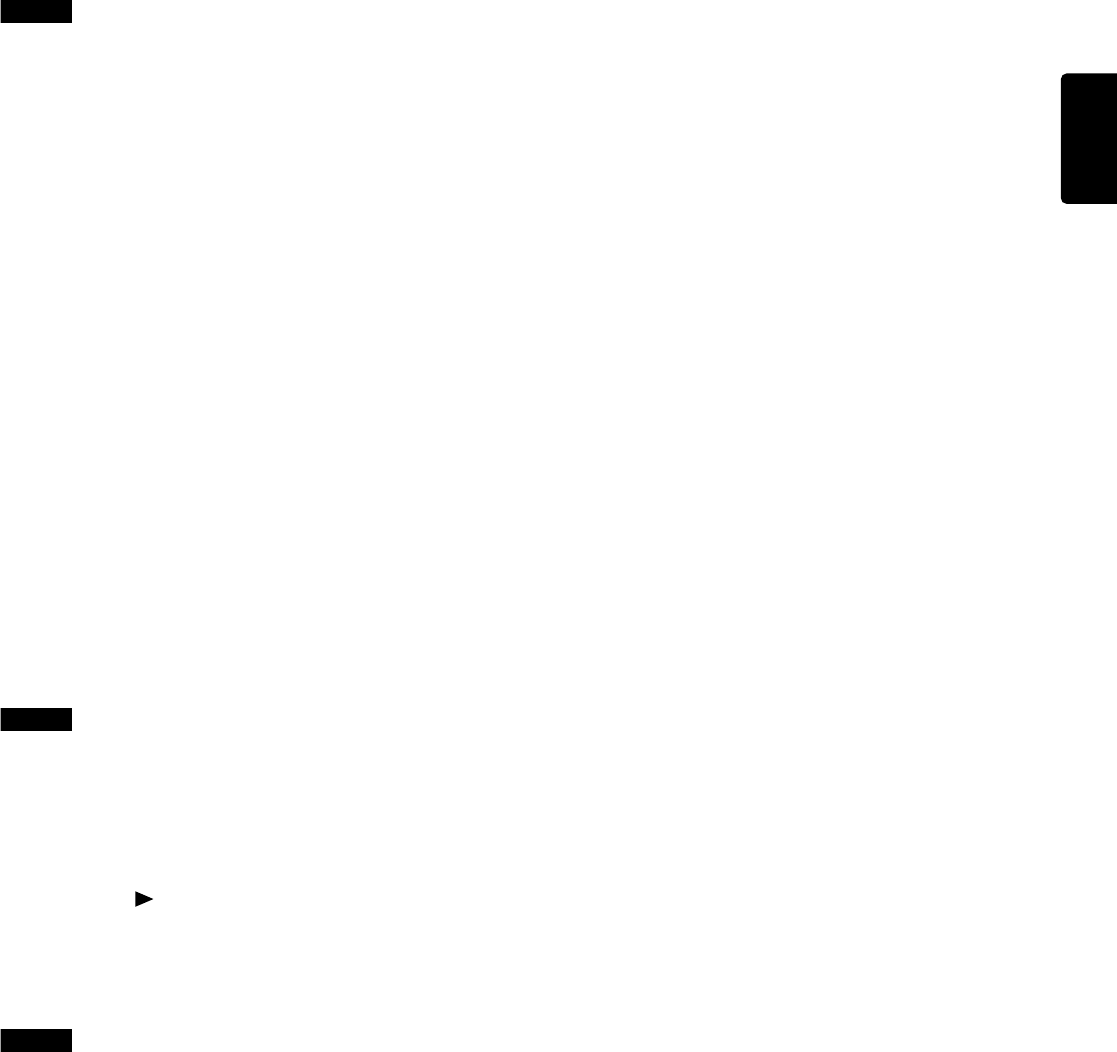
4 – Playback—Playing MP3 files
23
ENGLISH
Directory playback settings
Here’s how to turn directory mode on/off and perform
operations in directory mode.
Note
In the explanation below, we use menu mode to switch
directory mode on/off, but you can also do this by press-
ing the DIR button on the remote control unit.
1
As described in “Basic operation in Menu
mode” (
→
p.12), access the
“DIRECTORY?”
menu item and press the
MULTI JOG dial.
The display will indicate
“DIR> XXX”
(you can
select ON or OFF).
2
Turn the MULTI JOG dial to turn directory
mode on/off.
If you turn this on, the
[DISC]
indicator in the dis-
play will light.
3
Press the MENU button to return from menu
mode to normal mode.
4
To select the desired directory for opera-
tions, use the MULTI JOG dial (or the SKIP
buttons on the remote control unit) while
stopped.
The display will indicate
“DIR XXX”
(you can
select the directory number).
The previous display will reappear a short time
after you stop operations. The directory that had
last been displayed will be selected for opera-
tions.
Note
• Directories that do not contain MP3 files are excluded
from operations and will not be displayed. This means
that the selectable directory numbers may not be con-
secutive.
• While stopped, you can press the ENTER button to
view the name of the currently selected directory.
5
Press the (play) button on the front
panel (or remote control unit).
Playback will start within the selected directory.
Functions such as program playback or repeat
playback will all occur within the same directory.
Note
During playback, you can use the MULTI JOG dial (or the
SKIP buttons on the remote control unit) to select tracks
(MP3 files).


















