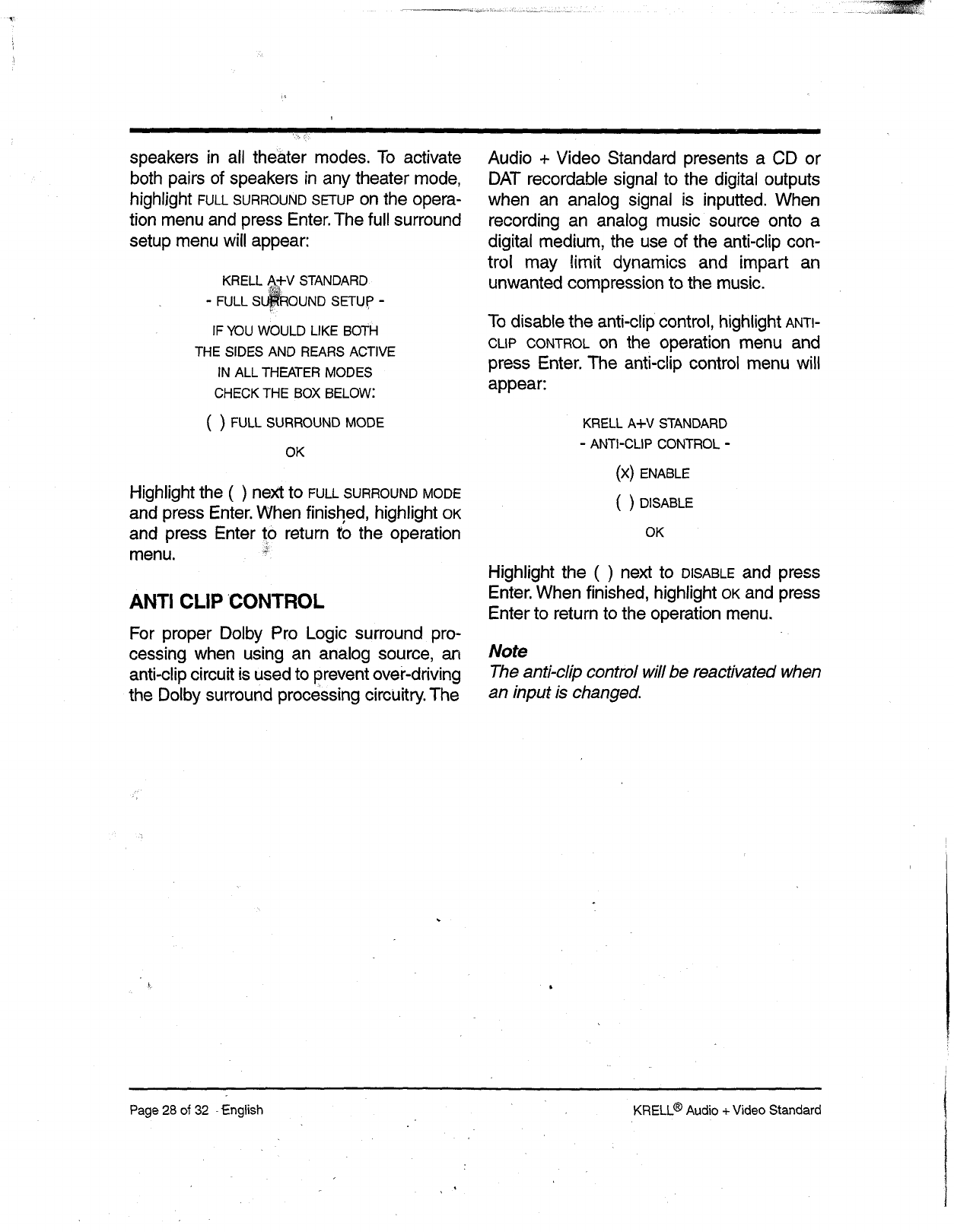
speakers in all theater modes. To activate
both pairs of speakers in any theater mode,
highlight FULL SURROUND SETUP OI3 the opera-
tion menu and press Enter. The full surround
setup menu will appear:
KNELL~.{~V STANDARD
- FULL S~OUND SETUp -
IF YOU WOULD LIKE BOTH
THE SIDES AND REARS ACTIVE
IN ALL THEATER MODES
CHECK THE BOX BELOW:
( ) FULL SURROUND MODE
OK
Highlight the ( ) next to FULL SURROUND MODE
and press Enter. When finished, highlight OK
and press Enter to return to the operation
menu.
ANTI CLIP CONTROL
For proper Dolby Pro Logic surround pro-
cessing when using an analog source, alq
anti-clip circuit is used to prevent over-driving
the Dolby surround processing circuitry. The
Audio + Video Standard presents a CD or
DAT recordable signal to the digital outputs
when an analog signal is inputted. When
recording an analog music source onto a
digital medium, the use of the anti-clip con-
trol may limit dynamics and impart an
unwanted compression to the music.
To disable the anti-clip control, highlight ANTI-
CLIP CONTROL OI3 the operation menu and
press Enter. The anti-clip control menu will
appear:
KNELL A+V STANDARD
- ANTI-CLIP CONTROL -
(X) ENABLE
( ) DISABLE
OK
Highlight the ( ) next to DISABLE and press
Enter. When finished, highlight OK and press
Enter to return to the operation menu.
Note
The anti-clip control will be reactivated when
an input is changed.
Page 28 of 32 -English KNELL
®
Audio + Video Standard


















