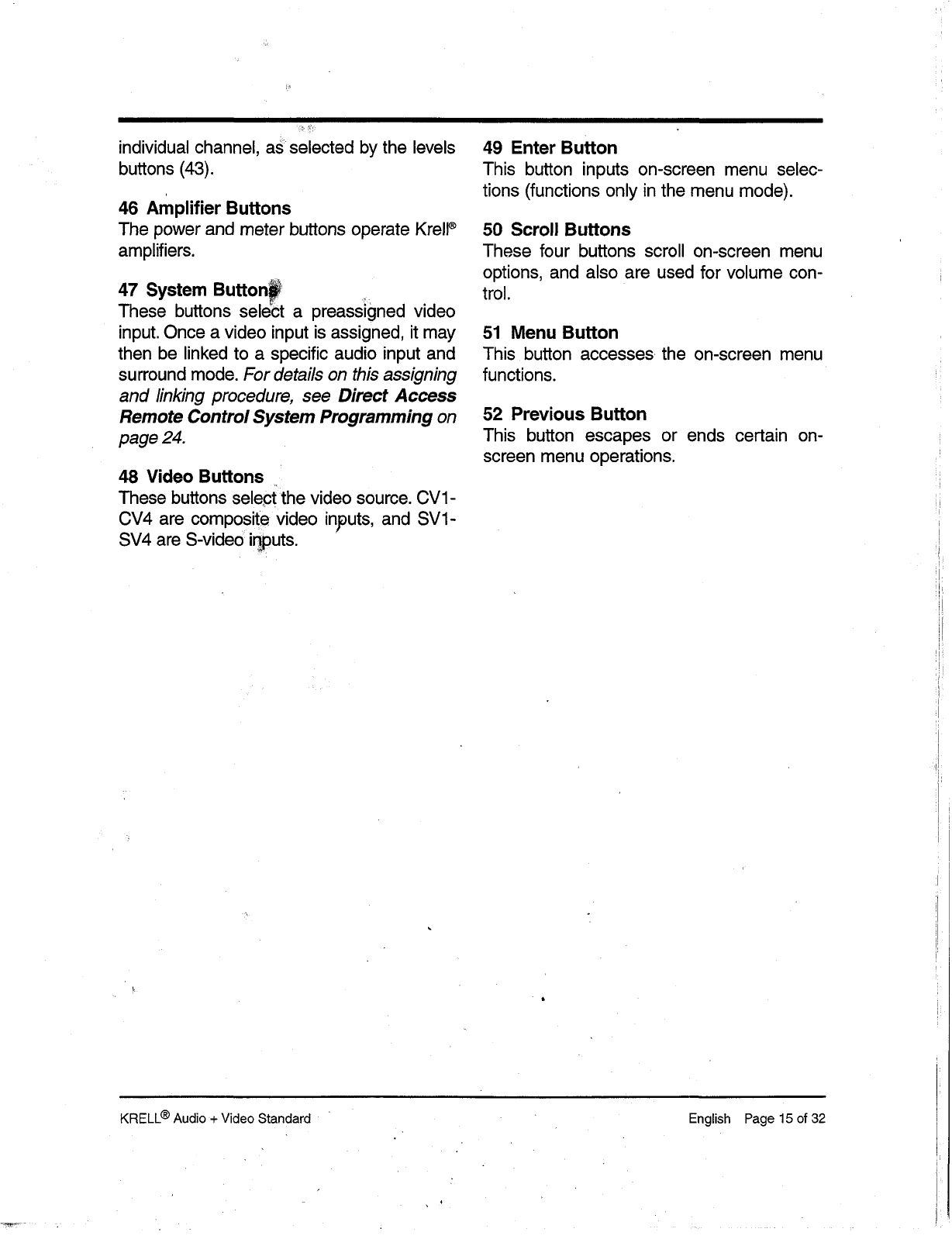
individual channel, a~: selected by the levels
buttons (4,3).
46 Amplifier Buttons
The power and meter buttons operate Krell
®
amplifiers.
47 System Button~
These buttons select a preassigned video
input. Once a video in put is assigned, it may
then be linked to a specific audio input and
surround mode. For details on this assigning
and linking procedure, see Direct Access
Remote Control System Programming on
page 24.
48 Video Buttons
These buttons select the video source. CV1 -
CV4 are composite video inj~uts, and SV1-
SV4 are S-video in.puts.
49 Enter Button
This button inputs on-screen menu selec-
tions (functions only in the menu mode).
50 Scroll Buttons
These four buttons scroll on-screen menu
options, and also are used for volume con-
trol.
51 Menu Button
This button accesses, the on-screen menu
functions.
52 Previous Button
This button escapes or ends certain
screen menu operations.
on-
KRELL
®
Audio .- Video Standard English Page 15 of 32


















