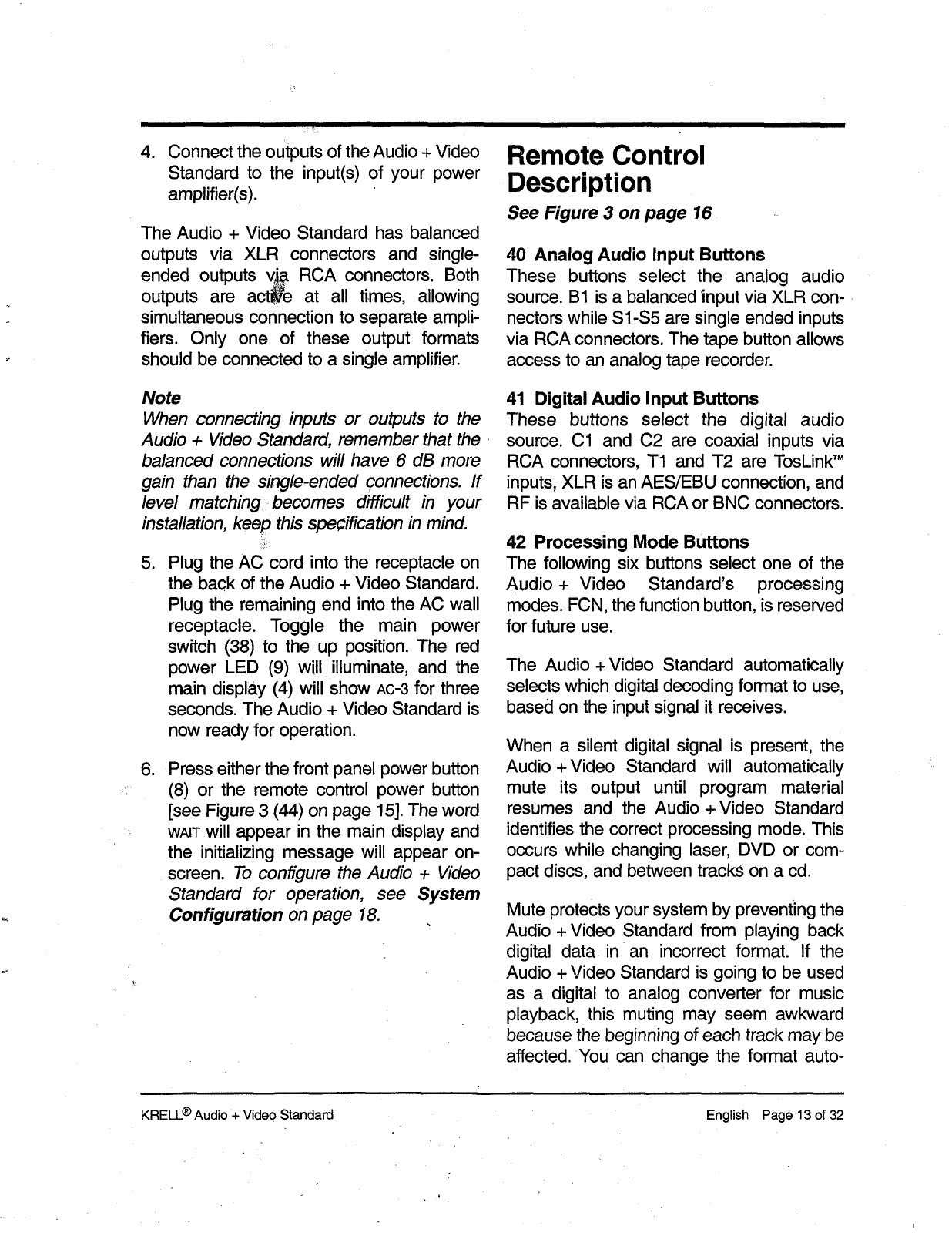
Connect the outputs of the Audio + Video
Standard to the input(s) of your power
amplifier(s).
The Audio + Video Standard has balanced
outputs via XLR connectors and single-
ended outputs ~,, RCA connectors. Both
outputs are act~e at all times, allowing
simultaneous connection to separate ampli-
fiers. Only one of these output formats
should be connected to a single amplifier.
Note
When connecting inputs or outputs to the
Audio + Video Standard, remember that the
balanced connections will have 6 dB more
gain than the single-ended connections. If
level matching becomes difficult in your
installation, keep this spe~’fication in mind.
5.
Plug the AC cord into the receptacle on
the back of the Audio + Video Standard.
Plug the remaining end into the AC wall
receptacle. Toggle the main power
switch (38) to the up position. The red
power LED (9) will illuminate, and the
main display (4) will show AC-3 for three
seconds. The Audio + Video Standard is
now ready for operation.
Press either the front panel power button
(8) or the remote control power button
[see Figure 3 (44) on page 15]. The word
WAIT will appear in the main display and
the initializing message will appear on-
screen. To configure the Audio + Video
Standard for operation, see System
Configuration on page 18.
Remote Control
Description
See Figure 3 on page 16
40 Analog Audio Input Buttons
These buttons select the analog audio
source. B1 is a balanced input via XLR con-.
nectors while $1-$5 are single ended inputs
via RCA connectors. The tape button allows
access to an analog tape recorder.
41 Digital Audio Input Buttons
These buttons select the digital audio
source. C1 and C2 are coaxial inputs via
RCA connectors, T1 and T2 are TosLink
TM
inputs, XLR is an AES/EBU connection, and
RF is available via RCA or BNC connectors.
42 Processing Mode Buttons
The following six buttons select one of the
Audio + Video Standard’s processing
modes. FCN, the function button, is reserved
for future use.
The Audio + Video Standard automatically
selects which digital decoding format to use,
based on the input signal it receives.
When a silent digital signal is present, the
Audio +Video Standard will automatically
mute its output until program material
resumes and the Audio +Video Standard
identifies the correct processing mode. This
occurs while changing laser, DVD or com-
pact discs, and between tracks on a cd.
Mute protects your system by preventing the
Audio + Video Standard from playing back
digital data in an incorrect format. If the
Audio + Video Standard is going to be used
as-a digital to analog converter for music
playback, this muting may seem awkward
because the beginning of each track may be
affected. You can change the format auto-
KRELL
®
Audio + Video Standard English Page 13 of 32


















