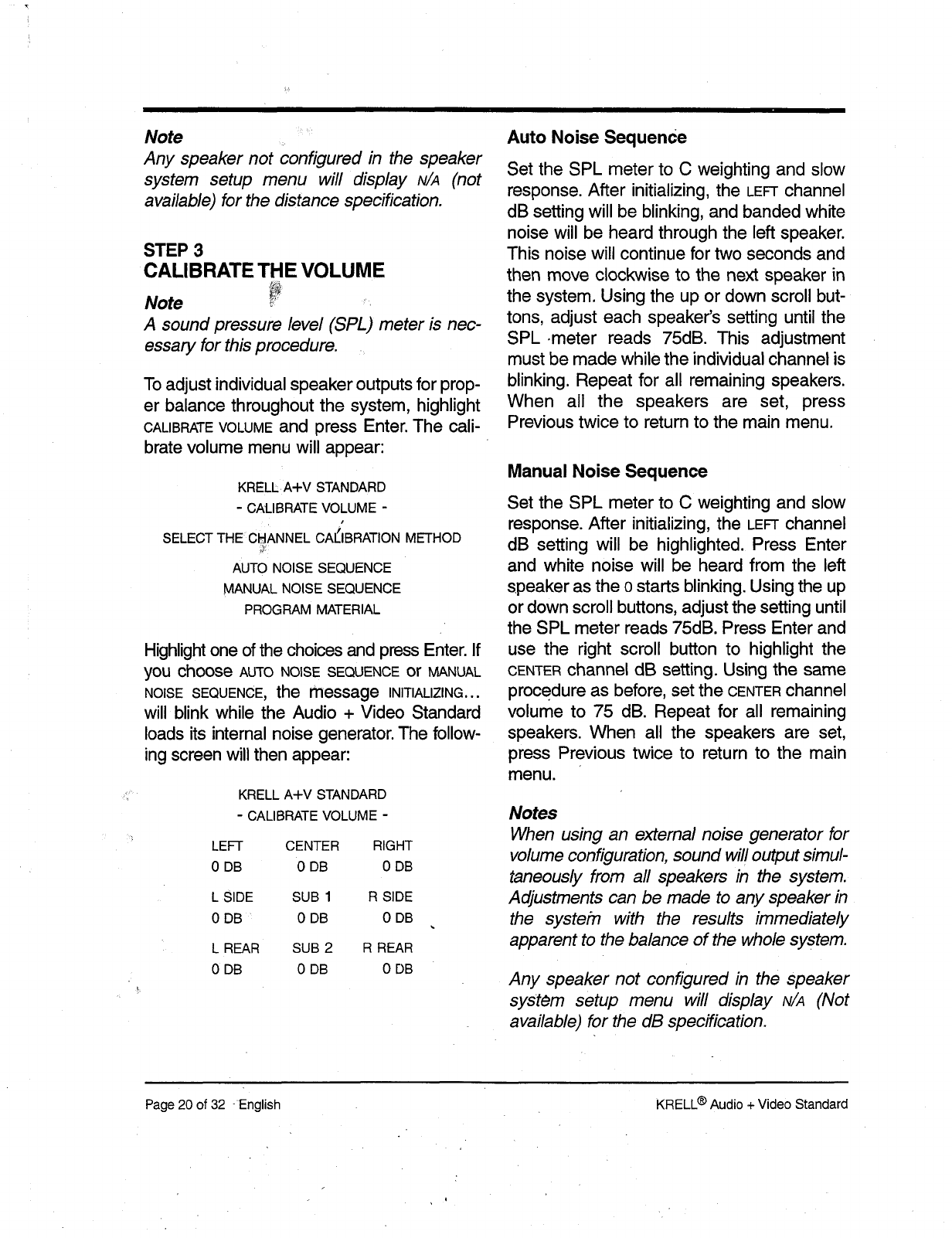
Note
Any speaker not Configured in the speaker
system setup menu will display N/A (not
available) for the distance specification.
STEP 3
CALIBRATE THE VOLUME
Note
~
.~ ~
A sound pressure/eve/(SPL) meter is nec-
essary for this procedure ....
To adjust individual speaker outputs for prop-
er balance throughout the system, highlight
CALIBRATE VOLUME and press Enter. The cali-
brate volume menu will appear:
KNELL A+V STANDARD
- CALIBRATE VOLUME -
SELECT THE CHANNEL CAI~IBRATION METHOD
AUTO NOISE SEQUENCE
MANUAL NOISE SEQUENCE
PROGRAM MATERIAL
Highlight one of the choices and press Enter. If
you choose AUTO NOISE SEQUENCE or MANUAL
NOISE SEQUENCE, the message INITIALIZING...
will blink while the Audio + Video Standard
loads its internal noise generator. The follow-
ing screen will then appear:
KNELL A+V STANDARD
- CALIBRATE VOLUME -
LEFT CENTER RIGHT
0 DB 0 DB
0 DB
L SIDE SUB 1 R SIDE
0 DB 0 DB 0 DB
L REAR
SUB 2 R REAR
0 DB 0 DB 0 DB
Auto Noise Sequence
Set the SPL meter to C weighting and slow
response. After initializing, the LEFT channel
dB setting will be blinking, and banded white
noise will be heard through the left speaker.
This noise will continue for two seconds and
then move clockwise to the next speaker in
the system. Using the up or down scroll but-
tons, adjust each speaker’s setting until the
SPL .meter reads 75dR. This adjustment
must be made while the individual channel is
blinking. Repeat for all remaining speakers.
When all the speakers are set, press
Previous twice to return to the main menu.
Manual Noise Sequence
Set the SPL meter to C weighting and slow
response. After initializing, the LEFT channel
dB setting will be highlighted. Press Enter
and white noise will be heard from the left
speaker as the o starts blinking. Using the up
or down scroll buttons, adjust the setting until
the SPL meter reads 75dR. Press Enter and
use the right scroll button to highlight the
CENTER channel dB setting. Using the same
procedure as before, set the CENTER channel
volume to 75 dB. Repeat for all remaining
speakers. When all the speakers are set,
press Previous twice to return to the main
menu.
Notes
When using an external noise generator for
volume configuration, sound will output simul-
taneously from all speakers in the system.
Adjustments can be made to any speaker in
the systehn with the results immediately
apparent to the balance of the whole system.
Any speaker not configured in the speaker
system setup menu will display N/’A (Not
available) for the dB specification.
Page 20 of 32 -English KNELL
®
Audio + Video Standard


















