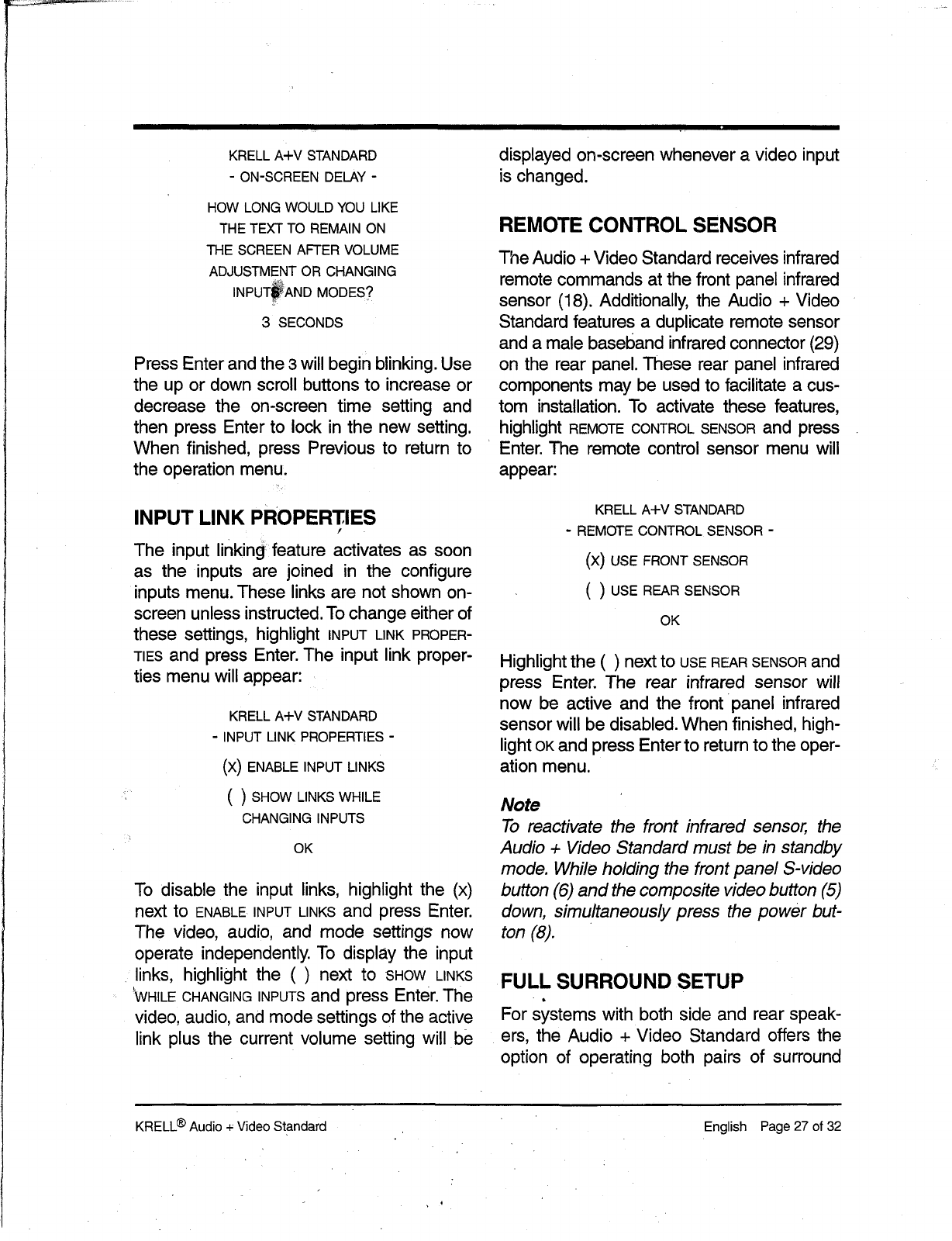
KRELL A+V STANDARD
- ON-SCREEN DELAY -
HOW LONG WOULD YOU LIKE
THE TEXT TO REMAIN ON
THE SCREEN AFTER VOLUME
ADJUSTMENT OR CHANGING
INPUT~AND MODES?
3 SECONDS
Press Enter and the 3 will begin blinking. Use
the up or down scroll buttons to increase or
decrease the on-screen time setting and
then press Enter to lock in the new setting.
When finished, press Previous to return to
the operation menu.
INPUT LINK PROPERT, IES
y
The input linking feature activates as soon
as the inputs are joined in the configure
inputs menu. These links are not shown on-
screen unless instructed. To change either of
these settings, highlight INPUT LINK PROPER-
TIES and press Enter. The input link proper-
ties menu will appear:
KRELL A+V STANDARD
- INPUT LINK PROPERTIES -
(X) ENABLE INPUT LINKS
( ) SHOW LINKS WHILE
CHANGING INPUTS
OK
To disable the input links, highlight the (x)
next to ENABLE INPUT LINKS and press Enter.
The video, audio, and mode settings now
operate independently. To display the input
links, highlight the ( ) next to SHOW LINKS
"WHILE CHANGING INPUTS and press Enter. The
video, audio, and mode settings of the active
link plus the current volume setting will be
displayed on-screen whenever a video input
is changed.
REMOTE CONTROL SENSOR
The Audio + Video Standard receives infrared
remote commands at the front panel infrared
sensor (18). Additionally, the Audio + Video
Standard features a duplicate remote sensor
and a male baselJand infrared connector (29)
on the rear panel. These rear panel infrared
components may be used to facilitate a cus-
tom installation. To activate these features,
highlight REMOTE CONTROL SENSOR and press
Enter. The remote control sensor menu will
appear:
KRELL A+V STANDARD
- REMOTE CONTROL SENSOR -
(X) USE FRONT SENSOR
( ) USE REAR SENSOR
OK
Highlight the ( ) next to USE REAR SENSOR and
press Enter. The rear infrared sensor will
now be active and the front ~panel infrared
sensor will be disabled. When finished, high-
light OK and press Enter to return to the oper-
ation menu.
Note
To reactivate the front infrared sensor, the
Audio + Video Standard must be in standby
mode. While holding the front panel S-video
button (6) and the composite video button (5)
down, simultaneously press the power but-
ton (8).
FULL SURROUND SETUP
For systems with both side and rear speak-
ers, the Audio + Video Standard offers the
option of operating both pairs of surround
KRELL
®
Audio ÷ Video Standard English Page 27 of 32


















