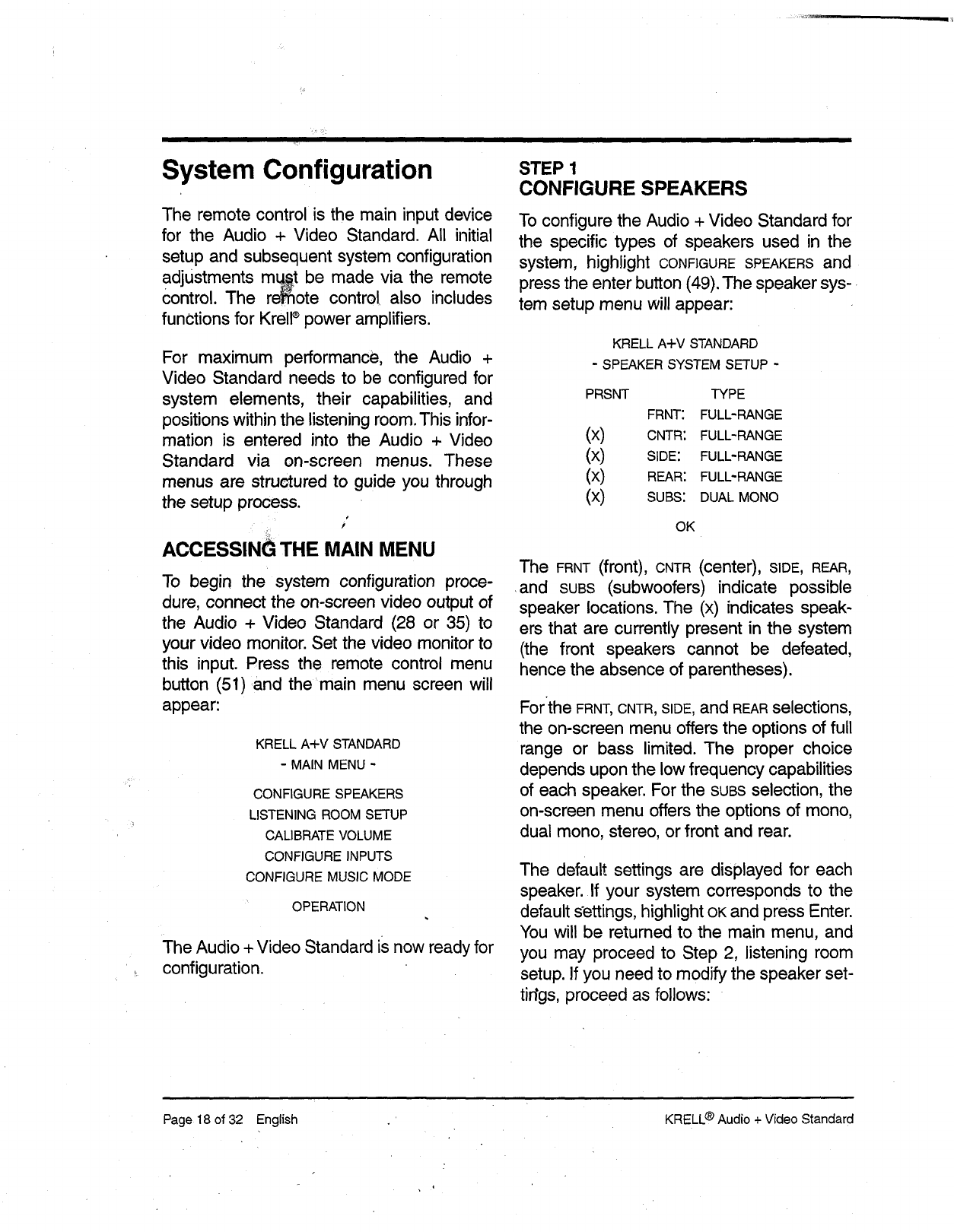
System Configuration
The remote control is the main input device
for the Audio + Video Standard. All initial
setup and subsequent system configuration
adjustments m~.~t be made via the remote
control. The remote control, also includes
functions for KrelP power amplifiers.
For maximum performance, the Audio +
Video Standard needs to be configured for
system elements, their capabilities, and
positions within the listening room. This infor-
mation is entered into the Audio + Video
Standard via on-screen menus. These
menus are structured to guide you through
the setup process.
ACCESSING THE MAIN MENU
To begin the system configuration proce-
dure, connect the on-screen video output of
the Audio + Video Standard (28 or 35)
your video monitor. Set the video monitor to
this input, Press the remote control menu
button (51)and the’main menu screen will
appear:
KRELL A+V STANDARD
- MAIN MENU -
CONFIGURE SPEAKERS
LISTENING ROOM SETUP
CALIBRATE VOLUME
CONFIGURE INPUTS
CONFIGURE MUSIC MODE
OPERATION
The Audio + Video Standard is now ready for
configuration.
STEP 1
CONFIGURE SPEAKERS
To configure the Audio + Video Standard for
the specific types of speakers used in the
system, highlight CONFIGURE SPEAKERS and
press the enter button (49). The speaker sys-.
tem setup menu will appear:
KRELL A+V STANDARD
- SPEAKER SYSTEM SETUP
PRSNT
TYPE
FRNT: FULL-RANGE
(X)
CNTR: FULL-RANGE
(X)
SIDE: FULL’RANGE
(X) REAR: FULL’RANGE
(X)
SUBS: DUAL MONO
OK
The FRNT (front), CNTR (center), SIDE, REAR,
,and SUBS (subwoofers) indicate possible
speaker locations. The (x) indicates speak-
ers that are currently present in the system
(the front speakers cannot be defeated,
hence the absence of parentheses).
Forthe FRNT, CNTR, SIDE, and REAR selections,
the on-screen menu offers the options of full
range or bass limited. The proper choice
depends upon the low frequency capabilities
of each speaker. For the SUBS selection, the
on-screen menu offers the options of mono,
dual mono, stereo, or front and rear.
The default settings are displayed for each
speaker. If your system corresponds to the
default settings, highlight OK and press Enter.
You will be returned to the main menu, and
you may proceed to Step 2, listening room
setup, if you need to modify the speaker set-
tirfgs, proceed as follows:
Page 18 of 32 English KRELL
®
Audio + Video Standard


















