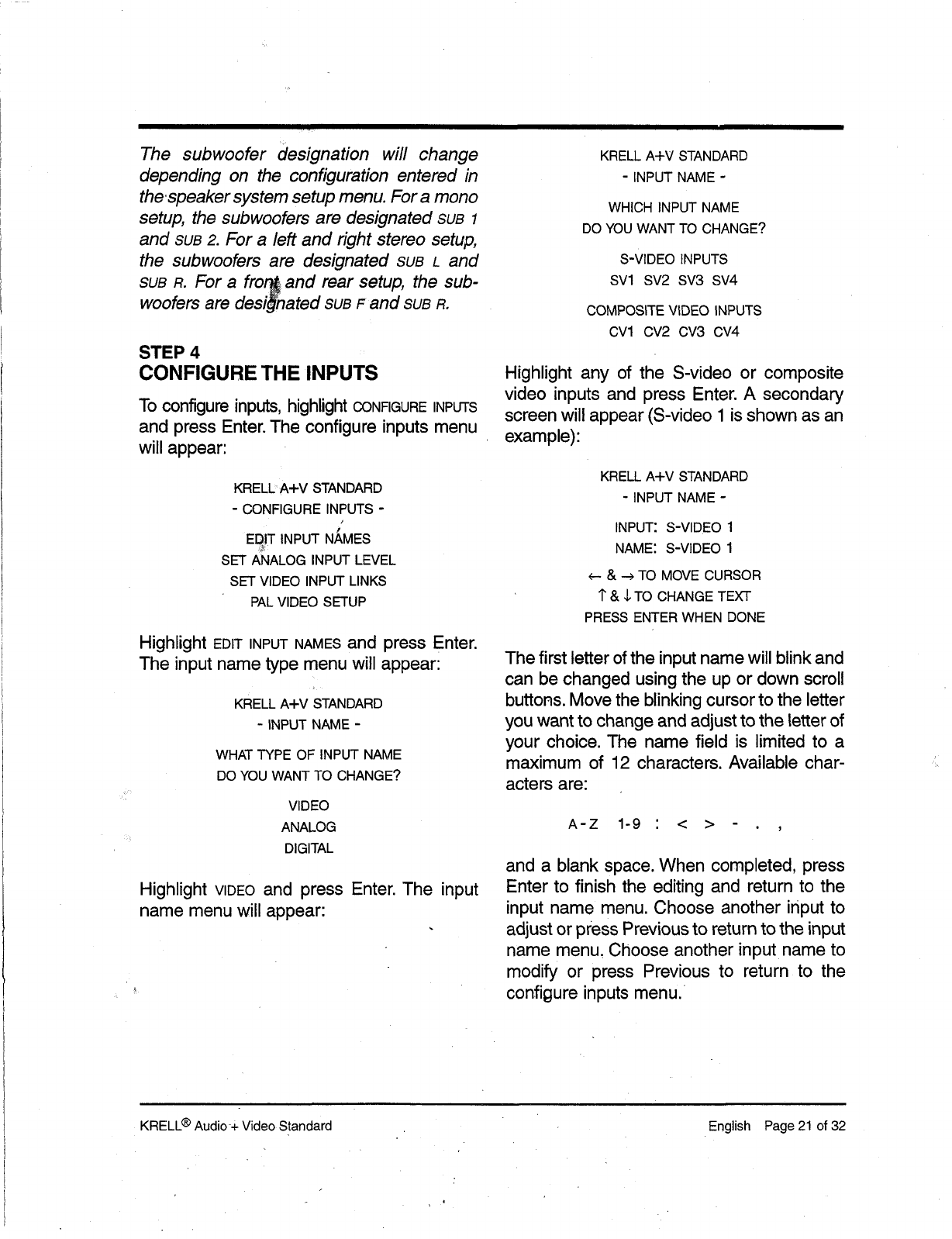
The subwoofer designation will change
depending on the configuration entered in
the speaker system setup menu. For a mono
setup, the subwoofers are designated SUB 1
and SUB 2. For a left and right stereo setup,
the subwoofers are designated sue L and
sue R. For a fro~ and rear setup, the sub-
woofers are designated SUB F and SUB R.
STEP 4
CONFIGURE THE INPUTS
To configure inputs, highlight CONFIGURE INPUTS
and press Enter. The configure inputs menu
will appear:
KRELL A+V STANDARD
- CONFIGURE INPUTS -
E~ T INPUT NAMES
SET ANALOG INPUT LEVEL
SET VIDEO INPUT LINKS
PAL VIDEO SETUP
Highlight EDIT INPUT NAMES and press Enter.
The input name type menu will appear:
KRELL A+V STANDARD
- INPUT NAME -
WHAT TYPE OF INPUT NAME
DO YOU WANT TO CHANGE?
VIDEO
ANALOG
DIGITAL
Highlight VIDEO and press Enter. The input
name menu will appear:
KRELL A+V STANDARD
- INPUT NAME -
WHICH INPUT NAME
DO YOU WANT TO CHANGE?
S-VIDEO INPUTS
SVl SV2 SV3 SV4
COMPOSITE VIDEO INPUTS
CVl CV2 CV3 CV4
Highlight any of the S-video or composite
video inputs and press Enter. A secondary
screen will appear (S-video 1 is shown as an
example):
KRELL A+V STANDARD
- INPUT NAME -
INPUT: S-VIDEO 1
NAME: S-VIDEO 1
e-- & --> TO MOVE CURSOR
1" & $ TO CHANGE TEXT
PRESS ENTER WHEN DONE
The first letter of the input name will blink and
can be changed using the up or down scroll
buttons. Move the blinking cursor to the letter
you want to change and adjust to the letter of
your choice. The name field is limited to a
maximum of 12 characters. Available char-
acters are:
A-Z 1-9 ’ < >
and a blank space. When completed, press
Enter to finish the editing and return to the
input name menu. Choose another input to
adjust or press Previous to return to the input
name menu, Choose another input name to
modify or press Previous to return to the
configure inputs menu.
KRELL
®
Audio + Video Standard English Page 21 of 32


















