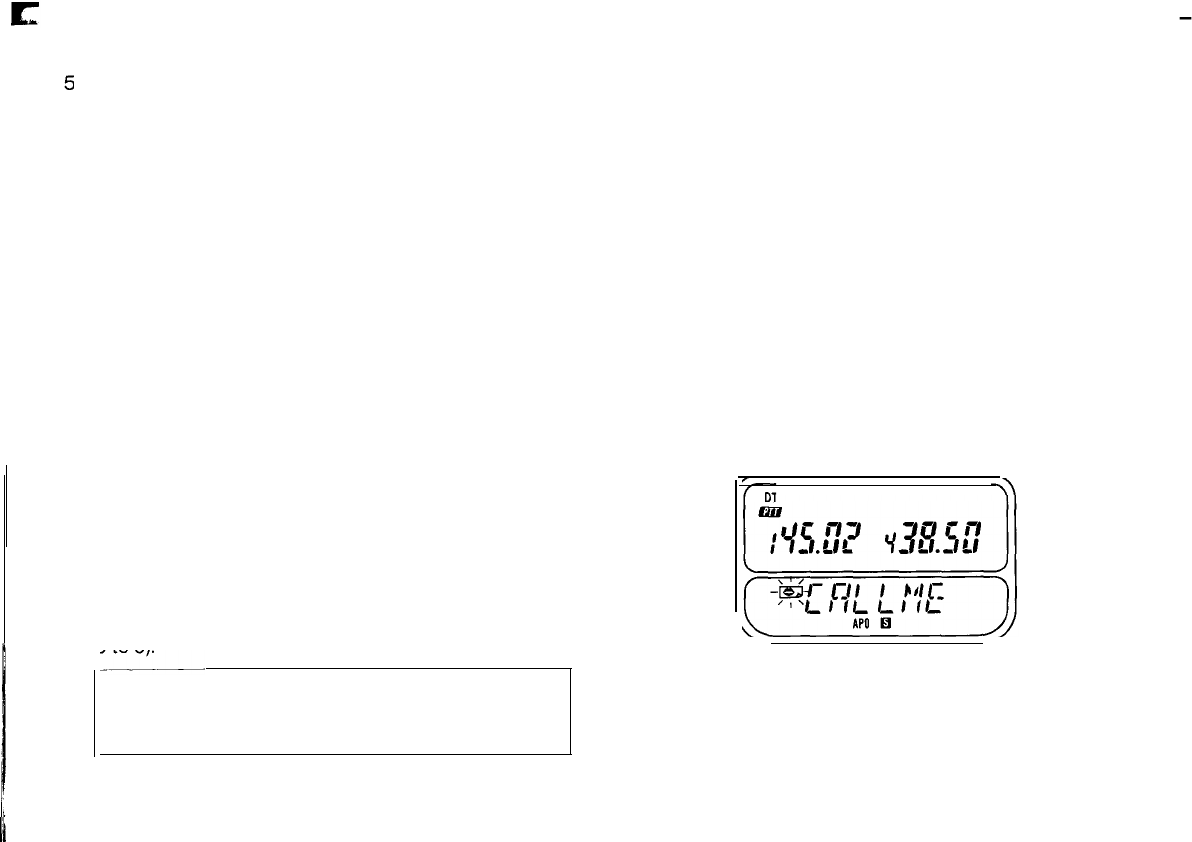
5
Press a key (0 to 9) corresponding to the numeric
you want to enter to memory.
6 To cancel message input mode, press the PTT
switch.
3 Message Memory Check
1
Press and hold the F key for longer than one
second, then press the MESSAGE key.
2
Press a desired key (0 to 9).
3 To return to the normal frequency display, press any
key (except 0 to 9 key).
4 Message Memory Transmission
1
Press the PTT switch, then press the MESSAGE
key. The MESSAGE indicator will appear on the
display.
2
Hold down the PTT switch, and press a desired key
(0 to 9).
Note
Message transmission continues even if you
release the PTT switch during transmission.
3 You can perform steps 1 and 2 any number of times
during transmission. Therefore, if you use 10
message memory channels, you can transmit a text
of up to 60 characters.
5 Message Reception
1
When the DTSS or paging function is on, press the F
key, then the MESSAGE key.
2 The MESSAGE display lights, and you can now
receive a message.
When a message is received, it is displayed, and the
MESSAGE indicator flashes.
n
DTSS mode
46


















