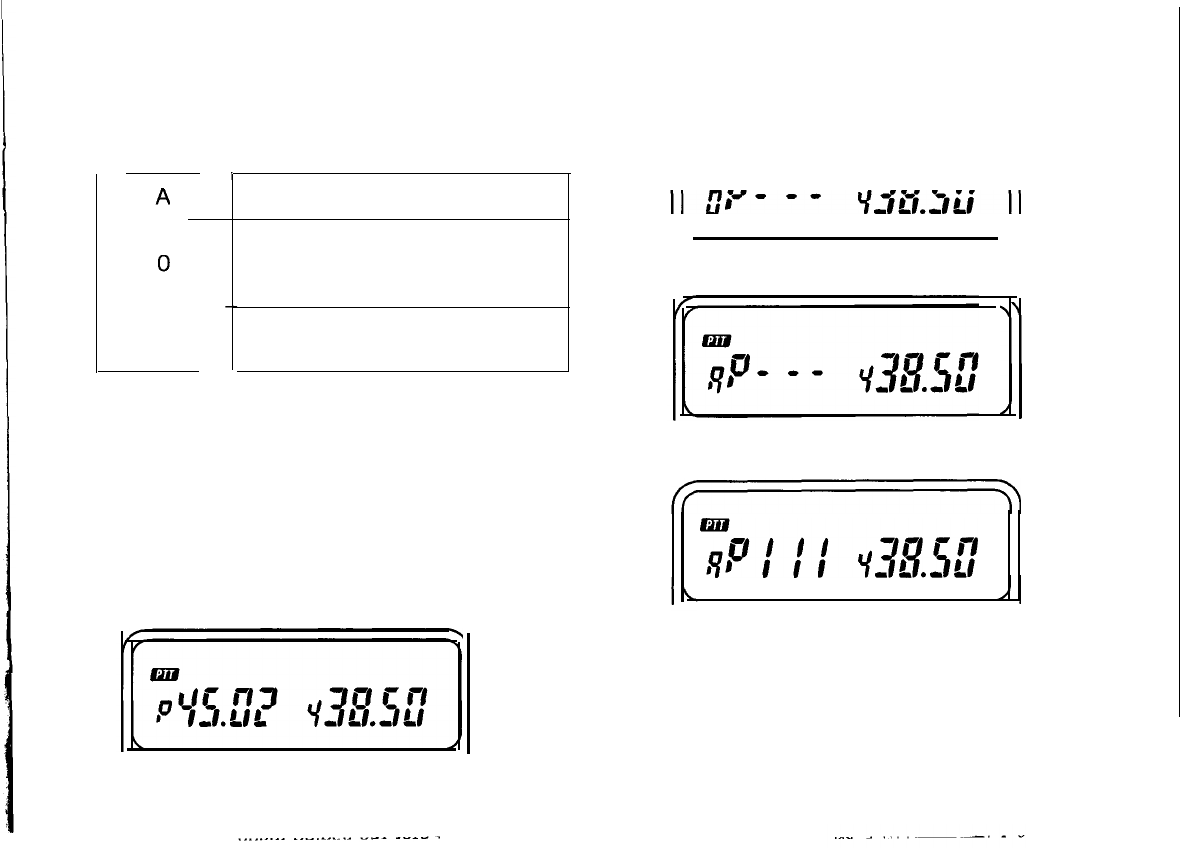
2 Paging Code Memory
There are 8 paging code memories.
Memory Code
1~6
Use
Stores your station ID code in memory.
Automatically stores the calling station’s
code during reception. Can temporarily set
the code for the station to be called.
Stores group codes and local station codes
in memory.
3 Setting Paging Codes
First, you must program your Individual Code into
Memory A.
1
Press the F key then press the 1 key to enter the
Paging mode.
2 Press and hold the F key for longer than one
second, then press the 1 key to enter the code
setting mode.
3 Rotate the tuning control to select A (your individual
code channel).
4 Enter your individual code (000 to 999) using the
numeric keys.
5 Your station ID is set in memory A.
6 Select 1 to 6 with the tuning control.
7
Enter the next Paging Code Memory you wish to
program as described in step 4.
8
Press any key to exit the code setting mode.
39


















