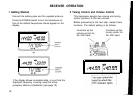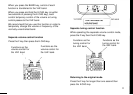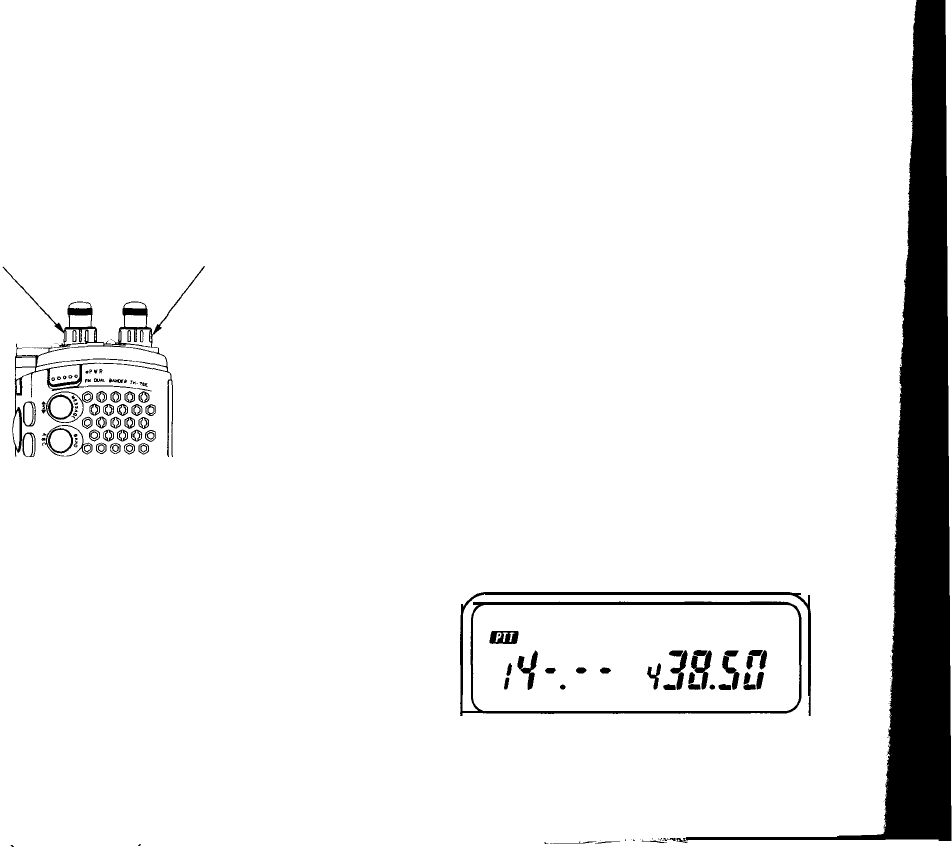
Whenever you are selecting frequencies, your first
step should be to set the squelch control. The
squelch helps eliminate “white noise” or static until
you receive active communications on a frequency.
There are two squelch controls, one for the UHF
band and one for the VHF band. To set the squelch
controls:
3 Selecting a Frequency
You have several ways to select frequencies:
* By entering a specific frequency via the keyboard
n
By using the tuning control
n
By selecting a memory channel (see page 22)
n
By pressing the CALL key
VHF BAND UHF BAND
1
Rotate the VOL control clockwise until a signal or
noise is heard coming from the speaker.
2
Rotate the tuning control to selected an open
channel.
3
Rotate the SQL control clockwise until the noise just
disappears and the BUSY indicator turns off. This
point is known as the Squelch Threshold point.
4 Press the BAND key.
5
Repeat steps 1 to 3, and adjust the squelch of the
other band.
12
Direct Keyboard Frequency Entry
You can enter specific frequencies directly into the
transceiver. If you don’t have a particular freqency
to enter, we suggest you try 145.050MHz.
1
Press the BAND key to change the primary band
from UHF band to VHF band.
2
If the transceiver is in the Memory mode or CALL
mode, press the VFO key to select the VFO mode.
3 Press the numeric 4 key. A 4 is entered as the
10MHz digit, and the 1MHz and below digits change
to -.
4 Press numeric keys 5,0,5,and 0.