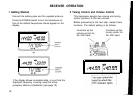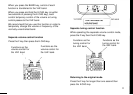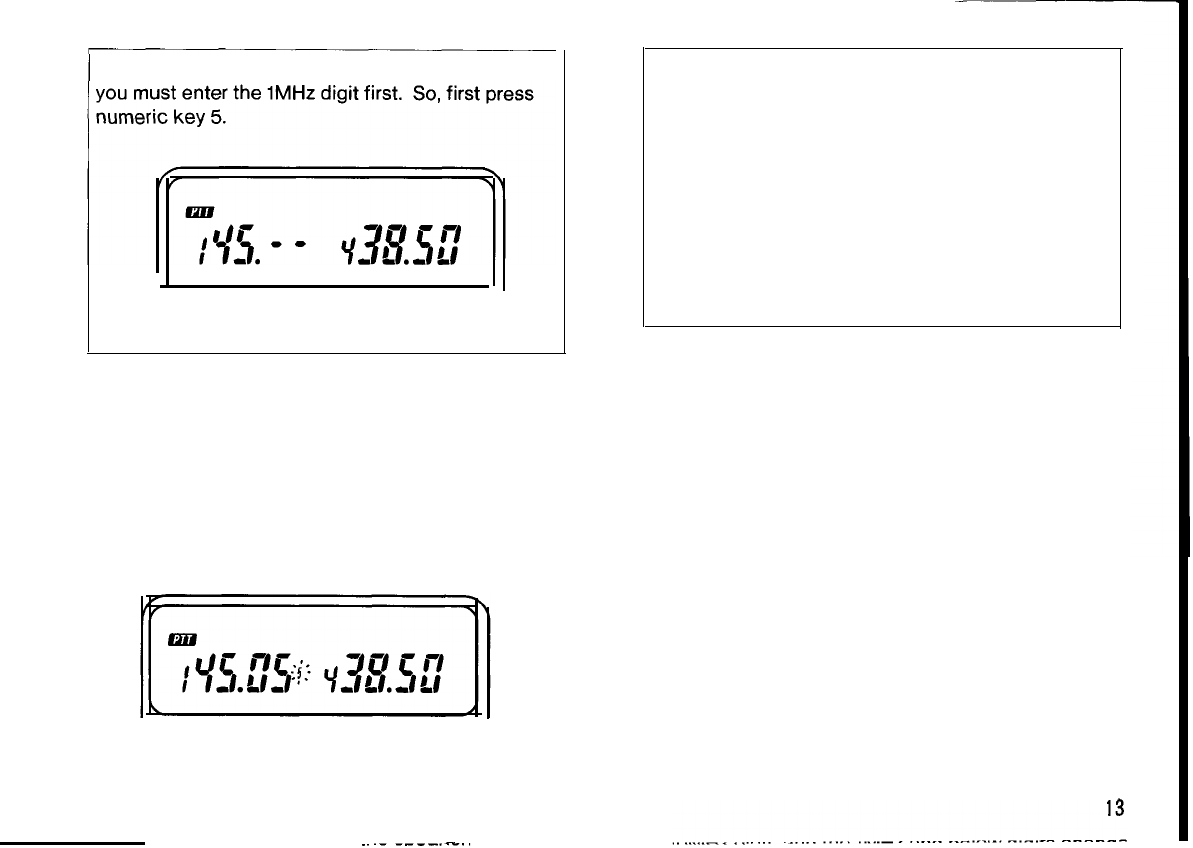
For the European version and some other markets,
Next press numeric keys 0 and 5.
5
The transceiver actually changes frequency only
after the 1 kHz digit is entered. The 1 kHz digit is
not displayed if it is a zero.
If you do not enter the 1 kHz digit, the indicator
flashes and the transceiver defaults to the previous
operating frequency.
Notes
1 If the frequency step of the UHF band is 10 or
20 kHz, the 1 kHz digit becomes zero
automatically when you enter the 10kHz digit.
2 If you press an invalid key, the valid value
nearest to that number is entered.
3 If you do not press a key within 10 seconds, the
normal frequency display returns.
4 If you press the VFO key during input, the digits
showing - return to the values that appeared
before the direct entry mode was selected.
If the frequency step is 12.5 or 25 kHz, the input
ends with the 10-kHz digit. The 10-kHz keys and
frequencies set with the keys are listed below.
Key
Frequency
0
00
1
12.5
2 25
3
37.5
4
37.5
Key
5
6
7
8
9
Frequency
50
62.5
75
87.5
87.5