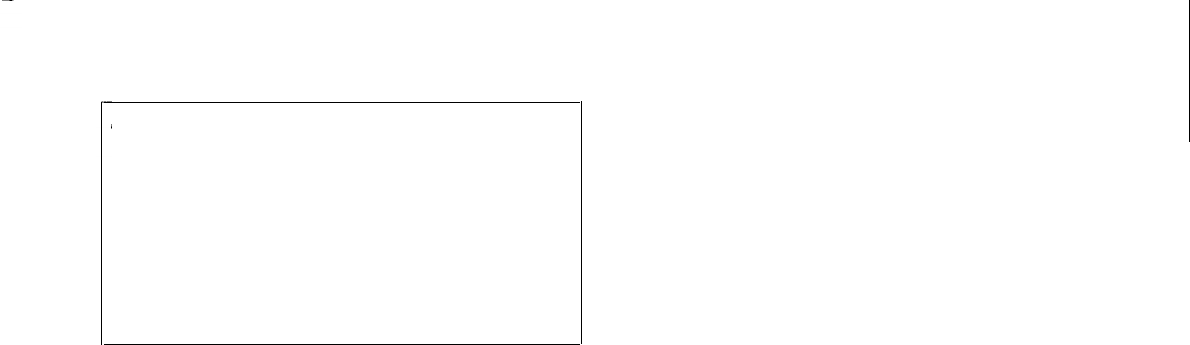
5 Press and hold the M key for longer than one
second, then press the 4 key.
Notes
1 Initialize the VFO memory (VFO RESET) to clear
both programmed limits simultaneously. Press
and hold the F key and turn on the power. You
can reprogram either limit independently.
Initiating Programmable Band Scan
1
Adjust the SQL control to the threshold point.
2 Select a frequency between the two programmed
scan limits.
2 Programmable band scan is not initiated when
the lower frequency limit is not in the same band
or step size, or when it is higher than the upper
limit frequency.
Confirming Scan Limit
* Press the F key for longer than one second, then
press the 4 key to display the band scan lower
frequency limit.
n
Press the F key for longer than one second, then
press the 5 key to display the band scan upper
frequency limit.
3 Press and hold the VFO key for longer than one
second.
The MHz indicator will flash when the transceiver is
scanning.
7 MHz Scan
1
Adjust the SQL control to the threshold point.
2 Start the band scan or programmable band scan.
3 Press the MHz key during band scan or
programmable band scan. Scanning begins in an
upward sequence over a 1 MHz range.
Example: If the MHz key is pressed when the
frequency is 145.02 MHz for VHF band scan, just the
145 MHz band is scanned.
8 VFO/Memory Scan
This function lets you alternately scan the VFO
frequency shown on the display and the last-used
memory channel.
1
Adjust the SQL control to the threshold point.
27


















