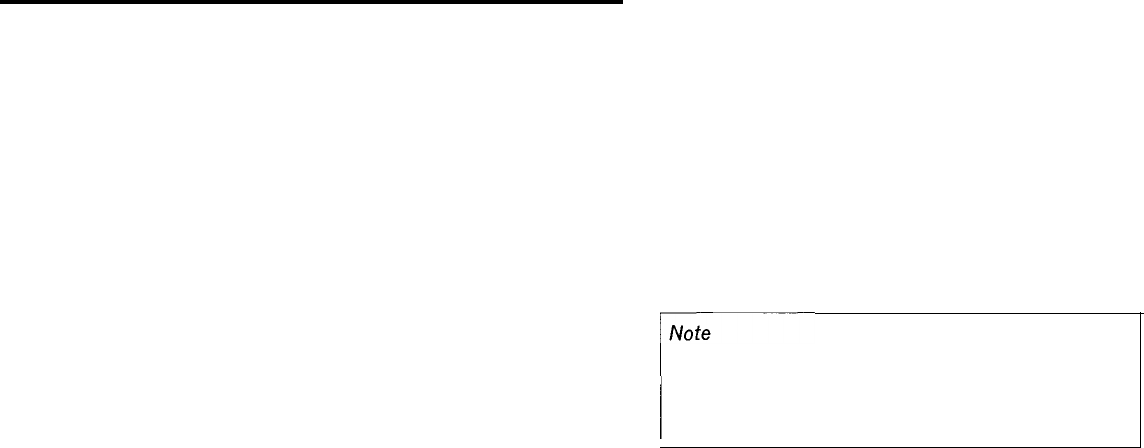
3 Scan Options
The following scan options are available:
* Memory Scan
Scans through those memory channels that have
data stored and that have not been locked out. This
function operates only in the memory mode.
* Band Scan
Scan proceeds over the entire band. This function
operates only in the VFO mode. (page 26)
n
Programmable Band Scan
The scan range for this mode is specified in memory.
(page 26)
n
MHz Scan
Scans over a 1 MHz range. (page 27)
n
VFO / Memory Scan
Provides alternate scanning of the VFO and last used
memory channel. (page 27)
n
CALL/VFO Scan
Provides alternate scanning of the call channel and
the VFO. (page 28)
n
CALL / Memory Scan
Provides alternate scanning of the call channel and
last used memory channel. (page 28)
n V/M/C(VFO/Memory/CALL) Scan
Scans the VFO, the last memory channel used, and
the call channel. (page 28)
4 Scanning Memory Channels
The transceiver scans only those memory channels
that have data entered and are not locked out.
Scanning does not start unless two channels or
more have data entered.
1
Adjust the SQL control to the threshold point.
2 Press the MR key.
3 Press and hold the MR key for longer than one
second. The MHz indicator (decimal) flashes when
the transceiver is scanning.
Locking Out Memory Channels
This function allows you to specify which memory
channels you want to skip during memory channel
scan.
1
Select the appropriate numbers of the memory
channels that you want to skip.
25


















