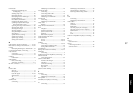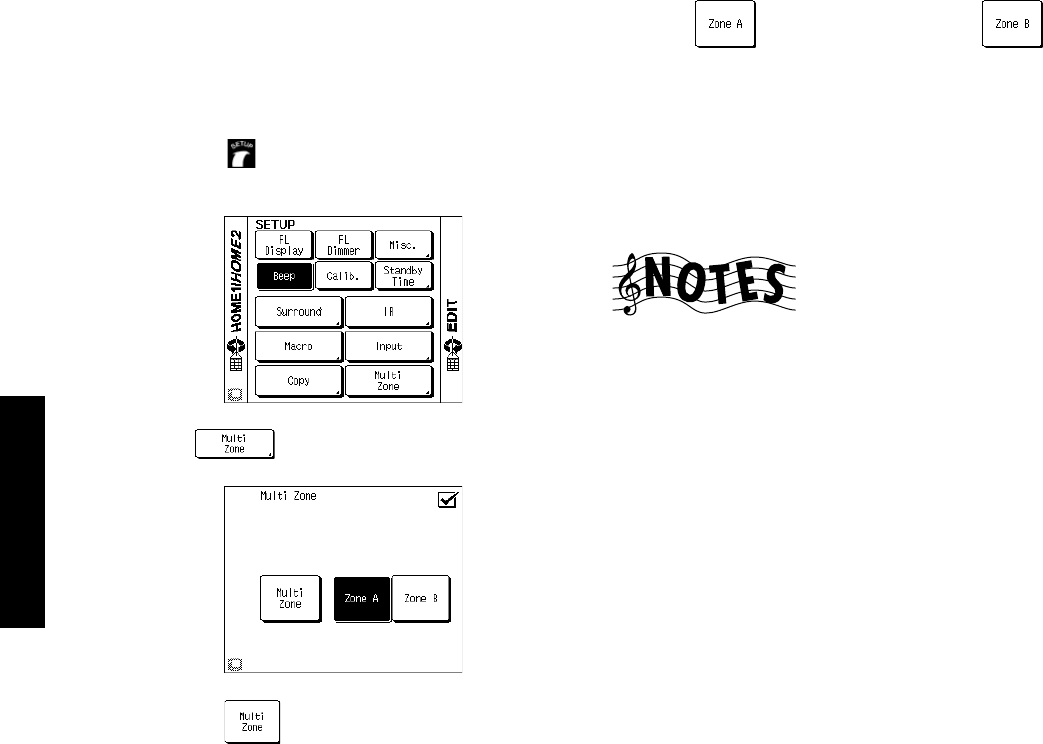
50
Multiple Zones
Chapter Four: Setting Up Multiple Zones
Setting Up the PowerTouch
You can operate equipment from two different zones using
your Kenwood PowerTouch. To do so:
1. Make sure you have identified all the connected devices
to your PowerTouch. For more information on identi-
fying devices, see “Identifying Devices For PowerTouch
Control” on page 40 of this manual.
2. Touch the (SETUP) on the Quick Access menu to
access the Setup menu:
3. Touch to access multi-zone commands:
4. Touch the to highlight it.
5. Touch
for select Zone A or touch for
select Zone B. The selected zone will be highlighted.
Your PowerTouch is now set up to operate devices in
multiple zones. Which zone it controls depends on
which zone you select. For more information on select-
ing zones, see “How Do I Switch Control Modes?” on
page 91 of the Users’ Guide.
If you plan on using the KRF-X9995D in a Dual-Zone ap-
plication, you must use the composite video connections
in addition to any S-Video connections. Only video sources
connected with composite connectors can be viewed in the
second zone (Zone B).
You must use the analog audio cable connections. (Digital
inputs are not sent to Zone B.)