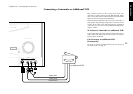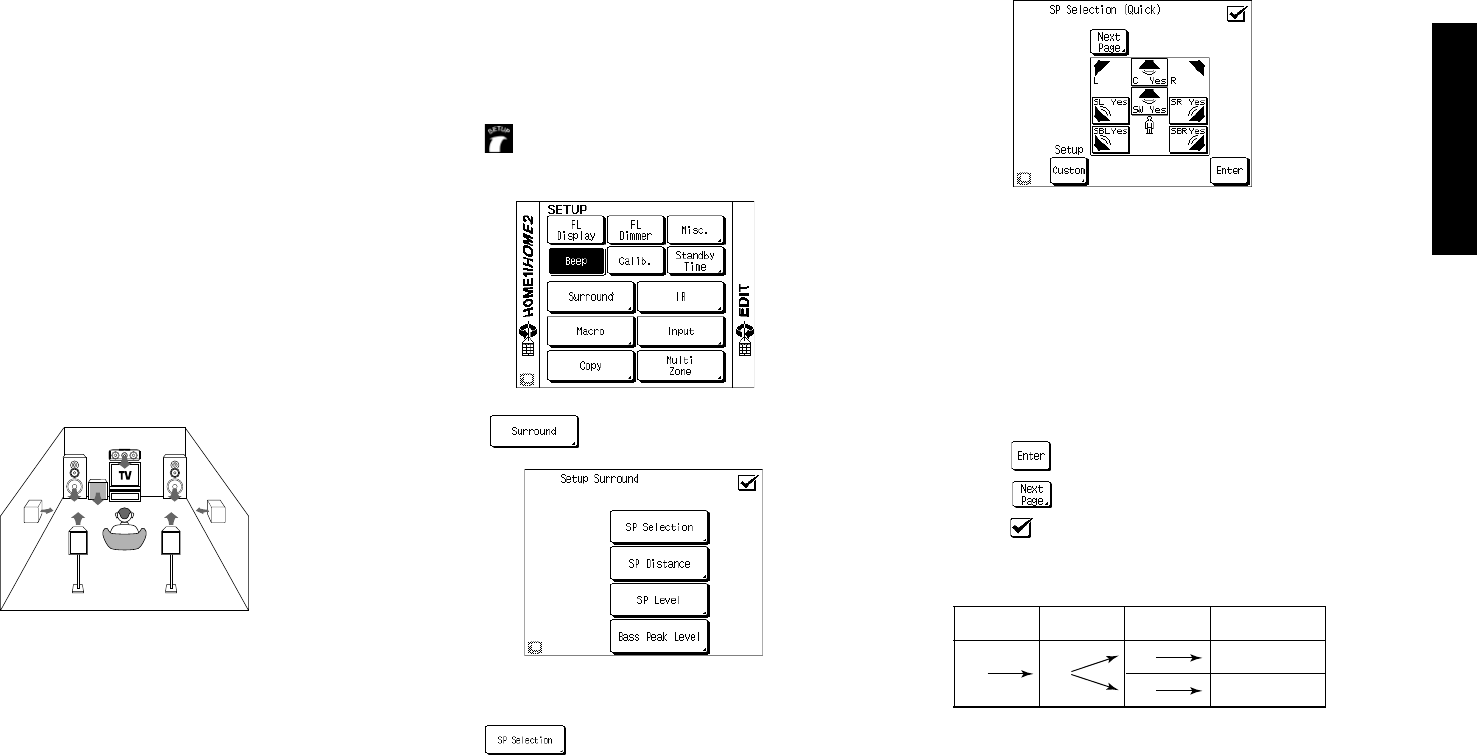
37
Remote Setup
Chapter Two : Setting Up PowerTouch
Setting Up Speakers
Before you can begin using the receiver to control your home
entertainment system, you must set up PowerTouch to op-
erate your speakers effectively. There are four areas of speaker
setup:
• SP Selection
• SP Distance
• SP Level
• Bass Peak Level
You can set up your speakers in the order presented here
(via the Next button) or individually, selecting each option
from the Surround menu.
The receiver must be on, speakers must be connected, and
Speaker A on the front panel must be turned on before you
can set up speakers.
SBL/SBR (Surround back speakers) : The SBL/SBR speak-
ers are required to reproduce the 6.1-channel signals. Place
them on the left and right behind the listening position and
at a height slightly higher than the SL/SR speakers.
To begin setting up speakers:
1. Touch
(SETUP) on the Quick Access menu to access
the Setup menu:
2. Touch on the Setup settings.
SP Selection
1. Touch on the Setup Surround menu to open
the Speaker Selection menu.
2. Kenwood provides two ways to set up your speakers:
Quick Setup: Use this method for a simplified setup
where you identify whether a speaker is present and let
the receiver automatically determine the appropriate
speaker settings.
FL FR
C
SW
SL SR
SBL SBR
Speaker Placement
FL/FR (Front speakers) : Place to the front left and right
of the listening position. Front speakers are required for all
surround modes.
C (Center speaker) : Place front and center. This speaker
stabilizes the sound image and helps recreate sound motion.
SW (Subwoofer) : Reproduces powerful deep bass sounds.
SL/SR (Surround speakers) : Place to the direct left and
right, or slightly behind, the listening position at even
heights, approximately 1 meter above the ears of the listen-
ers.
1 Aim PowerTouch at the receiver. If the speaker is
present, touch the speaker button until “Yes” appears
in the button. (SW=subwoofer, C=center,
SL=surround left, SR=surround right, SBL=surround
back left and SBR=surround back right)
If you selected Yes for the subwoofer, all of the bass
below 80Hz is removed from other speakers in your
system and is sent to the subwoofer in all listening
modes. This improves your speakers’ power handling
and reduces overall distortion.
2 Touch
to save your settings.
3 Touch to move to the next speaker setting or
touch
to return to the Setup Surround menu.
Yes
No
No
Yes
Center
speaker
No
Yes
No
Surround
speakers
Surround back
speakers
Yes
No
Subwoofer
Speaker combinations that can be selected with Quick
Setup
An example of installation is shown here.
Use this figure as a reference for installing the system ac-
cording to the types of your speakers and conditions of your
listening room.